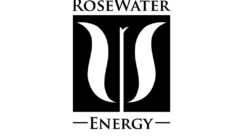Harry Joseph and Associates Hushbutton
Mar 9, 2006 8:00 AM
A microphone looks the same whether it’s on or off, a worrisome thing to users gathered around a conference table and who need to be absolutely sure the other end of an audio conference or videoconference doesn’t hear their side comments. And a user wanting to mute his/her mic for whatever reason—a side consultation, a cell phone call, a sneeze—has until now been out of luck.
Harry Joseph and Associates ride to the rescue with Hushbutton, a lighted switch that fits around a table microphone, leaving no doubt as to the state of the mic.
Hushbutton is a translucent plastic assembly with four microswitches and a multitude (16 each) of red and green LEDs. It can be programmed to do darn near anything, since it sends a simple contact closure when clicked, and lights up red, green, or orange in response to commands from a control system, so it can indicate darn near anything, too.
Most audiovisual system integrators will stick with its primary purpose, providing user control of each microphone.
A typical arrangement is for Hushbutton to light green when the mic is live during a conference and red when muted, with ‘white’ (actually unlit) the default condition when there is no conference. Users can easily understand (for instance) that one click mutes their own mic and two clicks mute all mics. To exit the mute, one click unmutes just that mic and two clicks unmutes all the mics. Or vice versa, since the actual procedure will depend on how the control system is programmed, limited only by the imagination and skills of the system programmer, and the connections to the system.

Though each Hushbutton is made to wrap around a microphone, Hushbutton itself is not an audio device. Rather, it’s a control/display device, sending contact closures to a control system and lighting to show a color as commanded by the control system. It’s a lighted switch with a mission.
Therefore, Hushbutton will work with any standard cylindrical table microphone with a body .79in. in diameter. This includes mics by Audio-Technica, beyerdynamic, Clock Audio, and Crown.
The translucent white plastic ring has three or four visual states: off, red, green and orange. Hushbutton’s control output has two states, normally off and momentary on. Pressing anywhere on the ring produces a satisfying tactile click caused by the operation of one or more of the four micro-switches.
Hushbutton requires a 15/16in. hole, a bit larger than the 13/16in. hole normally required by table microphones, permitting passage of Hushbutton’s ribbon cable through the tabletop next to the mic.

Under the table, standard RJ-11 cable (furnished by the integrator) connects each Hushbutton to its custom interface board, one board per eight Hushbuttons. Each interface board accepts a plug-in board (also furnished by the integrator), which varies depending on the control system in use—for AMX systems, the plug-in is an AMX AXP-CPI-16; for Crestron, it’s a Crestron CNPI-16B. The system-specific plug-in then connects and communicates normally with its system controller. The Hushbutton interface board mounts to the underside of the table with a furnished piece of SnapTrack. Interface boards for other systems are under development.
A surprisingly good orange color can be achieved by lighting red and green LED’s at once. However, because of the doubled current requirement, at this time the system must be derated to just four Hushbuttons per interface board. We leave it to clever programmers to develop a low-current orange workaround.
Hushbutton is far from a standalone device. It requires the installation skills of an AV integrator and the software know-how of a skilled programmer. As such, it is sold only to integrators, never to users. Inquiries from users are referred to the customer’s existing vendor or nearby integrators.
For more information, contact Harry Joseph or Joe Szokoli, (212) 244-5900, [email protected] or [email protected], or visit www.hja.com.