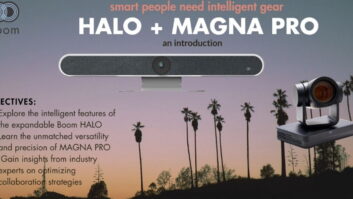HDMI Extenders Review
Jan 4, 2013 3:08 PM,
By Patrick Barron
The emergence of high-definition digital content and the transmission of digital signals have grown exponentially in recent years. Even as short as 10 years ago it was common to see the traditional RCA connector transporting a composite video signal. Times have changed and digital signals have become prominent. HDMI in particular has become the digital signal transmission ruler of the roost. HDMI has many advantages over other types of signals, but one of the disadvantages has been the limitation on the distance at which HDMI is able to operate effectively.
The question has often been asked, “What is the greatest distance an HDMI cable can operate effectively before degrading the signal quality?” In practical terms, a lower bitrate signal such as 720p or 1080i should work fine up to 50ft. with most economical cables, but at higher bitrates, that distance drops dramatically. A major challenge for integrators working with HDMI is to overcome distance limitations using standard cables. HDMI Licensing provides a rough guideline of 10 to 15 meters as the maximum length, but there is no distance requirement as part of the standard. One of the methods to achieve a greater distance for HDMI signal transmission is to use an extender, a device that transmits audio and video data from one location to one or more receivers. Either wired or wireless, it is designed to increase the distance between source and destination. A common method of extending HDMI signals is to use a twisted-pair extender. There are many variations on this concept with some using unshielded cable, some using shielded cable, some using proprietary algorithms, and some using a standards-based method for encoding and decoding the signals.
The obstacle presented to the integrator is trying to sort through the hundreds of different HDMI extenders available. There are different features available and prices vary greatly. Outside of getting a unit from every manufacturer and testing them, the integrator has to buy a unit and hope for the best. What really is the difference between various extenders and how well do they work? By testing a myriad of units, we can pass along the findings to help make a more informed decision about which extender will work best for a given application. We’re focusing on the convergence of control systems with the AV world, so I used that to limit the focus of this particular test to units that allowed RS-232 passthrough over a single Cat-style cable. We contacted every manufacturer we know to ask for evaluation units to participate in this review, with the promise to evaluate their product honestly under real-world conditions. They had to meet the criteria of being an HDMI extender with a single Cat cable that has RS-232 passthrough. It didn’t matter if it worked on a particular type of cable such as Cat-5 or Cat-6 because we were going to test with multiple types of cable. It didn’t matter which HDMI specification was supported.
This head-to-head evaluation was conducted over the course of several months and was designed as an opportunity for manufacturers to showcase their product on an equal playing field under real-world conditions, not at a training facility where optimum conditions exist. If a manufacturer was omitted from this test it was for one of three reasons: (1) Their extender did not meet the criteria for our focus; (2) We were not aware of that a manufacturer made a qualifying HDMI extender: or (3) A manufacturer declined to participate in the evaluation. Of the manufacturers we contacted with a qualifying product, Extron declined to send a unit. All units tested were production units and are currently shipping. At the time of our testing, Magenta Research did not yet have a production unit so we were not able to include it, however, as we go to press one is now available.
For the purposes of this review we wanted to simulate real-world conditions at a typical commercial AV installation.
We were testing using both a laptop as an HDMI source and an Intelix HDMI test generator. We merged the results because we found literally no difference in using a laptop compared to the test generator. The test generator and the laptop were both able to produce many different resolutions. We tested starting as low as 800×600 up to 1920×1080 with several resolutions in between. To view the source we used a Vizio LCD monitor with 3D capability. In addition to using the test generator as a source, we also used a Blu-ray that was 3D capable. The Blu-ray was used in both 2D and 3D modes to test the capacity to pass 3D HDMI signals. We acquired various lengths of cable, some of which was provided by Liberty and Kramer, as well as some that we purchased. We used both Cat-5 and Cat-6 in lengths of 200ft., 100ft., 50ft., and 25ft. We used RJ-45 couplers to simulate running a cable to a floorbox, from the floorbox across a room to a rack room, then from a plate into the rack. By using multiple RJ-45 couplers to extend the length of cable tested we were able to test out to a maximum distance of 375ft., which exceeded the specified maximum distance of most extenders being evaluated. Toward the end of testing we found that a couple of extenders worked all the way out to the maximum length of cable available and we had to buy additional cable to complete the testing.
HDMI Extenders Review
Jan 4, 2013 3:08 PM,
By Patrick Barron
During testing we used the Cat-5 and Cat-6 cables while they were coiled. This is not a recommended practice, and in particular the HDBaseT products do not perform as well when cables are coiled. But for testing purposes, it was not practical to stretch hundreds of feet of cable across an office and leave it that way for the nine to 10 weeks it took to complete the testing. Keep in mind when reading the results that actual results should be slightly better than shown once the cables are straight and not coiled. If there are variances in a manufacturer’s stated measurements compared to our test bear this in mind. In order to test RS-232 passthrough, we used a Crestron processor with an RS-232 port to generate RS-232 signals and a laptop with a terminal program that was reading the data on the RS-232 port. In every instance where the picture was present the RS-232 signal also passed properly.
Many of the units tested were based on the HDBaseT Valens chipset and were advertised as being HDBaseT compliant. This means it conforms to the HDBaseT specifications and is interoperable with other HDBaseT compliant products, but not every product has been through the certification process. As a matter of testing this interoperability, we tested several different HDBaseT transmitters with various HDBaseT receivers. In each instance we found that mixing different manufacturer’s transmitters and receivers that were both HDBaseT produced a result that worked properly. There is no way to predict how using Brand A’s transmitters and Brand B’s receiver would affect overall distance performance, and there might be some unique features that might not work properly, but the basic task of passing HDMI signal and RS-232 data worked in each instance.
We are extremely grateful to the manufacturer’s that participated in this review. In each case they shipped the evaluation units to us at their cost, allowed us to keep the units in some cases up to 120 days, and were helpful by answering myriad questions that arose.
The following is a list of all the products we tested. In addition there is commentary about each individual product with notes and observations made during testing. Overall, most of the extenders exceeded expectations. In giving a recommendation there are many differences in the units even though they are designed to accomplish the same basic task. It is hard to give a single recommendation for best HDMI extender because it is highly dependent on the requirement for a particular job.
The best overall performer at any price was the Aurora DXE CAT-S2. It had a price that was less than many other units and only slightly higher than the average. If there were an award for the unit with the most comprehensive feature set and very good performance, the Zigen ZIG-HAVEX would be the winner. If the extra features that the ZIG-HAVEX offers are needed for the job, the cost of the unit is well justified. If a job requires above average performance at a very affordable price, the Octava HDCATS100 will fit the bill and offers additional features such as a built-in HDMI distribution amp and built-in Ethernet switch at a price much less than others with similar features. I would have never suspected that an extender based on HDBaseT technology with full support for RS-232 passthrough could be obtained for only $359 MSRP, but the Zigen HVX-70 was able to perform admirably with limited performance at a cost that is sure to please the budget for many clients.
The goal of this evaluation was to share information about HDMI extenders and their performance under real-world conditions in a fair, non-biased report. By including the price information in the review, the information presented here should help integration companies make more informed decisions about the selection of HDMI extender products in future jobs.
THE HDMI EXTENDERS
Digital Extender UBHD-100 (RT COM)
Intelix Liberty AV Digi-HDE-R/S