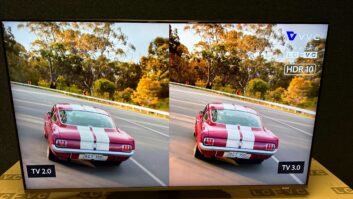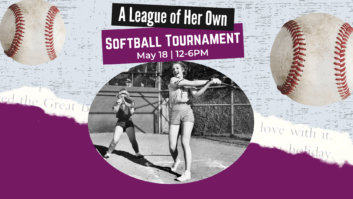Installation Profile: Into the Tunnel
Jun 1, 2008 12:00 PM,
By Dan Daley
It wasn’t exactly working in a coal mine, but installing the complex digital signage in the connecting tunnel at JFK’s new Terminal 8 was a logistical challenge.
Sidebar
Airports and Digital Signage Change with the Times

The digital-signage installation at American Airlines’ Terminal 8 at JFK International Airport in Queens, N.Y., includes 40 70in. CI Lumen CIL-700-MV-BE80 LCD screens that line the walls on both sides of the moving walkways, surrounding travelers with unique audio and video content programming.
Digital signage runs the gamut from prosaic to artful. The digital-signage installation at American Airlines’ new Terminal 8 at JFK International Airport in Queens, N.Y. — done by the Diversified Media Group (DMG) — adds yet another dimension: immersive. Travelers are first greeted with banners hanging above the escalators as they descend into the 300ft.-long passage. Once underground, their attention is drawn to the 70in. CI Lumen CIL-700-MV-BE80 screens lining the walls on both sides of the moving walkways. There are 40 screens total: 20 on each wall, divided into four banks of five screens each.
Visually, it’s impossible to ignore. However, signage this in your face requires that its creative element be carefully tailored to the environment. (Most viewers are on the moving sidewalks less than 12in. away from the screens, which poses scaling limitations.) And it is tailored, thanks to a scaled-down version of the installation that was sent in road cases to advertising agencies so they could test their concepts. The immersiveness is further enhanced with a sound source that is synchronized with the moving digital content on the screens. In addition to the screens, all walls, end caps, and escalator wells are blanketed with the clients’ static creative elements to completely envelop passengers and promote the company’s message.
“The goal was complete immersion for the time period that the traveler is in the tunnel,” says Mitch Mittler, senior applications engineer at DMG and designer of the JFK project. This was the largest of several design and integration projects DMG has done for JCDecaux North America, a leading out-of-home media advertising systems manager. DMG’s portfolio includes two-screen and four-screen installations at Minneapolis-St. Paul; John Wayne Airport in Orange County, Calif.; Orlando International Airport; Love Field in Dallas; and LAX. “But this is by far the largest we’ve ever done and probably the most immersive commercial digital-signage environment in any airport in the world,” he says.
Because the sides of the 300ft.-long tunnel are concrete, the 70in. LCD displays are attached to the walls using concrete-anchor bolts drilled 3in. deep. The walls behind the displays are furred out to allow the installed screens to be flush with the wall. Removable stainless-steel panels above and below the screens provide cooling and service access. These particular displays — like several other components in the signage system, including the computer that runs the content — were manufactured to either DMG’s or JCDecaux’s specifications. The displays have 1920×1080-pixel resolution, were designed around a digital-signage-specific LCD display panel built by Samsung, and are assertedly the industry’s first 70in. LCD monitors for digital-signage applications. And in an area where security means everything, the screens have no user controls and are tamper-proof. “Considering the degree of immersivness and the way the screens operate together, you can’t just use off-the-shelf components,” Mittler says.
BRINGING THE NARRATIVE TO THE SCREEN
The way the screens are integrated is key to achieving total immersion. The system has no distribution amps; each of the 40 screens is a discrete playback device capable of displaying unique content. Thus, they are capable of not only displaying information but doing so in a narrative manner. To a traveler on the moving walkway, distributed messages in which the same message is on each screen might become just so much noise in the 3 to 4 minutes it takes to traverse the tunnel that it just becomes a nuisance and is easily ingnored. To combat that risk, DMG’s server-based content-distribution system — and the C-nario software on it — can allow programming of an object that can travel the length of 20 screens in one direction and then make a return trip on the 20 screens on the opposite side of the tunnel.

Because the 300ft.-long tunnel of Terminal 8 is made of concrete, the LCD displays needed strong support. Each display is attached to the walls using concrete-anchor bolts drilled 3in. deep.
“Each object or message that runs across any of the screens is doing so in a discreet manner,” Mittler says. “The screens are outputting 40 channels of synchronous high-definition 1080p MPEG playback.”
The creative departments of the signage client’s advertising agency do the content programming. When the tunnel signage was introduced last year, Microsoft was its sole sponsor. Microsoft used the signage system as part of the launch of its new Vista operating system, with the content created by the McCann Erickson agency. DMG’s programming engineers literally had to write the book on the content-creation process. Tim Hunter Design (THD) collaborated with JCDecaux and DMG to develop the screen layouts, technical aspects of the installation, and programming of the screen system.
“We developed a manual of production guidelines for creatives for this environment,” Mittler says. The manual includes information about pixel maps, void files, how far apart pixels must be, and other documentation about putting together the content. The final content can be configured for any synchronous combination of five to 40 screens. The current Vista advertising is configured to run linearly on five screens at a time, so the average viewer will see it four times per side during the journey through the tunnel. “They give us back video and audio files that conform to the programming guidelines, and we enter that into the server, which is in an IDF [Intermediate Distribution Frame] closet located off the tunnel,” Mittler says. “That then is transmitted on Berk-Tek armored fiber via Gefen DVI fiber extenders to the screens and on copper to the [loud]speakers.”
Installation Profile: Into the Tunnel
Jun 1, 2008 12:00 PM,
By Dan Daley
It wasn’t exactly working in a coal mine, but installing the complex digital signage in the connecting tunnel at JFK’s new Terminal 8 was a logistical challenge.
Content is stored locally, but it can be updated remotely and securely via a dedicated IP connection to DMG’s virtual private network (VPN) at the company’s Kenilworth, N.J. offices. (While Microsoft remains the sole client of the signage, its campaigns are changed every two to three months.) They can also remotely manage the system using Nimbus’ simple network management protocol (SNMP) monitoring software, as well as do diagnostics on all aspects of the system. One additional monitoring element reflects the dynamic nature of the signage: Multiple Sony Ipela SNC-DF40N webcams with attached microphones let the Kenilworth office monitor the entire environment visually and aurally, as well as with telemetrics.
The wiring for the project’s audio benefited greatly from the fact that the airport’s own life-safety and paging audio system was already in place in a plenum running above the metal-pan ceiling of the tunnel, providing ready-made cable troughs for the video and audio. “The hardest part of the cabling portion of the project was getting wiring through a 3ft. section of concrete between the tunnel and the IDF closet,” Mittler says. “Most of the wiring infrastructure was already in place as part of the paging and IT infrastructure. We just negotiated to use two of the dark fiber strands to tie into the existing audio system and used pre-terminated fiber for video, which just had to run from the plenum down to behind the display pods.”
SOUND IN THE TUNNEL
Seventeen channels of discrete audio accompanies the images on the screens and can be synced to the video. “If the image of a jet plane was running the length of the tunnel, we could make the sound follow the airplane all the way down and back,” Mittler says. Tannoy CMS501 DC BM loudspeakers are recessed into the ceiling above the display screens, and from the server, they play 2-channel (i.e., stereo) background music and the occasional sound effects. The zoning of the audio is done via three dbx ZonePro 1261 zone controllers that are housed in the IDF closet. The IDF closet also houses Crown CTS 8200 amplifiers, the Windows-based custom-built DMG computer, Linksys Ethernet for remote monitoring, and an AMX NI-700 control system.
Jim Titus, an independent programmer in Dallas, did the programming for the AMX system. Controlling 40 LCD screens without looping RS-232 ports proved challenging.
“We used RS-232 Ethernet converters to IP-enable the screens,” Mittler says. “Each pod of five screens has a PoE switch-connect back to the main equipment room via the fiber infrastructure where the AMX NI-700 and touchpanel are located. The control system is used to power the screens on and off as well as poll the screen for power and input status to alert our helpdesk if there is a problem.”
The sound system is tied via fiber cabling into the airport’s IED-manufactured life-safety and paging system by regulatory necessity. The audio system is subject to automatic override for announcements and pages.
Installation Profile: Into the Tunnel
Jun 1, 2008 12:00 PM,
By Dan Daley
It wasn’t exactly working in a coal mine, but installing the complex digital signage in the connecting tunnel at JFK’s new Terminal 8 was a logistical challenge.
COORDINATION
Coordinating the integration of the digital signage’s audio with that of the airport was a small sample of what was the project’s single major synchronization effort: installing and integrating a major digital-signage project inside what is — post Sept. 11 — one of the most security-conscious spaces on Earth. The crew was limited to the areas that they could work in and where and how they could stage and store materials. They were also limited to working between the hours of 10 p.m. and 5 a.m.
“The terminal was already open and operating, which created some significant timing and staging logistical issues for us,” Mittler says. “For instance, the screens weigh over 200lbs. each, and there are 40 of them. Getting them in and positioned took time and coordination. Then there’s the usual issues surrounding working in a public space and doing it completely overnight. And at all times, we were always escorted by and in the presence of TSA officers. That all had to be coordinated by the Port Authority [of New York and New Jersey] and JCDecaux. It was the single most complex thing about the installation.”
Given these limitations, testing prior to installation was absolutely necessary — both for proof-of-concept reasons and to anticipate any assembly and installation issues. The designers and integrators put up two banks of five screens each and emulated video. Later, they assembled the entire system in the office.
Ironically, DMG had initially been contacted by JCDecaux to be a consultant on the project. “They wanted us to help them figure out how to make the concept of the immersive digital-signage environment a reality,” says DMG President John Melillo. Ultimately, DMG designed, installed, and integrated the project, and the company continues to monitor and maintain it going forward.
“We kind of got wrapped up in it,” Mittler says. “Digital signage on this scale is exciting to work with.”

At the Dulles International Airport in Washington, D.C., International Display Systems installed 21 Daktronics MegaVision LED wayfinding/direction information signs, seven Daktronics AE-3010-48×256-7.6-RG-S LEDs, 48 smaller Daktronics
AE-3010-16×128-8-RG LED screens, and four NEC LCD4620-AV LCD displays. These displays are all operated via Omnivex Control 4 digital-signage software.
Airports and Digital Signage Change with the Times
Washington, D.C.’s Dulles International Airport is typical of major U.S. airports at a time when more commercial flying is taking place than ever before. “A work in progress” is how Rob Keelor, vice president at International Display Systems (IDS), describes it. The Dayton, Ohio-based company literally maintains a crew at Dulles to handle the extension of the digital signage there as the airport continues to expand.
The new west terminal security checkpoint at Dulles airport is a good example. IDS installed 21 Daktronics MegaVision LED signs that provide wayfinding/directional information, but they can also be modified to display shuttle transportation information, flight information, or whatever is required. “At any given time, the passenger traffic ebbs and flows, so the airport wanted the signage to be able to react to that — such as when a bank of incoming or outgoing flights is processed,” Keelor says.
Likewise, in the expanding International Arrivals building at Dulles, the immigration hall has large and very bright LED displays that provide information regarding immigration, customs, and baggage to arriving passengers. “Airports are using more and more natural light from larger windows and glassed atriums, so the signage has to be brighter as a result,” Keelor says. Seven 2’×8′ Daktronics AE-3010-48×256-7.6-RG-S LEDs are driven by a web-based GUI and can provide instructions in multiple languages for the immigration signage. The agent at the head of each immigration lane triggers 48 smaller Daktronics AE-3010-16×64-7.6-RG-AF LED screens via a keypad to keep the lines flowing.
At the six new baggage claim locations, IDS installed two clusters of four NEC LCD4620-AV series LCD displays — a combination of 40in. and 46in. — in double-sided arrays hung from the ceiling, fed by Cat-6 cabling. Each cluster has its own set of Tannoy CMS401 in-ceiling directional loudspeakers that provide an audio version of the message on the screens. While the loudspeakers are in-ceiling, the Nigel B Design amplifiers and power supplies and Extron MTP T AV receivers are mounted in plenum boxes above the ceiling and wired via Cat-6 cabling to multiple servers that hold the audio and signage data. Because the audio and signage systems are also intertwined with the airport’s paging and life-safety messaging systems, there is an RDL ducking module that ducks the audio and video to allow airport information to override other content.
Throughout the terminal, the digital signage is expected to offer a range of information, from flight infomation to wayfinding to three-day weather forecasts and news tickers. IDS installed Omnivex Data Management and Omnivex Control 4 digital-signage software to help manage the variable content, the devices, and the data.
“We put the first digital signage into Dulles 19 years ago, and it’s been in a state of perpetual growth ever since,” Keelor says. “The important thing to keep in mind about digital signage in airports is that it will have to be as dynamic as the airport itself is.”
— D.D.