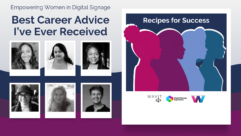HDMI for Digital Signage: Strategies for Image Quality and Price/Performance: Follow-up Q&A
Apr 5, 2010 11:57 AM
Does Digital Signage content cause screen burn-in and what is the best way to avoid it?
Screen burn in is not a significant problem on digital signage. In cases of a network identification mark, which is the worst culprit, a “screen wash,” which is typically prescheduled on the display duty cycle, will resolve it.
Most signage has too much information and type that is too small too read. Is there research to support how much info can be absorbed at a glance?
There is no such research I know of, but some general rules of thumb are that 1.) less content is better than more; and 2.) text should be a simple sans serif font such as Arial, with 1in. of font size for every 10ft. of viewing distance.
What kind of system requirements are necessary for a DS solution?
Requirements vary according to how the DS system is to be used and what it is intended to accomplish. A restaurant menu board, for example, may change very little while a retail store system may take inputs from point-of-sale and inventory systems, and have significant day-parting. Increased functionality places increasingly demands on the media management and playout system. The following article may be useful: http://lylebunn.com/Documents/
Fail%20to%20plan%20-%20Plan%20to%20fail%20-
%20Software%20Confusion%20Reduced.pdf
What about internet-based products like S3mer to serve content?
Digital Signage is based on IP-addressable technology and many systems are operated on a permission-approved basis for playlist updating and content publishing. In short, they work and can offer good value. More reliable systems are file-based where content associated with a playlist is forwarded to media players and stored for place-out from the media player, rather than media being continuously streamed.
Why not audio with the image?
Audio is good to use when possible, however, given the typical locations of digital signage in retail, hospitality, waiting, transit and gathering places, audio can become annoying by being repetitious, can conflict with other audio, or not be heard. An example of audio well applied is in the digital signage used in grocery stores to present new recipe options. This audio, played out of loudspeakers at the display is typically loud enough for near-field hearing by passers-by, while not being annoying.
What about fiber optics?
Fiber optics can serve as media transport infrastructure but typically offers much more capacity and throughput than is required by digital signage.
What is the most important part of the digital signage technology ecosystem?
The digital signage ecosystem is a chain whose strength is defined by its weakest link. All parts “must” be operable. The visible impact of a modern display of adequate size relative to the viewing environment caused an immediate (typically positive) reaction when seen by a patron, visitor, staff member, or student. If not “modern,” of suitable size or well-positioned, the display can “de-brand” and be a negative. Assuming suitable display devises, the software is most important. In providing ease of use and flexibility is the heart of the system through its managing of playout and content. It also tends to be the pinch point in handling media formats and resolutions, and therefore the element in the system that will increase content costs and diminish content playout quality.
When should measurement become part of the process?
Performance and success measurement criteria should be identified as communications objectives are being defined. These should then be refined during the use of the system as a way of tuning the way that the digital signage system speaks to audiences and achieves objectives.
How does somebody get into producing content for digital signage?
Anyone who can create a Power Point or keynote slide can create content. Often digital signage carries content that is just such a file saved as a .jpg. The Digital Signage Association Trends Report published in 2009 revealed that, for content created in-house, 65 percent used Flash, 62 percent used Photoshop, 55 percent used powerpoint , and 20 percent used Adobe After Effects.
Answers provided by Lyle Bunn.If you have additional questions email [email protected]