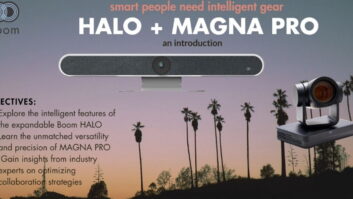https://soundcloud.com/svconline/svc-podcast-199-2
GO TO PART 1 OF THIS PODCAST
This week, Contributing Editor Bennett Liles completes his conversation with Nate Pugh of Total Electronics Contracting in Joplin, Missouri concerning their complete AV installation for Neosho Junior High School including sound for the gymnasium, cafeteria, AV for the library and projection in 48 classrooms. In this edition, Nate details the installation of the AMX control systems, Symetrix DSP, intercom system and putting Epson projectors into 48 classrooms.
Links of Interest:
· Total Electronics Contracting (TEC) in Joplin, Missouri
· Symetrix Xln 4 Dante-enabled Analog I/O Expanders
· AMX MSD-701 7in. Modero S Series Wall Mount Touch Panel
· Epson Powerlite Pro 97H projector
This is the SVC Podcast from Sound & Video Contractor Magazine with Nate Pugh of Total Electronics Contracting. Show notes and product links for this podcast and others are at svconline.com.
It’s always a big advantage to get in on the building design where there’s a big AV installation coming. Total Electronics Contracting had the experience with AV for schools and the new Neosho Junior High School is now a showcase for their work. Nate Pugh is back this week to tell us about the AMX control, Symetrix DSP and Epson classroom projectors they put in. Coming up on the SVC Podcast.
Nate, glad to have you back again this week to finish up on the new Neosho Junior High School complete AV system project. I originally thought you did just the gymnasium sound system but you did the whole school with sound and video. You used AMX control and Symetrix DSP in the gym and was the Symetrix used in the cafeteria as well?
It was, yeah. We just used Symetrix Solus NX 16×8. We also added an XN4 expander just for the amount of inputs the school required for both locations. [Timestamp: 1:17]
Was the Symetrix gear used to deal with any special situation or just to get more inputs to the system?
It was just to expand the inputs. They use the building for quite a few different events – games, day-to-day activities for gym class, choir, band performances – so they wanted pretty good flexibility as far as inputs on walls for day-to-day use, wireless mics for their CD player, for miscellaneous inputs from the cafeteria. So we just had to make sure we had plenty of inputs for them. [Timestamp: 1:46]
It sounds to me as if, since it covers such a big physical area, the thing that would take a lot more time would have been the building-wide intercom system. Tell me about that.
Yeah, that took up a lot of time. [Laughs] Yeah, we worked closely with the school. They had in integrator that they have had certain phones put in their other buildings, and this was kind of an experience for them. They’ve always had a standard centralized intercom in all their buildings; wanted to do more of a phone-based with SIP adapters. So really, for us, we used – we do a lot of Valcom intercoms and so we used some Valcom powered speakers in their ceilings. We did 2×2 tiles. The school really liked the way they looked, the way they sounded and so we were able to put those in every classroom, hallways, common areas, and the gym of course. Horns in the cafeteria, we did the dual voice coil speakers in there and actually did the same thing in the library as well. They only use the speakers for one-way communication, for mass notification or for school end paging and so we were able to install that throughout the building and have multiple closets for power supplies. So it took up a lot of time, but it was pretty smooth. And had to go back and make adjustments a few times and work with the phone integrator to make sure everything was wired as he required, but it worked out in the end. [Timestamp: 2:57]
Yeah, just because of the distances it would have taken a fair amount of time just running all of that cable.
It did. It did. The good news was with – I think there were four closets per floor, IT closets, so we weren’t limited really on distance. It was more just making sure we had it divided up properly for power supply use and for SIP adaptors for the phone provider was probably the biggest challenge. And just working closely with him to make sure we weren’t stepping on each other’s toes and that we were doing exactly what he needed to be done to make the school happy. [Timestamp: 3:26]
And they would obviously have a central point for that in the principal’s office or someplace with the mic and the routing control for all of that.
Mainly the secretary does all the paging in the main office area, so the main phone is at her desk. So she pretty much handles all that herself. I think others in the school can do paging as well, but she’s the primary. [Timestamp: 3:45]
And something that complex had to be made simple to operate as well with all of the complicated things like switching and levels just going on automatically in the background?
Yeah. Luckily for us, all we really had to do as far as that goes with the intercom was kind of make the school happy and the phone provider happy as far as how we zoned everything out just to make sure that this room was part of the right zone or this hallway was part of the correct paging zone. And kind of set volumes properly, otherwise it fell on the phone provider to have the right tones, the right programming and such. So we just kind of had to work together. When you have two different vendors kind of working together for the same end goal with systems that are interdependent on one another it can get a little hairy at times, but overall they were good to work with and the school was happy in the end. [Timestamp: 4:30]
And another big part of this would be putting up all of those projectors in the classrooms, making those easy to operate and swap out if anything goes wrong.
Mm-hmm.
So what did you use for the projectors in, what was it, 48 classrooms?
I believe so. I think it was – I want to say it was 48. I know at the end they had us take out one or two, but I think the total was right at 48. But yeah, the school, they’re very IT oriented and very AV oriented and so they knew exactly what they wanted as far as the classrooms go. In a lot of their other schools they’ve had really good luck with the Epson 97H’s is what they’ve liked for projectors. So we put those in all the classrooms. We used the Chief tile supports and Chief mounts in every classroom. And as far as inputs go, they really like Rapid Run, and so we did Rapid Run for them. Put in wall plates with VGA with 3.5 audio HDMI and USB. They have smart boards in every classroom so the USB was required to make that work for them. [Timestamp: 5:25]

You didn’t use any switching in the podiums, they just run the source cable directly to the wall plates?
Yeah. As far as control goes they didn’t want anything complex. In fact, we didn’t do anything special for the control in the classrooms. We basically just put in the projectors, the smart boards, all the backbone wiring. The school wanted to set up the smart boards themselves and so they did that. And they didn’t really want any control. They wanted to be very simple because 99 percent of the time the teacher is using just one input or the other. It doesn’t have to do a whole lot of switching. So basically the school just wanted the remote control to be readily available for the school to build – basically turn it on and off and that’s all we had to do for the automation portion is none really. [Laughs]
So I guess mainly what they’re doing in there is much like in higher ed where they just project from laptops and using PowerPoint and so forth.
Yeah. Exactly. They have laptops in every station in the classrooms. Basically the classrooms don’t even have a teachers’ desk. It’s more of a movable podium so the computers, the laptops, are just left at the podium with a jumper cable to the wall plate and that’s pretty much the whole system for the classrooms. [Timestamp: 6:28]
Okay, and for the most part the school just issues the laptops to the faculty and they just carry them around rather than there being a desktop PC inside the podium. Good and bad points to doing it either way.
Yeah. They just have school-issued laptops for all the teachers. That way they can take them home or move classroom to classroom. It makes it easy to get around and they stay very consistent with their makes and models so everybody is on the same page there. [Timestamp: 6:50]
Last week we very briefly mentioned the Shure mics that you put in the gym. You went with a solid name on those but what particular Shure system did you use?
We went with the SLX system. It worked very well in there. They’ve used that same system in their other schools, other buildings. They have a good history with that particular series so that’s what we were able to do for them. [Timestamp: 7:08]
A lot of distance to cover with the wireless reception and beams and supports up in the ceiling and roof area can be a little weird for RF reflection. How did you rig the antennas for those? That’s something that people do a lot of different ways.
Yes. We were able to do it the way we originally planned. This was a pre-cast structure so the concrete walls were pre-cast off-site, brought in on trucks, erected right there on site and seen with the rooftop there. So the whole building was concrete with rebar reinforcement and so it was a pretty solid structure. We had requested some conduit paths for antennas to be mounted up high. With any new construction some of those were missed with the concrete that was poured, so we were unable to do what we planned on doing. But it actually worked out just fine for us. The little room that we have where our rack is only had about a 12-foot ceiling that was just sheet rocked and so we were actually able to just kind of poke through the ceiling, put our antennas up there – half-wave antennas with our distribution in the rack – and actually cover the gym beautifully. So even though we weren’t able to do it the way we originally planned it worked out in the long run for us. [Timestamp: 8:10]
Yeah, got to be adaptable. Now in the library, how do they use the video in there? Is that just for some huddle rooms or do they have a big central projection display in there someplace?
They actually just have one projector in the main library area. There’s two or three offices within the library, but the main library itself is an open room with some tables and some chairs. And we just put an Epson projector forum with a daylight electric screen with a simplified wall controller and just a VGA and HDMI input in the librarian’s office. They originally wanted it out in the main room, but they decided to move it into the office during construction. [Timestamp: 8:46]
Okay, so instead of a lot of more intimate video situations, it’s more of a community event when they show something.
Correct.
So library, gymnasium, classrooms and building-wide intercom. All of that done now, so you likely already have some of the bigger projects coming up.
Yeah. We actually around that same time we were doing a few other schools so it kept us pretty busy through the summer, as you can imagine. Summers are the crazy time for AV integrators with schools. [Laughs] But what we have on our plate now, we’re working on a courtroom audio system. We have a few other school gyms we’re working on, a library in that same town – just the public library down in Neosho. We’ve been doing a lot of school intercoms recently. We have a few more on our plate right now. We’ve been doing some sound masking here and there recently. So we’ve been staying pretty busy with all different sorts of AV projects. It’s nice to have some variety. [Timestamp: 9:36]
Yeah, so things don’t get dull and completely predictable. Nice of you to tell us about it. Nate Pugh from Total Electronics Contracting in Joplin, Missouri and the new Neosho Junior High School, well the entire school. The AV systems everywhere. Thanks for getting with us and we’ll have to get together when you’ve got one of these coming up all done.
I’ll love it.
It was great to have Nate Pugh with us from Total Electronics Contracting. As always, we’ve got the show notes and product links on the Sound & Video Contractor Magazine web site. Be back with us next week when we’ll be going out to Oregon for a look at the new AV system at the Portland Art Museum on the next SVC Podcast.