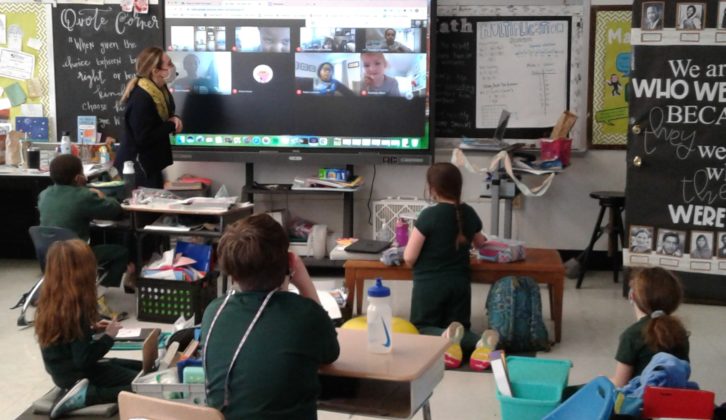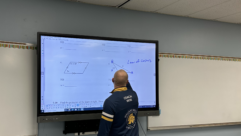The Classroom’s Simple, Teacher-Friendly, and Effective Interactive Displays
Those who teach live the adage “a picture is worth a thousand words.” The question for many schools around the nation is how to incorporate the latest advances in display technology without overwhelming teachers who need to be focused on educating students. Interactive displays not only help students understand better and retain information more easily, but they also provide new capabilities, such as video conferencing, that allow in-class and remote students to be equally engaged. For its schools, the Archdiocese of Baltimore has continually invested in technology with a firm commitment to providing a 21st-century learning environment. Most recently the organization wanted to update the variety of interactive whiteboards and projectors that were being used and replace them with an interactive display that would first and foremost be intuitive for teachers as well as support the next generation both in the classroom and online.
“I’ve learned in my capacity as both a technology integration specialist and a teacher that technology has to meet teachers where they are at or it’s useless,” said Nancy Reed, technology integration specialist for the archdiocese. “My priority was to find an interactive display that everyone — the teachers and students — would benefit from using without a steep learning curve that the teachers wouldn’t have time for, and that wouldn’t be outdated as soon as it was installed.”
In the education market, the definition of innovation is simple. Reed, also a former trainer for a major interactive display brand, wanted to see what other options were out there before she proposed her plan that would become the new standard for the Archdiocese of Baltimore’s 37 Catholic schools located in nine jurisdictions throughout Maryland. She researched and evaluated several leading panels in the market and brought them in for a pilot to compare what solution provided the best overall user experience. Her test subjects were, of course, the teachers. BenQ stood out for its incredible ease of use, which would make it easier for Reed to get buy-in from all the teachers.
“BenQ’s displays build onto what teachers are already familiar with but adds in creative yet intuitive features that take it to the next level,” she said. “In some cases that meant still being able to use their old whiteboard software along with access to their Google account. In another case, I have a teacher who was able to jump right into recording lessons and screen sharing.”
BenQ’s RP Series interactive display is advanced in its ease of use and functionality because it’s built from the ground up with input from the education community. Fully cloud integrated, the displays’ EZWrite software lets teachers get started without any extensive training. In fact, teachers step right into using it within minutes. EZWrite’s cloud whiteboard capabilities allow teachers as well as students to interact with the screen from their Chromebook, Surface, Mac, or any mobile device. From EZWrite’s built-in Floating Tool, teachers simply tap the screen to select from versatile options to make presentations and content more interesting. They can write on top of any app, video, website, document, or image. Whether using Windows, Mac, Chrome, or Android, a teacher can take notes on top of any content and save them to their chosen cloud platform, including Google Classroom and Dropbox. The screen capture capability lets users capture all — or just part — of the screen.
BenQ interactive displays integrate with many of the tools and applications that the teachers are already using, including Google, Zoom, other whiteboard software, and other applications. To log in and access their files and programs, teachers simply swipe an NFC card in front of the NFC card reader built into the panel. BenQ’s Account Management System (AMS) allows them to conveniently access and manage their personal files, accounts, and settings like they would a computer.
“The biggest selling feature was EZWrite software because it’s by far the best whiteboard software that I’ve seen,” said Reed. “It does far more than whiteboarding. The second biggest selling point was integrating with our Google drive.”
The teachers at Archdiocese of Baltimore are embracing their new BenQ interactive displays. There are more than 100 displays deployed throughout the archdiocese’s K-8 schools. In the fall, when the organization opens the new Pre-K-8 school, Mother Mary Lange Catholic School, every classroom will be equipped with a BenQ RP interactive display. With this new interactive displays, teachers will have natural and effective tools to support in-person and remote students while students are supported with modern, future-ready capabilities, such a video conferencing and screen sharing. The ongoing deployment is the picture of classroom success.