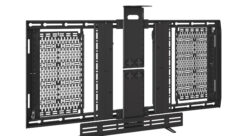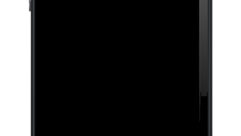Clare Controls, maker of the powerful ClareOne wireless security and home automation system distributed exclusively by SnapAV, today released a major update that adds new functionality and device compatibility to ClareOne panels and the ClareHome mobile app along with new FusionPro capabilities for SnapAV Partners.
One of the most exciting additions is a leap in functionality for Clare’s Video Doorbell V3 and ClareOne panels. Now, when the video doorbell rings, the video automatically pops up on ClareOne panels, allowing users to select pre-programmed messages, speak to the visitor, take actions such as unlocking an electronic lock, or turning on a porch light, and even automating those actions to occur with no homeowner interaction.
“This update demonstrates that Clare products actually gain value over time, as we consistently develop ways to provide simpler and more powerful user functions,” said Clint Choate, SnapAV Security Market Director. “Combined with greater integration support for multiple third-party products and additional remote diagnostics for Partners, these updates deliver more reason than ever for Partners and end-users to trust the ClareOne system.”
New Zone Profiles allow Partners to create collections of predefined settings that can be applied to a security zone, providing flexibility to customize ClareOne sensors and their behavior on the ClareOne Panel. Zone profiles are applied to existing zones automatically, based on their current setting. For Sonos audio users, Sonos Certified integration adds zone grouping, logical zone control and control feedback for an improved user experience.
ClareOne Panels with Interactive or Interactive Plus service plans can now automatically send push notifications for Panel alarm conditions, saving Partners’ time and eliminating the need to manually create notifications for security events. Partners and users both benefit from new automatic panel updates, which ensure up-to-date functionality for users with multiple dwellings or vacation homes. The automatic updates are applied when the system is not armed.
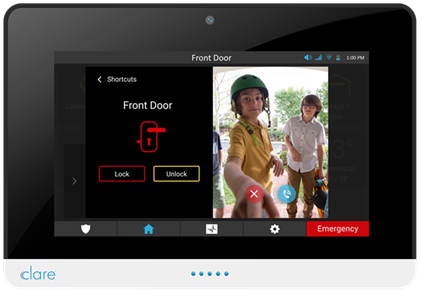 The user experience has also been improved, with new Zone Grouping simplifying multi-zone controls and a new ability to create automations and notifications for video surveillance analytic events such as turning on lights, locking doors or arming the security system upon detection of a person. The update adds support for Z-wave thermostats as well, including Alarm.com’s T200/T3000 models and 2GIG’s Z-wave models.
The user experience has also been improved, with new Zone Grouping simplifying multi-zone controls and a new ability to create automations and notifications for video surveillance analytic events such as turning on lights, locking doors or arming the security system upon detection of a person. The update adds support for Z-wave thermostats as well, including Alarm.com’s T200/T3000 models and 2GIG’s Z-wave models.
For users, the ClareHome app now enables ClareVision Camera integration as well as the ability to manage and move tiles on the Favorites screen, add devices to favorites with one tap, quickly change ClareOne security PIN codes, and provide feedback to Clare from within the app to provide support.
Partners using FusionPro gain significant benefits from the new update including ease of use features, enhanced data management and a more robust account management interface. New FusionPro account management and account servicing capabilities including tagging and tracking builder program information on a single screen, creating custom list views and filters with CSV exports, and new data fields for emergency contacts and responders.
The remote test tab now enables test polling of WiFi, cellular, Z-wave and sensor strength status. Partners can also suspend and reactivate accounts to retain data instead of deleting it each time. The update enables integration and management of NVRs and allows Partners to access and configure camera settings when on the same local area network.
For a full description of all new software functions, feature updates and product releases, see Clare Controls’ recent blog and video here. To download images, click here.