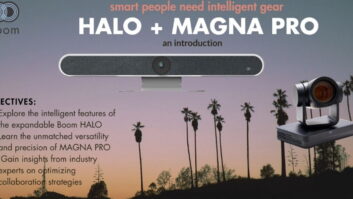Introduction
Most business users are familiar with audio & video conferencing and have experienced both technologies in a variety of situations.A But, many users forget that these technologies are only asA good as the audio foundation. Audio quality can be impactedA by the type of device used to participate in the calls (i.e. using hands-free devices like speakerphones or cell phones versus using non-hands free devices A like telephone handsets). Too often microphones are not properly placed to hear those talking and users attempt A toA use a variety of audio devices, A including cell phones, to connect someone into a video call.A Voice quality in a video conference is impacted by the acoustics of at least two rooms – the caller andA the listener. The purpose of this paper is to address what needs to be done with audio to make it effective in all situations A so users can clearly hear everyone involved in audio and video conferencing calls.
Audio Communications
Audio, that is voice, is almost always deemed the most critical portion of any conference. Without audio, the meeting loses nearly all value. A variety of equipment might be involved to hold an audio conferencing call or add audio into a video call, including telephone handsets, speakerphones for use by small groups, installed audio systems, microphones, mixers, and controllers to initialize and manage the call speakers. The quality of the voice transmission line is crucial to the success of an audio conference. A regular (analog) dialup telephone line is often all that is needed to conduct a successful audio conference. But users should be wary of individuals calling into an audio or video call on their cell phone. Both the quality of the line they are on and their location (driving in a car with a noisy truck passing them, near construction sites, etc.) can negatively impact the overall quality of the call. While many people use their telephone systems for three-way conference calls, and sometimes to even link multiple sites, a multipoint conference, of more than three sites, often requires an audio or video bridge to link sites together. A number of telephone and bridging service companies offer multipoint audio, data and video conferencing services. Calls can be established through an operator or on a dial-up basis. Keep in mind the call is only as good as the audio foundation. A noisy, hands-free conferencing connection can negatively impact the entire call, whereas video can sometimes be forgiven when lacking certain quality.
Audio Endpoint Equipment
Today, most audio conferencing endpoint products (speakers, microphones, and audio mixing controls) are full-duplex systems, providing the same kind of interaction one gets from the telephone, with important improvements.

Differences in simplex and full-duplex audio
Users can interrupt one another at any time, speaking and hearing simultaneously (known as a full-duplex call), and both users can be heard simultaneously without echo (call feedback often caused by speaker/microphone placement). Communication seems as natural as being with the person in the same room.
A properly chosen and configured full-duplex conferencing endpoint will ensure that high-quality audio is captured at the endpoint even when the room is reverberant or contains noise sources like a projector, HVAC noise, outside traffic, etc. Audio conferencing endpoints can be categorized as personal conferencing devices, tabletop conference speakerphones, and professionally-installed conferencing systems. Personal conferencing devices include one or more microphones, a speaker, and signal processors. They are designed to be used by a small group of people (one to four). Tabletop conference phones have a built-in speaker that can produce a higher sound output volume than the personal conferencing products, and they may also support expansion of the microphone pickup area through the use of expansion microphones or attachment of conference phones. Professionally installed audio systems offered today support arrays of microphones that can be placed around a large conference table to handle large groups of participants. The microphones used by professionally installed systems are generally permanently installed in the conference table or on the ceiling. There are also wireless microphone systems that are designed to use with professionally installed audio conferencing systems.
The electronics that support full-duplex audio systems process audio signals to separate the signal that originates from a local person speaking into a microphone from the sound coming from a far end talker that is played through the local speakers and is subsequently coupled into the local microphone. This is called Acoustic Echo Cancellation (AEC). Professionally installed audio systems may also include an additional technology called feedback cancellation. A feedback canceller may be required when a presenter needs his/her voice amplified into a local conference space so listeners, who may be in the same large room or auditorium, can still clearly hear the presenter’s voice. Amplification of the local presenter’s voice in the local room may result in a high-pitched squealing sound called feedback if there is positive gain between the microphone and the speaker. ClearOne’s Dynamic Automatic Resonance Eliminator (DARE) feedback eliminator uses proprietary adaptive algorithms that have evolved from ClearOne’s years of experience and expertise in echo cancellation technology. These algorithms eliminate feedback by rapidly identifying a feedback node and then placing a narrow-band filter at that frequency without the need for additional feedback elimination equipment.

Professionally installed systems for large venues require custom configuration
For a very large auditorium, a professionally installed system may also need to include a time delay function that delays the local presenter’s voice by a programmable amount. This allows an installer to guarantee that a listener at the back of a large auditorium does not hear the presenter’s amplified voice (which is transmitted at the speed of electrical signals through the audio systems) followed by a delayed version of the presenter’s live voice (which takes longer to reach that person due to the fact that the acoustic sound travels more slowly than the electronically captured version of the presenter’s voice).
We’ll continue our discussion of effective audio for video conferencing in next week’s blog. In the meantime, we want to know your thoughts about addressing how to make audio effective in all situations for your end users. Sound off in the comments below.