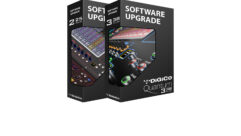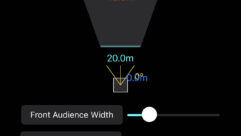With the arrival of VisibilityOne’s Zoom desktop client remote users are no longer lost in the dark. IT support can now illuminate the entire end-user experience for video-audio collaboration and USB connected devices with our patented secure SaaS application. Improve last mile control with live alerts, remote healing, network path view, and testing console. Reduce trouble tickets while ensuring high performance with increased uptime, end-user adoption, and morale.
VisibilityOne – providing real-time monitoring and alerts for the entire UC path! Stay-At-Home orders are driving skyrocketing use of video conferencing, IT departments are under pressure to ensure meeting continuity, meeting availability and voice and video quality. Business survival is depending on the performance of these applications. With VisibilityOne, SMB’s and enterprise organizations can empower their IT teams with a single, data-rich view of real-time performance and health data across multiple codec vendors, cloud services, IoT, USB devices and networks.
Created by industry vets with over four decades of combined experience, VisibilityOne allows access to actionable insights into video conferencing devices, applications, and the operating environment – a crucial element in unified communications and collaboration (UC&C).
“Our solution prevents unnecessary downtime in video collaboration environments and reduces the engineering costs of supporting the environment,” said Jose De La Paz, Co-founder & CEO at VisibilityOne. “With VisibilityOne’s cloud-based UI and proactive monitoring platform, IT can take control and proactively support their user base whether on premise or remote.” Not only is VisibilityOne’s monitoring technology cost-effective, but it also doesn’t require existing video infrastructure; setup is simple and does not require advanced training or robust IT support. In fact, minimal UC&C knowledge is needed to integrate existing conferencing solutions, notification services as well as IoT and USB devices. In minutes, an IT team can gain access to an end-to-end solution for real-time problem solving, thus allowing for a predictable conferencing experience.
How it works VisibilityOne Cloud
Download and install the VisibilityOne app, which is currently supported on Microsoft Windows workstation and server operating systems. Clients only need one download per building/location. The app securely communicates with existing video conferencing equipment to gather and consolidate data. The data is then securely delivered to VisibilityOne’s cloud service and displayed via cloud user dashboard for immediate access.
How it works VisibilityOne On-Prem
For environments demanding zero cloud access, we offer VisibilityOne On-Prem. An On-Premise installation of VisibilityOne allows all monitoring services to remain on the clients’ internal private network and requires zero cloud access. Managed Service Providers with secure access to the clients’ network can fully support alerts and events. The On-Prem solution is intended to serve the needs of government and highly sensitive organizations.
For more information about VisibilityOne, visit www.visibility.one.