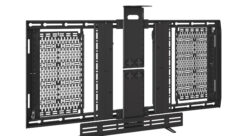Chief Offers Two Ways to Achieve Landscape-to-portrait Mounting
Jul 18, 2006 1:52 PM
Chief Manufacturing offers two great ways to make landscape-to-portrait mounting a breeze and installation even more flexible.
The PAC400 90-degree Rotation Adapter can be added to most Chief large flat panel mounts to easily rotate the display from portrait to landscape positions without moving the screen. Easily set the rotation friction for fingertip control. The bracket offers cable management, integrated security and adds less than 2in. depth to the installation.
All of Chief’s large flat panel mounts feature the exclusive Q-Latch Mounting System, which provides landscape-to-portrait mounting with a 14in. square pattern on the back of the mount. The Q-Latch System safely secures screens to the mount in three easy steps. Mounting buttons on the interface bracket easily drop into the Q-slots on the mount with minimum overhead clearance needed.