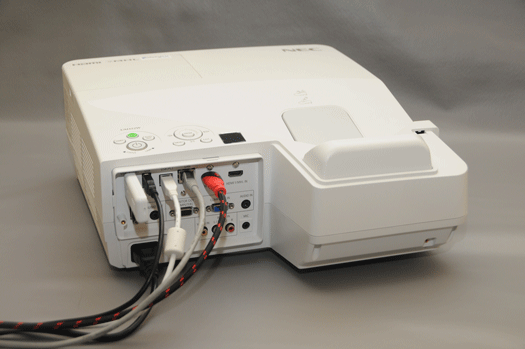
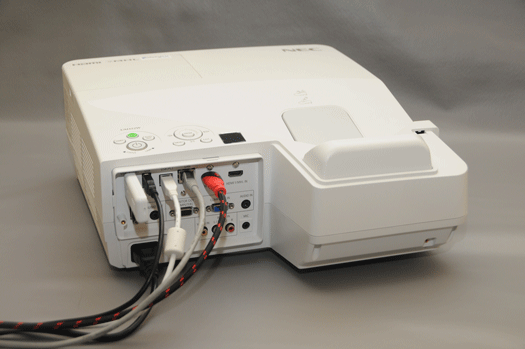
It has been a while since I took a close look at one of the newer ultra short-throw projectors. When I started looking closely at the NP-UM352W, I was immediately struck by how many features and options NEC had stuffed into a small, lightweight projector. I almost did not know where to start, but NEC did. They began with a respectable projector and then piled on a long list of capabilities.
THE BASICS
The NP-UM352W is a single chip LCD projector that delivers 3500 lumens at full brightness. This projector has an aspect ratio of 16:10 with a native resolution of 1200×800 (WXGA) that can scale signals up to 1920×1200. This is a compact projector that weighs in at a mere 12.8lbs. In Eco-mode this model measures a quiet 28 dB and at full brightness is still a respectable 38dB. This projector includes a very low-maintenance engine that includes a long-life lamp that will last up to 6000 hours in Eco mode and a filter set that does not need cleaning (under normal circumstances) for at least 5000 hours. Input connectivity includes the usual analog (composite video and RGB/YPbPr) and two HDMI digital inputs. Further, it includes the ability to display from network and USB connections for a well-rounded set of options.
One quick comment about the aesthetics of the NP-UM352W: it has very clean lines. To keep it looking good, even when you have multiple cables connected, NEC has incorporated a cover that spans the entire back of the projector neatly covering the connector panel. Once the cabling is in place, the cover keeps the usual nest of connections under wraps.
INCLUDED FEATURES
The real story about this compact projector is the amazing array of features that give it the ability to act as a one-piece AV system. These include an enhanced sound system, a clever color correction system, projector management, a set of applications including a whiteboard tool, and a serious list of available options.
Sound system: Like many other units, it has a built-in audio system. But unlike others, the audio system includes a hefty 20watt power amplifier that can provide enough sound to fill the room. NEC takes one further step in the audio realm; the NP-UM352W has provided something you do not usually find on a projector, a microphone input. The combination supports the notion that this unit can be a stand-alone AV system.
Color Management: Normally I do a series of technical evaluations. And in most cases I use a DaMat screen from Da-Lite so I can judge the projector performance. However, in this case, the NP-UM352W is intended to project onto a whiteboard, wall or other hard surface; as such, NEC has provided compensation for the color of that surface and without the need for a colorimeter. To try this out, I made use of several walls with varying colors. The menu system includes a Wall Color choice selection that provides a simple set of choices to allow for compensation for the color of the surface. (See Figure 1)

Figure 1*
Projector Management: Here too, NEC found a nice little tool to control the projector. Using the VGA cable and the Virtual Remote software that is included with the projector, you can control all of the functions of the projector from the PC. While this only applies to the VGA input, it is a nice and convenient tool for small collaborative spaces.
From the projector’s menu you can configure the network services, including the ability to have it be managed by either AMX or Crestron control systems. This can be a significant advantage to on-going maintenance and support. Remote monitoring and control of projector over a network can reduce costs related to projector operation and save the IT department time.
Once the projector is connected to the network (wired connectivity is standard, wireless is an option), there is much more that can be done. Sharing from one or more computers via the on-board web host application, you can share the display of a computer running Microsoft Windows with the use of the supplied Image Express Lite software. This software not only provides the user with the ability to project via the network, but controls the projector functions as well. I found the network sharing to be very well-behaved and on my network, there was minimal latency.
To add to the choices, display of content and projector control can also be accomplished by connecting the computer with the supplied USB cable. In the case of this USB connection, you can control the computer mouse with the projector remote.
Applications: There are a series of embedded applications. Some are used to assist you in the setup and configuration of the projector. As one of the applications, the projector includes a quite capable whiteboard tool, powered by DisplayNote Technologies. This nicely executed application enables collaboration at the screen and from mobile devices all without the need of a computer. To test this, I downloaded an application from NEC called Wireless Image Utility onto my iPhone and was immediately able to share photos and files. This little application even allowed me to use the camera in my phone to display live video, and while it is not exactly full motion video, it is quite useful as a hand-held document camera.
VERY USEFUL OPTIONS
Up until now, I have been examining the standard features of the NP-UM352W and I could continue and not touch on any of the array of options. As powerful as some of these options are, I wanted to share a bit about a few of them.
Mounting Options: This projector is intended for integration, and it needs to be set up in a fixed installation so that the array of features can be easily accessed. While it is fully capable of being set up in a tabletop configuration, mounting makes most sense to me. NEC has provided two nice mounting options. First, the NP-04WK1 is a nicely designed wall-mount arm. It accommodates the variations of projection distances for the range of screen sizes, manages the cables and keeps the whole installation looking very neat. It may just be me, but neatness counts. The projector and the mount can be obtained as a kit with the NP-UM352W-WK part number.
The second mounting accessory is very clever tabletop stand. Some workflow situations would be well served by this option when applied to a small collaboration space. It is designed to aim the projected image down at the table. In conjunction with the optional touch module, it makes for a very useful tool. (See Figure 2)

Figure 2*
Wireless Networking: All of the operating features I mentioned earlier in discussing the networking capabilities of the NP-UM352W are available using the optional NP05LM1 wireless module. Here again, the projector behaved very respectably with little noticeable difference between the wired and wireless connections.
Touch Interaction: I will admit that this option intrigued me. The NP-01TM is a little box that attaches to the projector via a supplied USB cable. It sits above the image area scans the area of the displayed image. It can be attached to a metal whiteboard with the embedded magnets on the module. The device can also be mounted more securely with screws, but I found the magnets to work quite well during my tests. The calibration was quick and simple. While the instructions indicated that some manual adjustments might be required, I did not need to do anything other than run the setup software.
To my surprise, the touch feature was easily set up and even easier to use. I tried it with my finger and the pens that came with the projector and it was quite accurate. Used in conjunction with the whiteboard software, it was a very handy tool.
With it’s array of built-in features and the list of options, the NEC NP-UM352W can accommodate many applications. There is a lot more to this unit and if you are looking for a practical, ultra-short throw projector, you will want take a serious look at the NEC UM352W.
* Both figures are taken from the NEC NP-UM352W projector User’s Manual.










