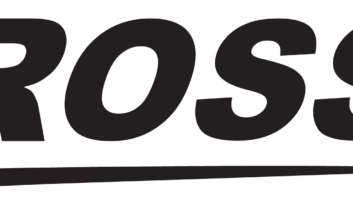The room with the views
Mar 1, 1996 12:00 PM,
Gregory A. DeTogne
For AAtronics, providing audio contracting services at the new Rose Garden Arena required more than the usual wire-pulling and rack-stuffing skills, especially when it came to providing system control, specifically computer control. With regard to the latter, it should come as no surprise, given that primary facility owner and Microsoft cofounder Paul Allen has a substantial interest in MediaLink Technologies, formerly Lone Wolf. In controlling the Rose Garden Arena, software and hardware wield a big stick when it comes to managing the power supplied by the system’s EX-series amplifiers from QSC.
Although the Rose Garden audio project was completely specified by WJHW, it was up to AAtronics, the sole contracting firm responsible for the Rose Garden’s sound and RF distribution systems, to determine how the control functions should be implemented. To that end, AAtronics’ John Orlovich began the task by immersing himself in MediaLink technology at the company’s headquarters in Seattle.
Following his intensive hands-on education in the workings of MediaLink’s VNOS environment and LANscape functions, Orlovich solidified his ideas of how the control system would come to life and set about to make it all happen.
At the amplifier end of the equation, each of the approximately 72 QSC EX-series components were equipped with a proprietary card that facilitates direct amplifier control from the MediaLink system’s Macintosh host computer.
Running the gamut in power from 175 W to 800 W at 8 V, each EX-series amp is low-profile in configuration and uses a rear panel equipped with Open Input Architecture, QSC’s “magic kiss” that enables the units to be computer-controlled and work with signal-processing cards, power limiters, optional input connectors and other equipment.
With the MediaLink system at work in the design, all front-panel controls found on the amplifiers effectively became vestigial. Therefore, no loss was sustained when each and every one of them was yanked out by the roots and tossed into the recycle bin. Following this elective surgery, the devices were placed in the rack enclosures with plastic plugs filling the holes created by the uprooting. With their controls gone, the amps now enjoy the security of knowing they’ll never be tampered with by the unauthorized, as well as the freedom of operating in a cooler environment minus the stifling effects of being closed behind locking doors.
As the amps waited for their computer-driven cue to start the show, Orlovich gave his attention to the control system’s MediaLink environment. In implementing the technology, Orlovich diligently optimized every detail within a philosophical framework stressing less is more.
“I’ve always thought the operator needs to be shown as little as possible to provide him with the all the functionality he’ll ever need,” he said. “Therefore, when I programmed this system, I made it as simple as I could. That way, whoever is running this thing will be able to do it even on stressful days when chaos reigns and those faceless individuals continually bark commands over the intercom.”
Within the MediaLink realm, the entire program controlling the Rose Garden sound system is referred to as a single environment. “All of the customized programming accessed on the host computer is your environment,” Orlovich said. “Within this environment we have views or what’s commonly known as menu screens.”
Assembled in a hierarchy with controls for the concourses at the top and special-purpose views at the bottom (an emergency page reset and access to engineering setups are found in the latter group), the views also include individual audio controls for the main clusters, entrances, press box, under-scoreboard loudspeakers and the fill system used when glass dasherboards are put in place for hockey games.To add a touch of virtual reality to the main screen, where individual views are selected, QSC graphics whiz Dave DeLeon drew high-definition art of the areas being controlled. Created from crude stick-figure renderings submitted by Orlovich, DeLeon’s art is complemented within each view by graphic control panels also rendered by QSC.
Once a view is selected from the main screen, the operator is given access to controls, supplied by the programmer, that perform various functions. For example, within the view for the main clusters, the operator sees a pictorial representation of the four main clusters; because the system has already been optimized and tuned, no adjustments can be made from the screen. The operator does, however, have the ability to mute sound directed at the upper or lower decks from any of the four main clusters or check on the operating status of the amplifiers. Conversely, the views for the concourses, entrances, restrooms and press box are equipped with graphic sliders and buttons, which allows the operator to adjust volume, mute the zone, check on amplifier status or move to another view.
Before hitting the Esc button on this narrative, it may be interesting to note that a fairly new MediaLink feature called LANscape was worked into the scheme for emergency paging functions. In a greatly simplified sense, the LANscape feature allows operators to set the entire system’s emergency paging parameters within a short space of time.
Working in conjunction with the system’s control tap, LANscape spreads a special call word to each device within the system, which causes that device to automatically switch to a preset emergency paging configuration. “If the computer had to tell each device what to do individually, there would definitely be a severe time lag,” Orlovich said. “With LANscape, it happens almost immediately, which is just the kind of response needed in an emergency.”