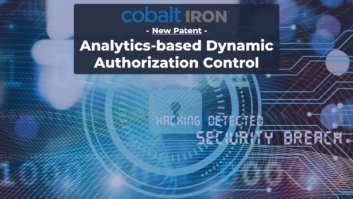SVC Podcast – Show Notes – Show 137-2:
In this edition of the SVC Podcast, SVC Contributing Editor Bennett Liles concludes his talk with Bob Ehlers, Vice President of Marketing for RGB Spectrum, a company specializing in control room and command center design and installation. Bob provides more details on the installation of a mission critical video monitoring system for NASA’s Payload Operations Center where they coordinate experiments on the International Space Station and communicate with spacecraft flying to other planets. He also details the technology behind design, installation and evaluation of video display walls.
Links of interest:
- RGB Spectrum training
- Brochure on the OmniWall display wall processor
- Drag and drop VIEW controllers for display processors and switchers
Download Podcast Here:
https://s3.amazonaws.com/nb-svc/public/public/137-2_NASA_RGB_Spectrum_2.mp3
From Sound & Video Contractor Magazine, this is the SVC Podcast with Bob Ehlers of RGB Spectrum. Show notes for the podcast are available on the web site of Sound & Video Contractor Magazine at svconline.com.
At NASA they have plenty of backup systems but it’s also a place where there are few if any take-two’s, especially in launching rockets and flying by distant planets. At the Payload Operations Center in Huntsville, Alabama they called in RGB Spectrum for their video display wall. VP of Marketing, Bob Ehlers is back to tell us how they installed this mission critical video system and how it works. That’s up right now on the SVC Podcast.
Bob, thanks for getting back with us for Part 2 on the SVC Podcast from RGB Spectrum and we were talking about NASA’s Payload Operations Center and their OmniWall 32 setup, but I wanted to get a little more into the OmniWall itself. I know it has a setup routine and once you’ve done a lot of these installations you can probably breeze right through it, but how is it initially set up and configured?
Thanks, Bennett. You know it’s my pleasure to follow up on this. The OmniWall is an embedded product. It uses FPGA’s and a processing architecture that’s designed for video. It has a client server interface basically run from a web browser that allows you to go in and configure the inputs and the outputs, the wall layouts and create presets for the system operation. That’s all done through the GUI and what call the web configuration program or WCP. Once the system is set up and you’ve configured the timings and the layouts for your wall designs, then we have a product we call VIEW Controller, which is the end user control interface. So the integrator would use our WCP interface to set up the OmniWall and then the operator – the end user – would use the VIEW Controller, which is a nice GUI, really simplified point-and-click, and would allow the user to recall resets and move windows around up on the wall, etc. So one design for sort of the power user for setup and configuration and then the end user tool, which is greatly simplified and designed around a non-technical user. [Timestamp: 2:32]
Well, that’s a challenge getting all of that set up anyway but I was just thinking that being able to set that up in NASA’s Payload Operations Center, the people you would be talking to and learning about the way they do things, it must have been a real blast for somebody to get in there and set that thing up for them.
This was really a fairly complex installation. They had a combination of lots of SDI video inputs, they had DVI inputs and even some dual-link DVI inputs that were coming from all the different computer systems that they used to monitor the launch activities. And then they routed that out through some extender systems to a pretty large wall. It was a 2 x 12 wall that kind of wrapped across the entire front of the room, and that in and of itself as just the scope of the project is pretty large and pretty challenging by anybody’s estimations. But when our installer and our integrators come, we generally have them come out here to Alameda to our headquarters and get trained. We have courses that are certified by Infocomm for continuing education credits on using and configuring all of our products. We have a 101, 201, 301 class. Integrator will come out and generally take a two to three-day course on all of our products. By the time they leave here they’ve had hands-on experience configuring programming. They know how to replace the boards and the cards, field replaceable units in the systems and they know how to work with our design and engineering team to get their projects up and running quickly. On a large project like this we actually sent some of our support engineers out for a couple of days to assist the integrator in doing the setup. And that’s part of a large system installation. We generally will quote and include what we’ll call commissioning, working side-by-side with the integrator to get the configuration just right and make sure that the system is working as designed before we kind of step back. [Timestamp: 4:42]
And I was going to ask what would be the most important aspect in getting this system going, but from what you’ve said here I would think that it would be just having well trained people setting it up and operating it.
Well training and knowing what you’re doing, what to look for. And that’s where our partnerships with our integrators really matter. We generally are working with some of the best people in the industry. They know what to look for, they know how to do things like deal with timings and all of the various issues that you might run into in doing complex installations of AV equipment. This particular installation had distribution amplifiers involved where they were splitting the signals. There was fiber optic cable involved on the inputs. There were HDBaseT extenders going out. There were monitor groupings and a whole litany of things that kind of went into the design. There was an AMX controller that was involved, etc. And so having an installer that really knew what they were doing working together with our guys that knew how our product works and could advise them and coach them on the design was key to winning. And that’s clearly one of the big challenges. Making sure that you’re able to do proper mullion compensation, that’s kind of a fine art of counting pixels, knowing how to set off the space so that you don’t lose any pixels between your images and getting the compensation right so that people when they look at the wall don’t see gaps and their eyes aren’t taken back by discontinuities in the image, getting the EDID’s set correctly and making sure that all the timings and resolutions that are being passed from the sources into the all processor and from the wall processor up to the displays are correct and that your timings are correct. And then of course there’s also the challenges of things like HDCP, which would include all of the matching of sources and making sure that you don’t have encoding and security conflicts that might exist in the system. [Timestamp: 6:42]
There’s got to be a lot of testing to do. How long would it normally take to ring out a system like that and tweak everything to be working exactly right?
Well in a typical operation you’re looking at a provisioning time of maybe two days; two to three days. And that comes down to making sure that you’ve planned this appropriately and identified all of your sources in as much detail as possible. You’ve identified the cable distances that you’re trying to run. You’re making sure that all the products that you’ve selected in the mix are interoperable, that you don’t have, as we said, timing issues, latency issues that might cause some problems, particularly when we start getting into HDCP. When you’ve got protected content you’ve got latency limitations that the cryptography will allow, and so there’s a lot of different variables that go into designing the system well. If you can gather all those things up front and reduce the number of unknowns that you have before you go into the project, your chances of being successful and having it be a short installation go way up. And if you miss things, and often that’s probably where you spend most of your time is on your 10 percent of exceptions that you find – the things that weren’t documented when you went into the project – that’s what will catch you. So our team here that does technical support design services spends a lot of time asking all of the right questions in order to make sure that they get it done correctly. [Timestamp: 8:13]
And there must be a transitional period with a system like this where your people have it up and running and they’re handing it off to the actual operators and holding training sessions for them, too.
That’s correct. We operate typically in a “train the trainer” type of model where the integrator or integrator partner will be trained on how the system is installed. We make sure that they fully understand it, that they know how all the end user tools, the controllers, etc., all work so that the end user can get useful training and they don’t spend a lot of time struggling with the operation of the system. And when you’re building this mission critical types of control systems, ease of use and having clear understanding of the procedure for operating the wall is really critical. [Timestamp: 8:58]
Yeah and it has to be especially in a facility like this where the stakes are very high in what they’re doing. You know these things evolve and technology marches on and as modern as these systems are, there will eventually be upgrades needed. So what do you think is going to be coming along in the future? New video formats or other features that aren’t here yet?
Well, obviously we’ve released our next generation product – our MediaWall V processor and that processor is focused currently on HDMI, so we’ve kind of moved the focus of the input and the output from being DVI-centric, SDI-centric, into HDMI. That will be transitioning up to display port. So there’s going to be signaling types and connectorization types that are going to change. The resolutions start growing so the MediaWall V product, where the OmniWall was capable of doing 1080p, it could actually do up to 2560 x 1600. So it could do dual link and get up to pretty high resolution, but the MediaWall V goes up to full UHD and 4K resolution, so we’ve got that going on. The other area we’ve got protected content so there’s new standards for HDCP that are coming out, HDCP 2.2. And you can expect that to be coming down the pipe in the next year. All of our products are modular and so to the degree that we can support in an architecture transitions of technology. For instance, the OmniWall has input and output modules that support DVI, support SDI, support HDBaseT, support fiber, so there’s a lot of different modules that go into that system. And in the MediaWall V we’ve started with HDMI. We’re going to be adding DisplayPort, and you can expect there will be other connector types that are going to be coming down the pipe. So modularity, anything becomes technically obsolete pretty quickly these days and so having an architecture that is at least modular so that you can extend the serviceable life of the product is important. We try to do that. [Timestamp: 11:09]
In a high pressure environment like this with so much going on this video display wall is going to make a real difference in how the whole operation works and it’s been great hearing about it. Bob Ehlers, Vice President of Marketing for RGB Spectrum and the new OmniWall video display wall at NASA’s Payload Operations Center. Thanks for telling us about it Bob.
Oh, it’s been my pleasure, Bennett. Thank you.
Thank you for being here with us for the SVC Podcast with Bob Ehlers. Show notes are available on the website of Sound & Video Contractor Magazine at svconline.com. Be back here with us for the next SVC Podcast.