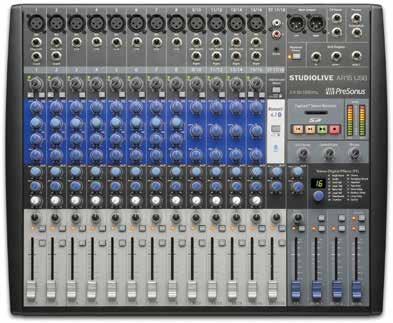
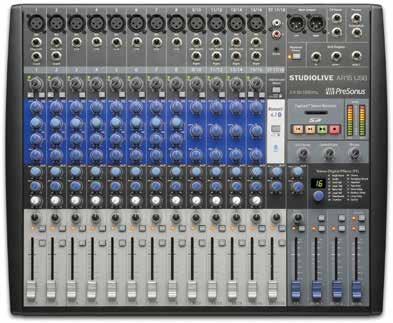
Yet because PreSonus tends to optimize its designs and technologies for the working musician, it can sometimes limit the same products in the professional realm. That said, PreSonus is effectively reaching the new generation of A/V professionals with the kind of products I review here—its StudioLive AR16 18-channel performance/recording mixer, StudioLive CS18 Control Surface and RM Series Rackmount Digital Mixer, and AI Loudspeaker Series.
STUDIOLIVE AR16: DIGITAL OPTIONS WITH AN ANALOG WORKFLOW
My opportunity to test the PreSonus AR16 came in the form of a successful installation at a local university. I was working with Wake Forest University’s Campus Ministries group to help them find a sound support solution for their events. They did not have anyone on their team who was a trained sound engineer but had some people who knew how to use basic analog sound equipment. In such situations, digital consoles don’t always cut it, yet these very same users often like the kind of tools that are typically provided with a digital board. For this reason, we chose the PreSonus AR16.
While the AR16 may seem limiting for seasoned engineers, it is perfect for audio types that understand basic signal flow. Complete with actual knobs and faders from gain control down to the aux sends, global phantom power, and shelving EQs, it is a very intuitive analog console.
The AR16’s extra features are what make it a great choice above other similarly priced analog boards. For example, there is an on-board Bluetooth feature where users may sync mobile devices for music playback. There are some onboard digital effects for reverb and delay where send levels are adjusted per channel and an overall mix fader is available in the bus section. This makes the workflow easy to understand for the average user. Another great feature is its onboard recording options. There is a USB 2.0 connection on the rear of the console that allows for live multi-tracking as well as an SD recorder, which will record with the touch of one button from the main mix.
A key consideration of the PreSonus AR Series is that it offers the same recording options we find in modern digital consoles. It truly is about the best of both worlds. Wake Forest University was very pleased with their purchase, pairing it with some new JBL loudspeakers, which altogether delivered them a clean, user-friendly, and manageable mix.
STUDIOLIVE CS18AI CONTROL SURFACE AND STUDIO RM SERIES RACKMOUNT DIGITAL MIXER: CONNECTIONS, UPDATES, AND FLEXIBILITY
When I first experienced the CS18AI control surface at Nashville’s Summer NAMM Show, I was really impressed with how well it interfaces with PreSonus’ Studio One DAW. Especially for someone using it in a home studio or independent recording setting, I could really envision the benefits of its workflow; however, the layout of the surface is quite different from a typical digital console on the market. While this might make it difficult to stage a point-by-point comparison with industry-embraced digital touring consoles, I have discovered that a lot of people who are still more comfortable with analog consoles seem to prefer the layout of PreSonus’ digital boards and surfaces. Notably, a great feature on the CS18AI is the addition of motorized faders, as not having them is probably one of the most common complaints I’ve heard regarding previous StudioLive boards. [PreSonus points out that they now offer the StudioLive III Series of consoles that feature motorized faders—Ed.]

In use, I was really hopeful that I was going to be able to utilize the cool RM Series Rackmount Digital Mixer—a multichannel, multi-I/O stage box and so much more—alongside the StudioLive CS18AI control surface, and I wanted to do so right out of the box. The RM Mixer notably comes with a software library that includes PreSonus’ Capture, the Studio One Artist DAW, and QMix-UC as well as UC Surface— more on this later.
The CS18AI, added into the RM ecosystem a little later than its RM Series product debut, therefore needed an immediate firmware update to the stage box in order to connect to the CS18AI. This firmware update needed to be accessed via the UC Surface, PreSonus’ multiplatform software that provides the same GUI layout and workflow on iOS, Android, or Windows 8 and 10 touchscreen devices. Pretty cool, and I believe the company is now shipping the firmware updates necessary for such communication.
The UC Surface enables worthy features with the RM Stage Box. For example, it allows users to use Filter DCA groups to find a channel quicker than digging through a layer. The workflow becomes more similar to the flexibility of digital consoles with touch screen controls but works more like a dual processor computer than a layered flash memory platform.
One feature on the RM Series digital mixer/stage box not standard with other similar stage boxes is the use of combo jacks on eight of its inputs. This eliminates the need to convert instrument cables to XLR. Other features include a phone jack for monitoring signal, tape input for track playback, Mono and Main Outs, MIDI ports, and two 8-channel DB25 connections (mirrors of the mix outputs, rather than direct outputs) as well as FireWire for connection with a DAW—a great feature for self-recording artists to utilize. That said, the FireWire connection is also available for control via UC Surface for Mac or Windows OS.

STUDIOLIVE AI LOUDSPEAKERS: QUALITY AND WORKFLOW EFFICIENCY
The StudioLive Coaxial Active Integration (AI) loudspeaker package I utilized included the 312AI, 315AI, and the 18sAI Subwoofer. There are no 10-inch models available but there is a three-way dual 8-inch cabinet, which I did not use. When the speakers arrived, they were much heftier than I imagined; with the subs weighing in at 94 lbs. and measuring 23” x 24” x 26” and the 15-inch model weighing in at 71 lbs. and measuring 27.9” x 21.3” x 18.6”, moving the units any real distance without assistance was out of the question. That said, I appreciate the cabinets’ constructions, which are designed and built to be very durable.
I first utilized the AI rig for an outdoor municipal block party. The speakers packed a good bit of output, and I must note that I was quite pleased with the quality of sound, really liking the full range from the 315AI models. It’s been my experience that more than a few comparable speakers cut out tons of midrange and, first being a studio engineer, I prefer a more even response out of my cabinets. The subs were impressive as well with their low-end punch. That said, some casters mounted to the bottom of them would make those much more manageable to transport.
The Series’ USB wireless key feature allows control from the StudioLive Room Control software, which includes monitoring of room temperature, clipping, and other useful variables as well as storing DSP settings. I installed the Dante cards as I am quite interested in utilizing Dante networking for future systems.

While I got the speakers to connect via Dante Controller on my laptop with no problem, there are no redundancy ports; this means if signal is lost, there is no Dante backup. PreSonus suggests using the analog ports as the redundant backup as the system is designed to automatically switch to the analog signal if the network is dropped. As with most equipment in this same vein, the speakers do not network through, so every speaker has to have its own network cable routing back to a switch at the console. While this is fine for installed sound—think theaters, houses-of-worship, and clubs—it is not so practical for quick live sound setups and touring. That said, I went back to using the speakers in their analog configuration only, which worked just fine.








