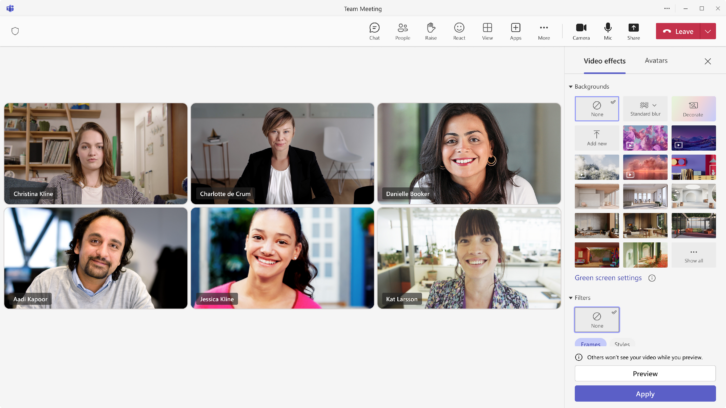
For those operating in a more modest real-world setting, virtual reality can still make a difference. Researchers at Durham University had participants rate still images of men and women with both smiling and neutral faces based on how competent and trustworthy they seemed. The variable in these images was the background, with the same faces displayed in front of various backdrops, including blank white walls, rooms with bookcases, rooms with plants, a standard living room, a blurred background, and even novelty backgrounds. Apparently bookcases and plants are the power move, by a significant margin as long as they aren’t messy.
With that in mind, Microsoft is currently previewing a new feature coming to Teams. The “decorate your background” feature utilizes AI to reduce a caller’s background clutter, or even decorate a background for the holidays in a realistic way. Distinct from canned background, this feature, this is your own background, but better. Last fall the new feature began rolling out to Microsoft Teams Public Preview and Microsoft 365 Targeted Release users.
“As a Teams Premium user, you now have the option to leverage AI to augment your real-life surroundings and create a personalized atmosphere for your meetings when using camera,” according to Microsoft.
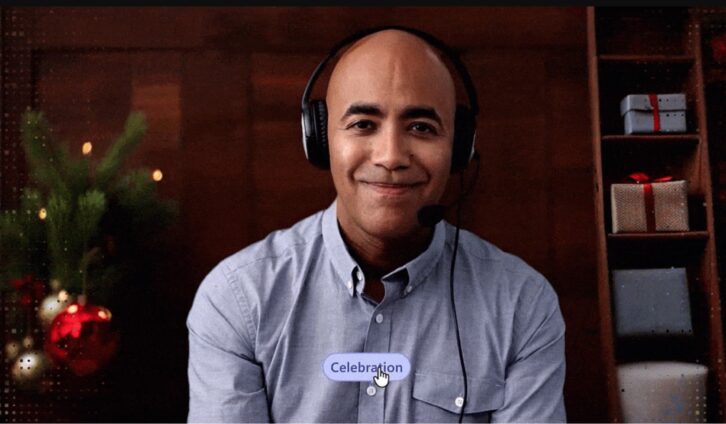 While only available to Microsoft Teams Public Preview and Microsoft 365 Targeted Release users for now, wider availability is stated to begin this year. The new “decorate your background” feature is only available in the new Microsoft Teams app. Already Microsoft is using AI to eliminate audio clutter in a fairly traditional manner to isolate the voice of those speaking in a call and suppress and background noise, be it another person speaking the room, a noisy TV, or outside chatter. “With voice isolation, Teams recognizes your voice and suppresses other noises to ensure you’re the only one to be heard in unscheduled calls and meetings,” explains Microsoft. -Derek Wiley
While only available to Microsoft Teams Public Preview and Microsoft 365 Targeted Release users for now, wider availability is stated to begin this year. The new “decorate your background” feature is only available in the new Microsoft Teams app. Already Microsoft is using AI to eliminate audio clutter in a fairly traditional manner to isolate the voice of those speaking in a call and suppress and background noise, be it another person speaking the room, a noisy TV, or outside chatter. “With voice isolation, Teams recognizes your voice and suppresses other noises to ensure you’re the only one to be heard in unscheduled calls and meetings,” explains Microsoft. -Derek Wiley
The fine print: To use decorate your background, you need to be a member of the Teams Public Preview or Microsoft 365 Targeted Release, have a Teams Premium license, and use the new Teams client for Windows or macOS. Other meeting participants aren’t required to be members of the Teams Public Preview. To enable your Teams client for the Public Preview, IT administrators need to set an update policy that turns on Show preview features. Learn how at Public preview in Microsoft Teams. For Targeted Release, global admins can go to the Microsoft 365 admin center and choose to give a selected set of individuals access to Targeted Release, or they can enroll the entire organization in Targeted Release. Learn more about setting up the release option in the admin center here.










