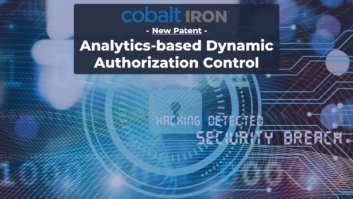Video Review: Vivitek D5500
Feb 1, 2009 12:00 PM,
By Jeff Sauer
Flexible features and sharp imagery make this affordable projector an attractive option.

Vivitek D5500
What are the choices an AV professional has to make when determining what projector to install in a given space? There are many, of course, but they certainly include sufficient brightness, as well as an understanding of the projector’s target use. Business presentations and lecture notes favor higher color temperatures and sharper images, while motion video and photographic imagery value a more balanced color temperature and more accurate color. These days, low maintenance and low energy consumption might be important, and what if flexibility and future protection are high on the priority list?
Vivitek has introduced a new conference-level installation projector, the D5500, which may be a projection jack of all trades. The D5500 comes in a big, black, 57lb. chassis with a healthy array of inputs, including an RJ-45 connector for remote network administration. The default lens is a 1.2:1 powered zoom lens, although there are five interchangeable lens options that range from short throw to 8.3:1 long throw, and changing a lens is as easy as pushing a button and twisting the lens out of its socket. The D5500 has two lamps for either high brightness or low maintenance using an automatic lamp cycle. Most curiously, it includes a standard four-segment color wheel, but it also ships with a second, six-segment color wheel that can increase color performance dramatically.
All of the D5500’s connections are on the side panel. There are computer inputs for DVI-D, 15-pin RGB (as well as a 15-pin monitor out), and a 5-BNC set for RGBHV. Naturally, those BNCs can also be configured in the menus to accept YCbCr component video. Additionally, there is a 3-RCA set for component video, as well as S-Video and composite. RS-232 is for external control, and the RJ-45 allows remote control, monitoring, and administration.
Vivitek has included several installation-oriented features, beginning with both vertical (up to 50 percent) and horizontal lens shift (10 percent). Powered zoom and focus afford convenience if the projector is mounted out of reach. There are also fine controls for image offsets and overscan, noise reduction, and keystone correction — also both vertical and horizontal. For security, Vivitek has included a PIN access-enabling feature that can be required for boot up, a lock-out feature that disables the unit’s top controls, and a physical Kensington lock system.
There are six image and color-temperature presets in the onscreen menu for easy setup (High-bright, Presentation, Movie, Video, Graphics, and sRGB), but there’s also individual white-balance correction for RGB and color corrections for RGBCMY. Vivitek has also leveraged Texas Instruments BrilliantColor features. Three gamma modes — Dynamic, Natural, and Black Detail — adjust the brightness ramp toward bright white. The Black Detail mode affords greater light versus dark contrast, but it loses detail in between. The Natural mode favors more realistic grays, and the Dynamic mode allows the unit to adjust gamma automatically. The BrilliantColor feature recalculates colors to use more of each of the color-wheel segments rather than pausing as the wheel moves from one color to the next.
The projector’s dual lamps can either be used simultaneously for maximum brightness or in single-lamp mode to save power and prolong the lamp-replacement cycle. In single-lamp mode, you can either manually switch between the two lamps or select an interval — one week, four weeks, or 2,000 hours — for the D5500 to automatically switch to ensure even usage between the two. There is also an Eco mode that reduces brightness by about 15 percent but saves on power consumption when the added brightness is not needed. The onscreen menus keep track of individual lamp and filter usage, and they list hours used and remaining lamp life.
When it is time to replace the lamps, removing four screws from the unit’s top panel gains access to both lamp compartments, and only two screws on each lamp release them for replacement. The same access panel also reveals the color wheel, which can be swapped out with the RGBCMY six-segment color wheel, having just four screws itself. Color-wheel replacement is just as simple as pulling out and popping in new lamps.
Video Review: Vivitek D5500
Feb 1, 2009 12:00 PM,
By Jeff Sauer
Flexible features and sharp imagery make this affordable projector an attractive option.
THE POWER OF TWO
What difference will you see when you change the color wheels from the default four-segment wheel to the optional six-segment wheel? To begin with, brightness decreases by more than 20 percent once you go without the large clear segment in the four-segment color wheel. In my tests with the six-segment wheel, I measured the D5500’s maximum brightness at 3769 ANSI lumens. That’s compared to an average brightness of 4553 ANSI lumens in High-bright mode with the four-segment wheel, which is more than 15 percent lower than Vivitek’s 5500-lumen specification. Even the unit’s bright spot was lower at just more than 5000 lumens.
Naturally, switching image modes dramatically affects brightness as well. Brightness in sRGB and Movie modes, for example, is less than half that of High-bright mode, while Graphics and Video modes drop about 40 percent.
Yet equally revealing is the massive color range expansion you’ll get with the six-segment color wheel. With the four-segment configuration, the D5500 primary and secondary colors were all within the International Commission on Illumination (CIE) reference triangle, with green being significantly weaker. Not surprisingly, switching to the six-segment wheel afforded much greater color saturation, moving the blue and red points just beyond the triangle — albeit each hinting slightly toward green — and the green point well past the reference triangle mark. Cyan, thankfully, moves away from green toward blue, while yellow and magenta get pleasantly close to reference.
Admittedly, opening the projector’s chassis and switching out color wheels may not be something you’ll do regularly between presentations, lecture to lecture, or even day to day — although it’s easy enough that an ambitious AV tech certainly could do it. However, the difference in performance does make it a potentially attractive option should the projector be requisitioned for an occasional movie screening or photography-filled presentation.
Having two color-wheel options is a nice feature to have in your proverbial back pocket, yet it’s the D5500’s more routine features that will likely make it most attractive to installers. The five easily switched lens options and powered lens shift will aid installation, and the automatic lamp-usage monitoring and switching — as well as the remote administration over a network — should make the D5500 easy to maintain over the long run. What’s more, it’s a feature-rich installation projector with a price of less than $6,000.
PRODUCT SUMMARY
- Company: Vivitek
- www.vivitekcorp.com
- Product: D5500
- Pros: Flexibility with dual lamps; dual color wheels; image setup features.
- Cons: Somewhat disappointing brightness for a dual-lamp installation projector.
- Applications: Business presentations and lecture notes that require accurate color and sharper images.
- Price: $5,999
SPECIFICATIONS
- Brightness: 5500 ANSI lumens
- Contrast: 2500:1 full on/off
- Native resolution: XGA+ (1024×768)
- Configuration: 1× 0.7in. DMD
- Light source: Dual 260W lamp (rated up to 2000 hours)
- Resolution: XGA (1024×768)
- Lens options: Five options (fixed 0.77:1 to powered zoom up to 8.3:1)
- Standard lens: F1.7-1.9, f=26mm-34mm, Powered zoom 1.2:1
- Projection distance: 3.2ft.-39ft.
- Screen size: 30in.-300in. diagonal
- Throw ratio: 1.78-2.35:1
- Lens shift: 50 percent vertical, 10 percent horizontal
- Keystone: ±40° vertical, ±35° horizontal
- Speakers: 3W stereo
- Dimensions: 19.9″×7.6″×15.2″ (W×H×D)
- Weight: 57.2lbs.
- Warranty: Three years parts and labor, 120 days lamp