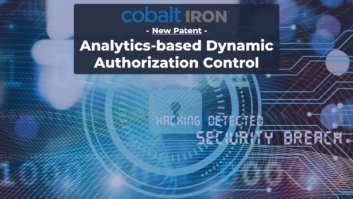A QUESTION OF SCALE
Aug 1, 2002 12:00 PM,
PETER H. PUTMAN, CTS
WHEN IT COMES TO FLAT-PANEL DISPLAY, my general advice is to interface. I usually mean the addition of an external black box to do mundane tasks such as deinterlacing and scaling lower-resolution video to fit the native pixel count of the display. That holds true for all direct-view, rear-projection, and front-projection displays.
The problem is (as always) incompatible computer and video display standards, not to mention the fact that just about every front projector, plasma monitor, or LCD prefers a steady diet of progressive-scan RGB signals with 256 levels of red, green, and blue.
Early attempts at converting video on overhead projection panels and LCD projectors were generally awful. Even today more than a few of those displays still need serious help with cleaning up video. Part of the problem has been the long-time reluctance of Asian display manufacturers to incorporate video-processing technology from someone else into their displays, best described as the “not invented here” syndrome.
Some manufacturers are taking a more progressive stance lately. Sanyo and Pioneer are providing expansion slots in their products for video processors, including variations on Faroudja’s FLI2200 (and new FLI2300) all-in-one video processor chip sets and even some integrated NTSC tuner/scalar/video overlay boards. Aurora Technologies’ TVP-1000 is a good example of the latter.
Still, plenty of display applications require a great deal of signal-processing power. Plasma displays, for example, are difficult to harness for video display. They use a variation of pulse-width modulation to create gray scales, because they are basically two-state (on/off) devices.
The second problem with plasma panels is the nonstandard wide-screen resolutions that most of them use. The Fujitsu-Hitachi factory on the Japanese island Kyushu makes 32-, 37-, and 42-inch panels that have native resolutions of 852 by 1,024 and 1,024 by 1,024 pixels, employing a segmented field progressive-scan sequence. Neither of those resolutions corresponds to anything in the video world, and it takes some juggling to match to a 480i or even an HDTV source.
The 50- and 60-inch panels are also all over the place. Pioneer and Sharp plasma monitors employ a 1,280-by-768-pixel matrix in the 50-inch size. NEC has opted to use a 1,365-by-768-pixel matrix, whereas Samsung, LG/Zenith, Fujitsu, and Panasonic all offer 1,366 by 768 pixels in their 50-inch products. Resolutions in bigger panels also range from 1,280 horizontal pixels to 1,366 pixels, though only Zenith has an HDTV-compatible (1280-by-720 pixels) matrix in its 60-inch glass.
At least one of those numbers wasn’t pulled out of a hat. If you scale a 4:3 image at XGA resolution (1,024-by-768 pixels) to 16:9, you will arrive at 1,365-by-768 pixels. (Why some people need an extra pixel and why Pioneer lops off 85 of them is another mystery.) So there is somewhat of a method to the madness — except that the panels equipped with DVI 1.0 will accept only a direct digital interface with a horizontal pixel count ending in 0. Therefore, your NEC 50-inch plasma will (at present) accept only a 1,280-by-768 DVI source.
NOT THAT LEEZA!
I recently spent a few weeks fooling around with Key Digital Systems’ Leeza video scalar, a “do-it-all” box that converts interlaced video from a variety of sources to 15 analog RGB scan rates. It also provides a wide variety of aspect ratio controls for inputs and outputs (see Fig. 1). The Leeza will even accept SDI input signals and convert them to DVI output (if you want an all-digital pathway from source to display).
As configured, the Leeza has four standard-definition analog inputs, which can be anything and everything from composite to three-wire component video (see Fig. 2). There are four additional HD inputs (these simply pass through), and a SDI input mates nicely with a modified Panasonic RP56 DVD player. Last but not least, there’s also that DVI output.
The Leeza is actually a desktop computer. You boot it up, connect your display, and then set up the input and output images according to the menu. Just about every aspect ratio is included for wide-screen material that originates as a letterboxed 4:3 signal or as an anamorphic 1.85:1 or 2.35:1 source. The output can be set to match the most common front projectors, rear projectors, and direct-view monitors in 4:3, 5:4 (1,280-by-1,024), and 16:9 sizes.
Although the Leeza does a good job with deinterlacing, 3:2 compensation, and motion compensation, the biggest single improvement was made by using the SDI input connection from the RP56 DVD player. Imagine a deep blue sky with no video noise and saturated, quiet reds and oranges. That’s what the video output looks like from SDI.
Passing this gorgeous-looking video along to the big screen of your choice involves a few machinations. The easy way out is for you to simply hook up an RGBHV (five-wire) or YPbPr (three-wire) cable to the monitor or projector of choice and then go into the Leeza’s output resolution menu and pick the pixel count that best matches that display. That’s about all you have to do — unless you want to go DVI on the output!
PIXEL MAD
My tests with the Leeza centered on two plasma monitors — NEC’s 50-inch PlasmaSync 50MP2 (with 1,365-by-768-pixel resolution) and Pioneer’s 43-inch PDP-433CMX (with 1,024-by-768 nonsquare pixels). Both panels offer 15-pin and 5XBNC analog inputs for progressive-scan signals, and each panel sports a DVI input connection (standard on the NEC and through the optional PD-5002 video card on the Pioneer).
Setting up the Leeza to match either display resolution took some thought. A standard output format is 1,024 by 768, though the Pioneer maps to a nonsquare pixel size. So the video has to be delivered as anamorphic 1,024 by 768 and expanded to a 16:9 ratio. On the other hand, a 4:3, 1,024-by-768 computer signal connected to the PDP-433CMX is remapped to about 769-by-768 pixels for a 4:3 image. (I’ll bet I’m not the only person driven crazy by those wacky pixel resolutions.)
On the NEC panel, sending a 4:3, 1,024-by-768 computer signal will map 1:1 to a 4:3 image. You can send anamorphic video to the NEC panel that way and use the panel’s Width mode to stretch it to 16:9, or you can have the Leeza scale to your video or 1,366 by 768 and let the 50MP2 size it as is to a 16:9 image.
Each approach works just fine, but the DVI interface proved a bit cantankerous. With DVI the display device tells the driver how to send the incoming signal, including the specific pixel count, sync position and timing, and vertical refresh rate. Sounds like a great idea — that is, if the DVI resolution is somewhat standard.
Early attempts at getting the NEC panel to talk to the Leeza apparently erased some of the Leeza’s internal settings or crashed it altogether. During my tests, I was paid a visit by Mike Tsinberg, the head of Key Digital, who purported to have a fix for the ornery NEC DVI interface.
After some board swapping and rebooting, we did finally get the two to talk to each other — but only at 1,024-by-768 or 1,280-by-768 output resolution. (Apparently, NEC’s implementation of DVI doesn’t include support for 1,365-by-768 pixels.) Still, we did have full control over aspect ratios and image position and size for at least a day, after which the DVI interface stopped working again.
Pioneer’s PDP-433CMX wasn’t quite as fussy, and I was able to get it to recognize 1,280-by-768 and 1,024-by-768 digital interface mapping each time I booted up the Leeza. Unfortunately, once the Leeza stopped talking to the NEC panel, I lost the 1,024-by-768 DVI output and could drive only the PDP-433CMX at 1,280 by 768 (which, as you have already seen, winds up being remapped across the Pioneer’s 1,024 nonsquare horizontal pixels).
I had more fun and games by connecting a Sanyo PLC-EF30N (SXGA) projector to the Leeza. The interfacing was a bit less troublesome, as the Sanyo projector would readily accept 640-by-480, 800-by-600, and 1,024-by-768 DVI signals. However, it wasn’t too thrilled with a 1:1 match using 1,280-by-1,024 DVI drivers, and it displayed a lot of picture jitter. (Tsinberg later said that some tuning of the pixel clock and fiddling with the Leeza and Sanyo menu settings would probably cure the jitter problem.)
As if the wacky resolution mapping wasn’t enough, I also checked out a 32-inch Sony PFM32C1 plasma. This monitor requires a native pixel map of 852 by 1,024, but it doesn’t provide any sort of DVI interface in the stock version. The Leeza doesn’t handle that resolution, and using 1,024-by-768 output maps the wrong way unless you select a wide-screen display.
The final test was with a Sharp XV-Z9000U front DLP projector, which has DMDs with a 1,280-by-720 pixel count (see Fig. 3). Here was a match made in heaven — SDI from the Panasonic RP56 into the Leeza and out the analog door at 720p, 60 Hz (or 72 and 75 Hz, if you prefer) into the Sharp. It’s an excellent way to watch movies and other digital 480i content, with clean deinterlacing, steady 3:2 correction, and minimal interlaced motion artifacts. (It has no DVI input, but I doubt 1,280 by 720 was a supported DVI resolution at the time of my tests.)
WHERE IS MY MIND?
After sending the Leeza back and taking some time for my brain cells to return to their native resolution, I came up with some conclusions about using a scalar as sophisticated as the Leeza in order to drive LCD, DLP, LCoS, and plasma displays. First of all, DVI can be a wonderful thing, but it’s also a pain in the neck. Second, plasma panels with oddball resolutions wind up rescaling DVI inputs, so you might as well stick with analog component output for these nonstandard resolutions. Finally, 85 percent of the improvements in video-picture quality resulted from using the SDI interface from the Panasonic RP56 DVD player.
That last point illustrates the old maxim “Garbage in, garbage out.” To date, only one plasma distributor, Electrograph, has offered an SDI interface, but SDI will be available as an aftermarket card for Pioneer’s 43- and 50-inch PDP-503CMX panels, and it may be offered as an optional plug-in card for Sony’s 42- and 50-inch (PFM50C1) plasma monitors.
I don’t know how long the rest of the market will take to incorporate SDI interfaces for front projectors. Barco, Christie, and Digital Projection have all supported this format on their DLP chassis, and NEC and Panasonic have followed suit with their large venue designs.
On the other end of the pipe, numerous LCD projectors are now appearing with DVI-I interfaces, so if you have a scalar with DVI output and SD input, you may be able to get a pretty close all-digital match to the native pixel rate of that projector. However, be prepared for some frustrating moments trying to get the interface and projector to talk to each other through DVI. Remember: it’s still early in the game. Things can only get better.
Peter H. Putman owns PHP Communications, in Doylestown, Pennsylvania. The author of The Toastmasters Guide to Audio/Visual Presentations, Putman is also a regular columnist in S&VC.