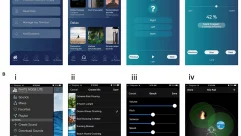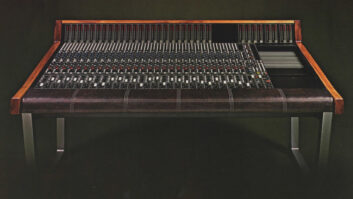Sound Trials
Nov 1, 2001 12:00 PM,
By Charles Conte
THIS PAST SUMMER SAW THE COMPLETION OF THE Lawrence W. Inlow Hall at the Indiana University School of Law, one of the oldest law schools in the nation. Standing at the edge of the university’s downtown Indianapolis campus, the new learning facility is adjacent to the White River State Park and Indiana state government buildings.
The new learning facility, designed by Washington, D.C., architectural firm The Smith Group, serves as a link between public and academic contexts. The building exterior projects a dignified civic formality while the interiors, arranged around a sky-lit central atrium, provide learning and working space for the law program and the legal community. These 117,000 square feet of classrooms, moot-court and mock-trial rooms, offices and student services — plus a library and clinical center — are all integrated by a networked audio/video system.
The school’s integrated A/V system is based around seven classrooms, some with stadium-style and some with flat-floor design. The networked system also includes a mobile cart, an atrium audio system, a paging system for the library, a moot courtroom, an interview and conference room, four information kiosks in public areas and a media control room.
Though integration and installation began in January 2001, the origins of the Indiana University law school project go back to 1997. That year, The Smith Group, with Tom Butcavage as lead architect and principal, began working on design and budget issues with a committee including: Thomas Allington, professor of law and associate dean for technology at the law school; William Cuttill, learning facilities designer and technology integrator, University Information Technology Services; Patricia Berry, facilities engineer, University Architect’s Office; Terri Cuellar, technology coordinator at the law school; and Darrell O’Busek, director of consulting, architectural and design services at DAOU Systems.
During the early phase of the project, O’Busek completed preliminary work on the infrastructure design. MEP consultants, BSA (Indianapolis), completed installation of the telecom and data infrastructure last spring, under his supervision.
In December, Video Images of Indianapolis was awarded the contract for systems integration and installation. Final close out on the project took place in August of this year; so, as is often the case in large-scale projects, the time frame for actual installation of the A/V network was squeezed into the final months of a very long process. “I’ve worked with a lot of systems integrators,” says O’Busek, “and Video Images is among the most professional and efficient. They did a wonderful job moving through this.” O’Busek and project manager Bill Scroggins, established weekly status conference calls where Video Images would supply an issues list. “The idea was that we would not push off issues to some later date, but deal with them as they came up,” O’Busek says.
THE CLASSROOMS
Five large stadium-style rooms on two floors, along with two computer classrooms, comprise the center of the networked system. The stadium rooms on the second floor have 100 seats and 60 seats; the rooms that occupy the third floor have 120, 100, and 80. All are horseshoe-shaped with four to five long steps for seating and tables. Each of these rooms is fitted with 12 to 22 Tannoy CMS 65-ICT ceiling loudspeakers, 133 in all, mounted 15 feet up, placed in zones of 4 to 7, and daisy-chained to 70 volts from an A/V rack powered by Crown 410 amps. Mic reiforcement is fed to these ceiling speakers. Two Electro-Voice Sx300WE loudspeakers at the front of each stadium-style room provide program audio. Eleven Sanyo PLC multimedia projectors are also mounted in the classroom ceilings, all with RS-232 from a Crestron control system.
“The goal for the classrooms,” says the law school’s Thomas Allington, “was to put together the latest in educational technology infrastructure so that we would be ready to move into video conferencing and distance learning.” At the same time, the faculty had to be able to use the computer and A/V technology available as they thought best. “The technology had to be easy to use,” says Allington, “but it could not be in the way when people did not want to use it.”
Allington estimates that more than half the faculty regularly uses the technology. Training programs for the faculty, informal workshop demonstrations run by faculty members, and the resources of the Center for Teaching and Learning on the university campus all offer ways for faculty to become better acquainted with the technology available to them.
Stadium-style Classrooms
The stadium rooms center around presentation podiums with Crestron tiltable VT3500 touchpanels mounted on the right side of the podiums and Crestron volume switches with ramping LEDs mounted vertically into the wood facing. Each podium contains an Audio-Technica 859 boom mic with an XLR shock mount, an Extron RGB 404 for laptop and aux video/audio insertion, and an Elmo H7000sx document camera on a slide drawer controlled via RS-232 and interfaced to the A/V rack in the equipment closet via an Extron RGB 109.
The password-protected touchpanel interface is icon driven, controlling a laptop computer, doc cam, external media, auxiliary inputs, security at the doors, room lights and the projection screen. “Crestron has a large presence at Indiana U,” says O’Busek, “so the touchscreen interface and iconography has been pretty well standardized. DAOU’s specification was that the interface had to have the same look and feel as other Crestron control panels across campus.”
Though touchpanels control 95% of the devices here, the mic and ceiling speakers are arranged to allow an instructor to walk into a classroom, flip the wall switch to turn on the lights, and begin lecturing at the mic without ever touching the VT3500. Again, the key ideas behind the design were ease of use and the basic unobtrusiveness of the technology.
Behind the podium in each stadium-style classroom is a 75-foot black chalkboard. Two large Draper screens drop in front of the blackboard; control is via Crestron power relay in the A/V rack and Crestron Pro A/V control unit. Two wall-mounted EV300 program loudspeakers flank the Draper screens. Between the speakers, outside the screen area, are two Phonic Ear IR assisted-listening devices. Each stadium room is provided with a pair of headphones. Empty conduit boxes for future camera placements are set in the walls, covered by blank aluminum plates designed by PanelCrafters, who also designed all the custom plates throughout the installation. Beneath the blackboard and slightly left of podium is where Video Images installed a second Extron 404 for auxiliary inputs like the podium setup, and four XLR PanelCrafter plates for multiple mics to complement the boom mic and the Shure UHF wireless.
Moveable Podium Position
Podiums in the five stadium rooms connect to individual equipment rooms by way of multimedia communications outlets. “Three of these rooms have a single connection point in the floor through the MCO floor box,” says Scroggins. “The 100-seat and the 80-seat rooms, however, have three MCO floor boxes each, which allow the instructor to switch the podium position to any of these locations.”
“The MCOs were incorporated from the University standard design,” says O’Busek. “They wanted a standard pin-out design throughout the campus to be able to move equipment around. In addition, the budget did not allow for two [Sanyo] video projectors in each of the lecture classrooms. The thinking was that a single projector could be supplemented in any of these rooms with one on a mobile cart. In the end, though, three of the large lecture classrooms were equipped with two projectors.”
Each podium contains a 15-foot cable with 42 wires terminated to a female 42-pin AMP connector. The male side is floor-mounted with pre-existing data and power ports. At distances from 90 to 180 feet, the MCO wires terminate to the video rack in the equipment closet. “We turned to Technetics Corporation here in Indianapolis, and Ron Blake, who worked closely with AMP, to custom-build these floor boxes,” says Scroggins. The instructor can connect a laptop computer to the system through the 404 interface on the podium. Another Extron RGB 404 is mounted on the wall at the front of each room for connecting portable equipment.
Computer Classrooms
Touchpanel controls next to a desktop computer in the two computer classrooms provide instructors complete access to all functions. The Extron 109s that work the doc cams in the stadium rooms feed the desktops to the rack and to the projectors. Both computer rooms have small screens for display and two JBL Control 25s for program audio, while the larger of the two rooms (75 by 75 feet) is supported by six Tannoy CMS 65-ICT ceiling speakers for voice reinforcement. A boom mic and the control switch are mounted into the face of the workstation. The rack for these rooms is in a dedicated closet centrally located and closed off. These rooms also have a form of send/receive with two video and two audio I/Os to the media control room. Instructors can use the auxiliary mobile cart in these rooms as well.
EQUIPMENT ROOMS
Racks are housed in a closet 20 to 30 feet left of the podium in the stadium rooms. The front of the closet is visible from the instructor’s position but is covered when not in operation by a 12×3-foot electric garage door. “Inside the rack closet, we installed two Mid-Atlantic 84-inch racks with rear doors,” says Scroggins. “One rack, mainly for Crown amps and Rane equalizers, is tied to the visible rack of A/V equipment.” The visible rack consists of the Crestron Pro A/V integration controller, the Shure UHF wireless, the Lectrosonics mixer, a Panasonic VCR, an Extron Matrix 50 and an Extron Crosspoint RGB switcher.
“Data lines to each A/V closet were installed,” Scroggins continues, “and Crestron 10BaseT cards interface with the integration controller. Crestron’s e-Control system allows us to monitor and troubleshoot the system gear from the media control center and, more importantly, remotely from our offices.”
The 80-, 100-, and 120-seat classrooms have Contemporary Research TV tuners with customer-provided cable. In the 120-seat classroom, the rack enclosure houses eight Gentner AP800s for 64 Shure miniature boundary mics mounted to the tables. Also, 27 Tannoy CMS 65-ICT ceiling loudspeakers provide coverage for the classroom. The video rack here also includes an InFocus scan converter. This, the largest of the classrooms, is outfitted for future videoconferencing capabilities and distance learning. All the equipment connects through a maze of conduit and trays to each MCO.
MEDIA CONTROL CENTER
All wires lead to the media control center, a 12×60-foot server room. “We placed two racks in here and tied 19 rooms and areas to double ADC video and audio patch routers,” said Scroggins. “The classrooms receive and send wires via the Extron Matrix 50. The routes include all the classrooms as well as rooms on the other side of the building: four conference rooms, a jury room, an atrium lobby and the moot court.” The plates at these locations contain four BNC and four XLR, triple-ganged for two send and two receive outlets. At the rack, the wires for all areas arrive to BNC for video and punch points for audio. “From here, any room can be linked to any room via 160 cables, over 40,000 feet,” says Scroggins.
CONFERENCE & INTERVIEW ROOMS
The clinic conference room on the first floor is electronically linked to an adjacent interview room where two Sony EVDI30 cameras are mounted 6 feet high for video transmission and taping of mock interview sessions. A Crown PZM40 mic is mounted in the wall. Sessions can be viewed on the conference room’s large plasma screen or sent back to the media control center for distribution to any of the classrooms, real-time or via tape.
A 42-inch MPC NEC plasma display occupies the front wall of the conference room. “Originally, this plasma display and one other were slated for the student center,” says O’Busek. “But very late in the process, we decided not to use one of the screens for static message display because of potential burn-in. So it was moved to the conference room, specifically for viewing mock interview sessions staged in the interview room. This decision necessitated some eleventh-hour redesign.”
READY FOR CLASSES
“The process took longer than we originally planned,” says Allington. “Other things in the building didn’t quite get done on time. Perhaps [it’s] to be expected in a project of this scope.” Nonetheless, the classrooms were completed for the opening of the semester, with the moot courtroom lagging just a bit behind. Allington attributes the general readiness of the School of Law’s networked A/V system under a demanding schedule to the performance and cooperation of Video Images and DAOU Systems.
Charles Conte owns Big Media Circus, a marketing communications consulting company specializing in high-tech products and services. Contact him atwww.bigmediacircus.com.
Beyond the Classrooms
Five lecture rooms and two computer classrooms are the center of the Indiana University School of Law’s networked system. But the law school is comprised of a number of other areas, including a moot courtroom, a media control center, a conference room and an interview room.
The law library, with its 400,000-volume collection, oak and marble design elements, and five-story atrium with a dramatic 2-story cherry-wood-and-glass reading room overlooking the downtown skyline, is among the largest and most beautiful law libraries in the country.
Video Images installed 60 Atlas Soundolier 6-inch speakers into the drop-tile ceiling, daisy-chaining the speakers to two Crown amps and a Shure 268 4-mix mixer.
The library’s atrium is spaced by 10 columns. Four columns house Neutrik Speakon plates and wire. A central location has a quad Speakon plate for a gig-rig audio play. The gig-rig houses a Shure UHF wireless system, a Biamp audio mixer, two Crown 410s, followed by boom mic input to a normal podium, and four JBL MR presentation speakers on JBL sticks.
The Aux Mobile system consists of a Dyewood-works 42×36-inch custom cart. It houses two Middle Atlantic power supplies, a VCR, an Extron composite switcher, a front-mounted EX 404, rear-facing, internally mounted EV loudspeakers, a 6-module TOA amp, and a mic input through a unit plate. On it is a Sanyo PLC projector than can display from the sources on the cart or from a laptop computer.
Three display areas help students, faculty and visitors find their way around the law school: a recessed kiosk wall unit with a 21-inch KDS Pixel touchscreen monitor at the first floor entrance; a 50-foot student e-mail station at the first floor north entrance; and an NEC 42-inch plasma screen with side-attached speakers.
STUDENTS TRAIN IN TRIAL TRIALS
The Moot Courtroom
The moot courtroom at Indiana University was designed to facilitate learning as an actual courtroom, as a practice courtroom, for lectures, presentations and meetings, and as both a regular and a distance-learning classroom.
The room seats approximately 200, with four rows of 44 chairs and tables up front, in classroom format. The other seats behind are theater-style.
“Our objective was to give presenters a variety of tools while keeping the system as unobtrusive as possible,” explains Darrell O’Busek, DAOU Systems. “To be effective, a system must accommodate numerous uses and be easy to operate.”
Technology can provide benefits to judges, court reporters and attorneys in handling courtroom processes. Presentation technology has proved valuable in improving comprehension and recall of key aspects of complex evidence and testimony. But the proper uses of this technology, and the possible biases that may arise from its use, are still a matter of debate.
“The moot courtroom is a training and testing ground for the best uses of A/V presentation technology in the courtroom,” says Thomas Allington, professor of law and associate dean of technology. “We use it as part of our trial advocacy program, and in our appellate moot court program as well.”
Infrastructure and System Control
LAN connections provide Internet access to courtroom participants. The front lower tiers of seats are supplied with power and data connections for laptop LAN/WAN connections.
Two Crestron VT-3500 touchpanels control all of the moot courtroom systems. The first is shared by the court clerk and judges (a wired panel with a video preview window) and the second is a two-way wireless touchpanel that can be positioned anywhere in the courtroom. The court clerk’s touchscreen has a window for viewing video before switching it to the public screens and monitors, and for viewing information that will go on the court record. Once the clerk has previewed the material, he can set up a private screening on the judge’s monitor.
Various scenarios are programmed into the system, in addition to controls for each individual piece of equipment. Scenarios summarize many options into one or two buttons.
There are two outlet floor boxes for multimedia communications, one at the podium area and the other next to the court clerk. The MCO provides the means to connect movable equipment podiums, an A/V equipment cart, and connectivity for the Crestron control panel. Like the three MCOs in the large classrooms, these custom connection boxes link to the moot courtroom A/V cabinet back to the media control center.
A Note on Audio
The moot courtroom and the school’s largest classroom present similar solutions to the issues of audio quality and intelligibility. “Tannoy ceiling loudspeakers in combination with Crown and Shure mics, eight Gentner microphone matrix mixers and Rane EQ work very well for me,” says O’Busek. “In the moot courtroom, my main concern was achieving high-quality coverage in a room with a 22-foot-high ceiling. Here, and in the classrooms, I was very particular in picking equipment that would limit feedback potential in a distance-learning setting. With the Tannoy ceiling product, I have more headroom to adjust cancellation of microphone-to-speaker. I can run at lower volume with higher sound quality.”
The CMS 65-ICT (Inductive Coupling Technology) uses a wireless electromagnetic tweeter that does not require a crossover; it has a 60° conical dispersion pattern and a frequency response of 60 Hz to 20 kHz. The Tannoy T12 Dual Concentric, used for program material in the moot courtroom, has an identical coverage pattern over a response range of 70 Hz to 25 kHz.
FOR MORE INFORMATION
AMP
www.amp.com
Circle 252 on Reader Service Card
Atlas
www.atlassound.com
Circle 198 on Reader Service Card
Audio-Technica
www.audio-technica.com
Circle 253 on Reader Service Card
Biamp
www.biamp.com
Circle 199 on Reader Service Card
Contemporary Research
www.contemporaryresearch.com
Circle 200 on Reader Service Card
Crestron
www.crestron.com
Circle 201 on Reader Service Card
Crown
www.crownaudio.com
Circle 202 on Reader Service Card
Draper
www.draperproducts.com
Circle 203 on Reader Service Card
Dyewoodworks
Circle 204 on Reader Service Card
Electro-Voice
www.electrovoice.com
Circle 205 on Reader Service Card
Elmo
www.elmousa.com
Circle 206 on Reader Service Card
Extron
www.extron.com
Circle 207 on Reader Service Card
Gentner
www.gentner.com
Circle 208 on Reader Service Card
InFocus
www.infocus.com
Circle 209 on Reader Service Card
JBL
www.jblpro.com
Circle 210 on Reader Service Card
KDS
www.wealthchannel.com
Circle 211 on Reader Service Card
Lectrosonics
www.lectrosonics.com
Circle 212 on Reader Service Card
Middle Atlantic
www.middleatlantic.com
Circle 213 on Reader Service Card
NEC
www.nectech.com
Circle 214 on Reader Service Card
Neutrik
www.neutrik.com
Circle 215 on Reader Service Card
Panasonic
www.panasonic.com
Circle 216 on Reader Service Card
PanelCrafters
www.panelcrafters.com
Circle 217 on Reader Service Card
Phonic Ear
www.phonicear.com
Circle 218 on Reader Service Card
Rane
www.rane.com
Circle 219 on Reader Service Card
Sanyo
www.sanyo.com
Circle 220 on Reader Service Card
Shure
www.shure.com
Circle 221 on Reader Service Card
Sony
www.sony.com/videocameras
Circle 222 on Reader Service Card
Tannoy
www.tannoy.com
Circle 223 on Reader Service Card
TOA
www.toaelectronics.com
Circle 224 on Reader Service Card