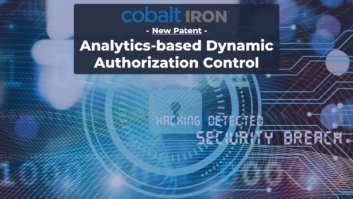TV ONE C2-775
Jan 1, 2004 12:00 PM,
By Peter Putman
When I first saw the C2-775 at NAB in 2003, I was quite taken with the product. At the time, I called it “a Swiss Army knife” scaler, and that description still applies. TV One describes the C2-775 as a universal scaler, but you need to read a bit deeper between the lines to see what it can do.
For instance, it can deinterlace and scale NTSC and PAL video up in resolution to numerous RGB scan rates, including 640 by 480, 800 by 600, 1024 by 768, and 1280 by 1024. The unit lets you scan-convert high-resolution RGB signals down to NTSC or PAL or 480i/576i S-video and component video, as well as format-convert from NTSC to PAL or PAL to NTSC. The C2-775 also provides genlock and picture-in-picture (PiP) functions, including variable PiP sizing and image position, and it offers luminance key effects (overlay or underlay) for any two inputs.
About the only things the C2-775 doesn’t do are take out the trash and feed the dog. All of this functionality is packed into a one-rackmount chassis with plenty of input and output connectors (BNC, DIN, and 15-pin VGA), and there’s even a preview monitor output (also 15-pin VGA). The C2-775 can also do a seamless cut from any source to another.
OUT OF THE BOX
The C2-775 doesn’t take up much room, measuring 1.75-by-16.50-by-7.80 inches, and it uses a full-time cooling fan that is unaffected by the power on/standby switch. I am not sure why the fan must stay on at all times; I found the noise annoying at times.
The C2-775 provides three composite video inputs (all BNC jacks), one composite preview output, and one main output for use when scan-converting or performing a video-format conversion.
For S-video fans, the unit has three inputs using DIN jacks and one S-video output. If you have component YPbPr connections, you can hook them up through either of two 15-pin VGA connectors or an array of three BNC jacks. Those same inputs are also used for RGBS/RGBHV signals.
As an option, you can have the C2-775 equipped with SDI input and output connectors. I highly recommend using SDI outputs when scan-converting any high-resolution signal to NTSC or PAL; analog signal connections create so many artifacts that the image really suffers. Going in the other direction? Using the C2-775’s SDI input also makes a huge difference in the quality of up-converted images.
All up-converted signals are available through yet another 15-pin VGA jack or a 5x BNC connection. You’ll also find the aforementioned 15-pin RGB preview output connector to view a signal source before it is selected and switched.
ON THE MENU
The C2-775 makes use of an LCD backlit display and a selector knob for setup and operation. An array of push buttons for each video signal input is on the right, and an indicator lamp shows activity. You can customize these buttons, as well as change their function, easily, particularly if you don’t need extra inputs on each channel.
The top-tier menus let you define a power-up signal source from any input (or just the TV One logo), a preview source, and a lock source. That last signal will define the video scaling rate for any other signals you switch or PiP. For example, you might want to use a 1280-by-1024 PC source as your lock. All other input signals you select will be up- or down-converted to that source as a result.
In Lock mode, you can execute a PiP window or choose between a signal overlay or underlay using luminance keying. Any second signal source will work in this mode with your locked signal. Separate controls let you define the size of a PiP window and its position on the background video or still image.
Dialing further along brings you to the output format selection window. There are so many preset signal output rates in scaler mode (50 factory-standard settings) that you will have a hard time finding one that doesn’t match your display application.
All standard PC output rates from VGA to UXGA (1600 by 1200) are supported with a variety of vertical refresh rates from 56 Hz to 85 Hz. In addition, you can choose 480p, 720p, 1080i, and even 1080p or high-resolution displays. It supports numerous wide-screen plasma/LCD rates, such as WVGA (852 by 480) and WXGA (1280 by 768), and there are even a few exotic standards such as 1280 by 960 (4:3 SXGA), 1152 by 870, and 1900 by 1200.
Any of these signals are available in one of several signal formats — RGsB (sync on green), YUV (really YPbPr), RGBS (composite sync), and RGBHV (component sync). Only two of the output formats (NTSC/60 and PAL/50) are sent to the composite and S-video outputs, presumably for scan- or down-conversion operation.
IT DICES, IT SLICES
Those submenus also let you dial in any parameters you need for your input and output signals. You are able to select the percentage of image zoom (10 to 1,000 percent), determine horizontal and vertical position and geometry (handy for setting up PiP windows), freeze or release any image, enable several levels of image smoothing for motion artifacts, flip the image for front or rear projection, and apply or remove a deglitching circuit for seamless cuts.
RGB level adjustment and aspect ratio settings round out the picture of basic adjustments. More exotic settings are on hand for luminance (Y) key levels, chrominance (U and V) key levels, pixel offset, and line offset. You’ll also be able to tweak sync and level parameters for any of your output formats to such a degree (sync timing, luminance levels, pixel clock, and so on) that you can define your own output rates from the 50 basic memories.
One last system menu lets you reassign the functions for any of the front-panel buttons so that they activate any of the signal sources in an order you’d prefer. If you don’t need extra signal sources, reassign buttons to directly activate any function, including image lock and overlay, position, freeze, pan, and zoom.
BENCH PERFORMANCE
I tested the C2-775 with a variety of input and output devices. For composite video, I hooked up my Sony DVP-S7000 DVD player (which provided S-video and component 480i output). A Panasonic RP56 coughed up 480p component and SDI signals, and a Samsung SIRT-150 was the source for 480p, 720p, and 1080i DTV.
The reference RGB PC signals came from my 866 MHz PC with an nVidia GeForce4 Ti200 card, and I also used my AccuPel HDG-2000 HDTV test pattern generator to sweep for bandwidth. The test display was a Princeton AF3.0HD CRT monitor (30 inches, 16-by-9 direct view) with a maximum RGB resolution of 1024 by 768 and a 60 Hz refresh.
The first part of my test was to check out the composite video decoding and deinterlacing. This turned out to be a weak spot for the C2-775, because the Snell and Wilcox zone plate for the Video Essentials DVD revealed loss of detail at 300 and 400 lines, as well as lots of cross-color artifacts. Switching to S-video mode cleared up all of those problems — use S-video or YPbPr connections when you up-convert in resolution with this box.
The deinterlacing circuits and motion compensation worked best when motion smoothing was switched off and I selected a high degree of motion compensation. Otherwise I saw a lot of stutter stepping on both 3:2 film sequences and 30 fps video, not to mention a lot of interlace scan line artifacts. (My Faroudja-equipped Panasonic RP56 provided a cleaner image in this regard, albeit only 480p/60.)
The C2-775 certainly has enough bandwidth for 480p signals and can pass a great deal of the information in 720p and 1080i sources, too. Using a multiburst test pattern, I observed some banding at 18.5 MHz with both sources, meaning that the pipe for HD and high-resolution PC signals could be a bit wider. I couldn’t get a 1920-by-1080i signal in RGB format to work in Lock mode — it might not be a supported format.
Speaking of Lock mode, it was a snap to set up several PiP combinations, including an NTSC video window over XGA graphics and vice versa. With full control over input image parameters, I could adjust brightness, contrast, color saturation and hue, sharpness, position, and even sizing within the PiP window and save my work into memory.
Overall picture quality from the C2-775 is quite good when you start with clean signal sources. You can format the output to fit a 16-by-9 native display, even if you have selected a PC standard rate such as 800 by 600 or 1024 by 768. That’s handy with front wide-screen projectors as well as plasma and LCD monitors. Text sharpness is excellent with all RGB and DTV signal conversions.
Scan-converting down to NTSC from PC sources will yield mixed results but not because of any limitations in the C2-775. You can’t expect fine text and line detail from a 1280-by-1024 or a 1024-by-768 image to hold up well when converted in this way. Larger text and images will pass through this part of the process in much better shape.
Using the genlock feature, the C2-775 can be switched glitch-free just like any other video source in your production studio. If you want to take graphics and text from your PC or Mac in real time, use the SDI output option first for best image quality. Other than that, the NTSC output is pretty clean, and you can set it up correctly if there are errors with color levels and phase.
GRADE A
The C2-775 offers so many up/down signal conversion features that it is hard for one to imagine a single setting in which they might all get used. Any media production company that engages in staging live events would find this a useful gadget, provided it doesn’t mind pulling it out of a rack from time to time to go on the road.
For presentation rooms, the trend with video scalers nowadays is to pick one scan rate and resolution that best matches the display device(s) in use. For that application, a lot of functionality in the C2-775 would be sheer overkill compared with a simple scaler and seamless switcher. However, if the same A/V facility is put to work for videoconferencing, then the C2-775’s scan conversion features would be a bonus.
In terms of operation, the C2-775 gets an A, because it provides access to every image setting parameter. Its RGB signal quality is excellent, and the special modes are easy to use. However, I wish the C2-775 had a better composite video decoder (such as a 3-D adaptive comb filter instead of a notch filter) and improved bandwidth for higher-resolution signals (at least to 25 MHz). DVI output connections would also be a plus for the vast number of flat-screen displays that are coming to market so equipped.
Pete Putmanowns PHP Communications in Doylestown, Pennsylvania. He is the author of The Toastmasters Guide to Audio/Visual Presentations.
SPECIFICATIONS
GENERAL
Image Size and Position autoset or manual
Image Zoom Range continuous to 1,000 percent
Image Shrink Range continuous to 10 percent
Image Mirroring horizontal and vertical
Image Freeze full frame
Video Memory 4-by-4 MB picture memory buffers
Resolution Memory about 1,000 definable
Firmware Memory flash, upgradeable via RS-232
Flicker Filter 4-level vertical
Picture-in-Picture any two video inputs
Number of PIP Windows multiple units may be cascaded
Video I/O Impedance 75ž
Video Decoder 9-bit digital
Comb Filter Decoding adaptive
Deinterlacing pixel-level motion adaptive
Film Mode 3:2 pull down
Video Encoder 10-bit digital
Digital Sampling 24-bit, 8-bits per R, G, and B
Colors 16.7 million
Video Scaling Engine proprietary CORIO2
Internal Format 4:2:2 YCbCr
Internal Test Patterns user-defined
LCD Panel 24-by-2 character
Logo Inserter flash programmable
Proc Amp Adjustments brightness, contrast, saturation, and hue for CV and SV Inputs, plus video level for RGB inputs
Proc Amp Memory settings for each video input
Internal Power Supply 100-240 VAC, 47-63 Hz, 50W
RGBHV Inputs/Outputs may also be RGBS or RGsB
Video Inputs (3) composite via BNC connectors, (3) S-video (Y/C) via 4-PIN mini-DIN connectors; (1) SDI via BNC connector; (3) RGBHV, YPbPr, YCbCr (1 via 5-BNC, 2 via HD-15F)
Dimensions (H × W × D) (desktop case) 1.75″ × 17.00″ × 7.90″ (44 × 420 × 200 mm); (with rack ears) 1.75″ × 19.00″ × 7.90″ (44 × 482 × 200 mm)
Weight 5 lb. (2.25 kg)
GENLOCK INPUT
Reference Signal any of the video inputs
SDI (1) via BNC
OUTPUTS
Video (1) composite video via BNC connector, (1) S-video (Y/C) via 4-PIN mini-DIN connector, (1) SDI via BNC connector, (2) RGBHV, YPbPr, YCbCr (1 via 5-BNC connector, 2 via HD-15F)
Preview (1) composite video via BNC connector (1) RGBHV, YPbPr, YCbCr via HD-15 female connector
INPUT/OUTPUT RANGE
Computer Resolutions 640 × 480 to 2048 × 2048
Max Vertical Refresh Rate 250 Hz
Max Horizontal Frequency 150 KHz
HDTV Resolutions 480p, 576p, 720p, 1080i
Interlace Support progressive and interlaced
Television Standards NTSC 3.58, NTSC 4.43, SECAM, PAL-B, G, I, D, H, PAL-M, PAL-N
SDI SMPTE 259M
INPUT RGB SYNC
Type autodetect RGBHV, RGBS, RGsB
Level/Impedance TTL, 10 Kž
Polarity positive or negative
Maximum Level 5V p-p
OUTPUT RGB SYNC
Type RGBHV, RBGS
Level/Impedance 5Vp-p, 220 ž
Polarity positive or negative
CONTROL METHODS
Local Front Panel (10) programmable buttons, (1) LED, (1) rotary selector, (1) LCD readout
RS-232 Interface DB-9 male connector
Infrared Control Option IRC-5 remote control unit
Audio Switcher Control via D-15 options connector from the main unit
PRODUCT SUMMARY
Company: TV One, www.tvone.com
Product: C2-775
Pros: High functionality. Small footprint. Excellent RGB signal quality. Special modes are easy to use.
Cons: Somewhat noisy cooling fan runs constantly. Weak composite video deinterlacing and decoding. Pipe for HD and high-resolution PC signals could be a bit wider.
Applications: Image scaling and conversion for presentations and conferences.
Price: $5,500