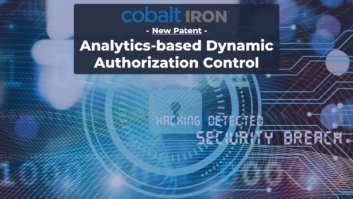Visual precision
Jun 1, 2000 12:00 PM,
Steve Epstein
Video test signals can be used to check system health periodically andmaintain system quality.
When most people think of video, they think of a picture on a monitor. Whyis it that some people, usually the old pros and engineer types, look atthe waveform monitor/vectorscope first and the picture monitor second? Onereason is that a properly calibrated waveform monitor or vectorscopedisplays the entire video signal comprehensively, which is just notpossible on a picture monitor. Picture monitors can be adjusted to make badpictures look good or good pictures look bad, but they do not tell thewhole story. Waveform monitors and vectorscopes are required to verify thatthe picture monitor is properly adjusted. In other words, waveform monitorsand vectorscopes tell you whether or not what you see on the picturemonitor is what you are really getting.
Waveform monitors and vectorscopes come in several varieties with differentcapabilities. There are individual and combination units built on computercards and in-line boxes that add the waveform displays to the video fordisplay on a picture monitor. If you have any one of these units, youshould learn how to use it. If, however, you do not have one, then youshould seriously consider purchasing one. Although it is not required, atest signal generator is helpful for learning how to use waveform monitorsand vectorscopes and getting the most benefit from them. System testing canbe easily done to verify performance, and although not everyone is capableof correcting system problems, most can verify that system performance isor is not what it should be.
Using waveform/vectorscopes
You should first review the manuals for the scopes you have. Generally,scopes have an internal test or calibration function. Most waveformmonitors display a 140IRE square wave. When the bottom edge of the squarewave is placed on the -40IRE graticule, the top edge should fall on the+100IRE graticule. If not, check the manual. Vectorscopes display a testcircle that falls on the unit circle. Again, check the manual if this isnot the case.
Once you have verified that your test equipment is calibrated, a testsignal generator should be connected directly to the test equipment. Withthe proper connections and terminations made, the resulting waveforms areyour reference for what the perfect signal should look like. Study thesewaveforms carefully. Figures 1A and 1B show properly calibrated SMPTE colorbars on both a waveform monitor (1H flat, see sidebar on page 38 forexplanation) and vectorscope. At this point, place a frame synchronizerbetween the generator and the scopes and experiment with the settings onthe frame synchronizer. This will help you understand the video waveformand also the controls.
Waveform monitors
Traditional waveform monitors have both a horizontal line display (1H, 2H)and a vertical field rate display (2V). There are expanded versions of thehorizontal (1mus/division) and vertical (2V MAG) waveforms. These settingsdetermine how the video waveform is displayed. In the 2V mode, an entireframe is displayed as two fields, side by side. The 2H mode also displaysan entire frame; however, it is displayed as two horizontal lines. Eachline adds intensity to the display. A test signal that repeats a set oflines for the upper two-thirds of a picture with a different set for thebottom one-third will be brighter in the area that represents the toptwo-thirds than the area that represents the bottom portion.
Filters are used to display portions of the waveform. A low-pass or IREfilter displays only the luminance portion. A chrominance filter is used todisplay only the chroma. The flat setting will display both the chrominanceand luminance portions of the signal. Scopes require some sort of triggerto lock the display. Normally, they can be locked to the incoming video orto an external reference. The ability to lock externally is important whentroubleshooting system level problems. Gain and position controls allow youto adjust the waveform in the display area.
Other features found in waveform monitors include display of individuallines, selection of either one or both fields and additional displays forcomponent video. These extras are helpful if you understand them.Generally, however, they are not necessary for day-to-day work. On theother hand, if you are working with component video, both component displayand component test signals are important and should be understood.
Vectorscopes
Although vectorscopes are somewhat less common than waveform monitors, theyare equally important. Waveform monitors are capable of displaying theamplitude of the chrominance in a signal, but they usually do not displayphase information. Phase is important because it determines the hue of thechrominance. How many times have you seen a fade-to-black only to have itgo through green first? This is normally caused by system phase errors.Vectorscopes display phase information and can be used when correctingphase errors. SCH phase measurement is available as an option. Facilitiesdoing match-frame edits using composite video must monitor SCH phaserelationships to reduce the possibility of horizontal shifts and abortededits.
Generally, vectorscopes have fewer front-panel controls than waveformmonitors. Like waveform monitors, most have position and gain controls andcan be locked externally. Unlike waveform monitors, vectorscopes have aphase control, which is used to set the position of the color burst vector.It should emanate from the center of the display along the horizontal axistoward the 9 o’clock position (see Figure 1B). Once this is done, the colorvector dots of properly set color bars will fall in the boxes. If the dotsfall short, chroma is set too low. If they are rotated, then phase is setincorrectly relative to burst. If only some of the dots fall within theboxes, there are distortion errors in the signal.
System testing
Waveform monitors and vectorscopes are usually used continually to monitorvideo levels. As test equipment, however, they are capable of much more.Not only can they be used when setting system timing, but they can also beused to verify system health. System level tests should, ideally, be doneperiodically, either weekly or monthly, as part of preventive maintenance.System problems and degradation will appear and can be corrected before theproblem degrades the signal to the point of failure.
Many video suites, for example, have a quality-control (QC) point thatincludes a waveform monitor, vectorscope, picture monitor and audiomonitoring. Audio monitoring equipment includes an amp/loudspeakers andmetering for both stereo channels and mono sum. Depending on the system,the video QC point is fed from the output of the routing system, a patchbayor the video production switcher and audio mixer outputs of the edit suite.Wherever it is located, the majority of system sources must be readily available for display and adjustment. Once established, the QC point is the reference for all audio and video in the facility.
Start with the test generator plugged directly into the QC monitors, andverify that the output of the generator and the readings on the testequipment match. Using color bars, on the waveform monitor (2H setting,low-pass mode) check overall gain; verify 100 units of video and 40 unitsof sync. Black level should be at 7.5 units. Switch to 2V mode and verifythe absence of hum and tilt in the display (see Figure 2). Switch back to2H and change to flat mode. The chroma should come up to 100 units, and theburst should be 40 units (plus/minus20 units). On the vectorscope, withburst at 0 degrees (9 o’clock), the color dots should fall into theirboxes. At this point, everything should be fairly close. Gross errors areprobably the result of a missing termination, double termination orcalibration settings that are improperly set. Double check everythingbefore making adjustments. If major adjustments are needed, refer theproblem to a qualified technician.
Once proper levels have been verified with color bars, use a pulse and baror a window signal to check for low-frequency problems and a multiburst orsweep signal to check for high-frequency problems. Low-frequency problemswill show up as distortions in the window signal. High-frequency problemswill appear as non-uniform packet sizes in the multiburst signal (SeeFigures 3A and 3B). When checking high-frequency response, the scope mustbe in the flat horizontal mode.
Test the system from the beginning to the end. When testing at this level,it is sometimes easier to use a long video cable. One end is connected tothe scope inputs; the other end is moved through the signal path from oneoutput to the next. When making adjustments, remember to start first withequipment at the beginning of the video signal path. Otherwise, you maysimply mask, rather than correct, errors occurring earlier in the signalpath.
At each point in the path, verify signal quality by checking gain, phaseand frequency response using the procedure and test signals outlined above.If possible, correct errors by making the proper adjustments. Beforewarned, however, that if you are not familiar with these adjustments, aminor problem can turn into a major disaster. If you are unsure, let aqualified technician show you the proper procedure.
With the system response verified, it is simple to verify the performanceof videotape machines, cameras and other equipment that are not directly inthe signal path. When you check VTRs, the response should be checked bothstraight through (EE mode) and off-tape. Record a short section of tape andplay it back, checking for level and phase changes. Beware that VTRs willdegrade signal quality quickly, especially if they are not broadcastquality. If you are unsure of the amount of degradation to expect, checkwith a qualified technician.
System timing
Another common use of test equipment is for setting system timing. Toperform this task, the scopes must be capable of locking externally andmust have an external reference connected. Many switchers have a blankingprocessor on the output. To check timing, the processor must be turned off.Make sure to turn it back on when you are finished.
While you are observing the switcher output, set the scopes to externallock. If either scope unlocks, the external reference is not connected, orit is incorrect. Using either switcher black or color bars, set thewaveform monitor to 1 mu/division and place the leading edge of horizontalsync on a convenient graticule marker (See Figure 4A). On the vectorscope,increase the gain until the burst vector intersects the unit circle. Thenturn the phase control to 0 degrees. This becomes the reference, and theother sources are set to match this.
Transition between the reference (black or bars) and another source. At theend of the transition, you will see a slight change in the traces. Theposition, however, should remain constant. On the waveform monitor, theleading edge of horizontal sync should not move side to side or up anddown. Up-and-down movement indicates a difference in DC level; side-to-sidemovement shows a difference in horizontal timing. On the vectorscope, theburst vector should not rotate, although some length changes may occur. Achange in length indicates a difference in burst gain. If possible, observeSCH phase and verify that it, too, is constant. Side-to-side and rotationchanges indicate timing differences that need to be corrected. This isanother opportunity for disaster, so make sure of what you are doing beforeyou continue.
Timing is relative and can be adjusted at either source, but all sourcesmust match. Not all sources can be adjusted, which adds to the difficulty.Generally, the switcher’s internal black is best left alone, and everythingelse is set to match it. Many switchers have a fade-to-black circuit thatis part of the blanking processor. This black is usually different from theblack on the cross-point bus, and its timing should also be checked.
Once you have determined which sources should be adjusted, locate theadjustments. They re usually marked H-sync or Hf and SCf. Often, the SC(subcarrier) adjustment is divided into coarse and fine adjustments.Carefully adjust the horizontal timing for minimal side-to-side movement ofhorizontal sync on the waveform monitor. Then adjust the SCf for minimalrotation of the burst vector on the vectorscope. If possible, verify thatSCH phase also remains within 10 degrees. Readjust if necessary. At thispoint, color shifts and horizontal movement should not exist whendissolving from one source to another.
A final note
I hope this article has helped remove some of the mystique of video testequipment and given you some practical applications for its use. Althoughit may appear complicated, reading a waveform monitor is not difficult,with a little practice. In the proper hands, test equipment can be apowerful tool. Anyone familiar with its use can apply that power toeveryday tasks. If you have access to test equipment, learn how to use it.If not, consider buying some and using it as a way to improve the overallquality of your work.