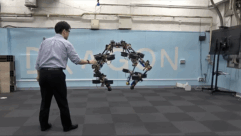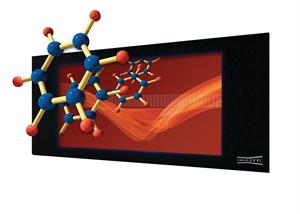
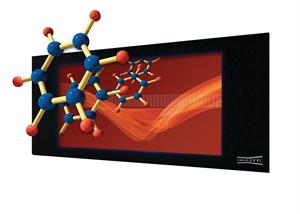
Special Report: 3D in the Real World
Equally hyped and scrutinized, the latest 3D technology shows off its potential best when used in non-entertainment situations. The second in a two-part series.
There are different ways that 3D images can be coded before being sent to a display. While it’s beyond the scope of this report to cover all of them in detail, there are several 3D formats that will cross paths in our market.The 3D line interleaving and column interleaving formats work exactly as they sound. The left-eye picture information is presented on every other horizontal or vertical row of pixels, alternating with right-eye information. In fact, line interleaving is how passive 3D LCD monitors work—alternate rows of pixels have tiny linear or circular polarizing screens embedded in them.Imagine being able to enlarge a view of a pump, rotate it on any axis, and explode the individual parts to reveal how they interconnect and operate. Or to examine how the various organs in the chest cavity align with each other.
The year of 3D, as many in the hype machine have come to to call it, is beginning to wind down. And in recent weeks, there’s been debate about whether the year of 3D is going out like a lion or a lamb. Most of that debate revolves around consumer 3D: Are people going to invest in new 3D TVs? Is there enough stuff to watch in 3D? And what’s with the glasses?
People in and around the pro AV industry, however, continue to see its potential in school, museum, military, research, engineering, and other applications. But because they’re risk-averse and normally conservative in their adoption of new technology, AV pros have taken the wise approach of boning up on the intricacies of 3D, evaluating its applicability to their clients’ needs, and rolling out systems where they can have the most impact.
In the first installment of this two-part report (“3D in Pro AV,” September/October) we went over the basics of 3D, including disparity, parallax, convergence, and the three different viewing modes (anaglyph, passive shutter, and active shutter). We also dissected the advantages and disadvantages of different 3D display technologies. In this second installment, we have two goals: to understand how 3D is coded and transported to a display (this can affect the resolution your client enjoys, among other things) and to explore some real-world 3D installations.
TRANSPORTING 3D TO DISPLAYS
Certain 3D projection technologies require special screens.
Keep in mind that 3D content can come from the same sources as 2D content, including optical discs, hard drives, flash memory, and Internet connections. It’s all digital; only the file size changes, because there is quite a bit more information that goes into reconstructing a final 3D image.
There are two approaches to encoding a 3D video signal. The first is to use a frame-compatible format, one that travels at the same resolution and frame rate as 2D signals. Frame-compatible 3D can travel over existing connections to computer and video monitors through the same connectors. The catch is that the monitor must be able to tell if the frame-compatible signal is 3D and then successfully extract the left and right eye images for presentation.
Examples of frame-compatible 3D formats include interlaced (left-eye and right-eye information on alternating picture lines), checkerboard, line interleaving, column interleaving, top+bottom, and side-by-side. It’s important to understand that all of these are half-resolution 3D formatsthe left- and right-eye images are squeezed or otherwise apportioned across the available pixels in a standard computer or video frame.
A side-by-side 1920×1080 3D frame, for example, actually contains two horizontally squeezed 960×1080 pixel frames, but otherwise appears as a standard 1080i or 1080p video frame to the display. A 1280×720 top+bottom 3D frame does much the same thing, except that the two frames are vertically compressed.
The checkerboard method takes half the pixel elements from one image and half from the other, mixing them into a checkerboard pattern. The 3D monitor or TV extracts the pixels for each eye and presents them as rapidly-sequenced full frames.
Projectiondesign supplied eight F3 sx DLP projectors to Lund University to provide the visuals for the schools Icubea PC-based, multisided space developed by EON Reality that surrounds students with virtual imagery and 3D sound.
The other approach to delivering 3D is frame packing, which means encoding discrete left- and right-eye images as full-resolution frames and transmitting them sequentially. This, of course, results in a much larger data payload, which in turn means higher bit rates are needed for the digital signal and the use of wider bandwidth switches, cabling, and other interfaces.
Currently, there are two frame-packing formats in use in the consumer 3D world. The first allows for playback of 3D content from Blu-ray discs at full 1920x1080p resolution, with a buffer of about 45 pixels of vertical image resolution between the top (left-eye) and bottom (right-eye) images. The total payload for a complete left-eye and right-eye frame pack is 1920×2205 pixels. There is also a 1280×720 frame-packing 3D format that is intended for use with computer and video games.
Note that frame-packed 3D signals are delivered at full resolution. The difference in data payload between frame-compatible and frame-packing formats is considerable. A side-by-side 3D broadcast in the 1920×1080 interlaced frame-compatible format might require 16 to 18 Mbps to transmit. In contrast, a frame-packed 1080p video would need to stream as fast as 40 Mbps.
In March, HDMI Licensing announced HDMI 1.4a standard formats for transporting 3D over HDMI connections. In addition to supporting side-by-side and top+bottom, it also includes the two frame-packing formats, which are not currently compatible with passive 3D LCD monitors. Frame-packed 3D images can only be viewed with active-shutter glasses on specially designed LCD and plasma monitors and front projectors.
WHERE TO USE 3D
But enough nuts and bolts. It’s fair to ask whether 3D has any value in the pro AV world. It does. In general, the analysis of any three-dimensional objectsuch as automobile engines, the human body, geometric shapes, chemical compounds, structures, and our solar systembenefits greatly from a 3D representation to better show the spatial relationships between different parts of the object.
The Labatt Health Sciences Building is dedicated to University of Western Ontarios faculty of Health Sciences. It has a simulated hospital ward, a long-term healthcare unit, and a 3D virtual realty theater with Christie projectors.
Here’s another application: Aerodynamics, as in examining from all angles the effects of airflow over a prototype airplane wing. Yet another 3D application would be designing and modeling a new automobile chassis and body style. And there’s a great deal of interest among display manufacturers in promoting the use of 3D projectors and monitors for classroom and lab instruction.
“The masses are embracing 3D via movies, and we’re also seeing it come into our living rooms with 3D TVs, 3D Blu-ray players, and even streaming and broadcast 3D content,” says James Chan, director of projector product marketing for Mitsubishi Digital Electronics. “At the same time, we are aware of the impact 3D has in the education market. Several studies of 3D-enhanced classrooms concluded that 3D positively impacts student learning and improves test scores. And we all know that school districts are constantly striving to improve test scores.”
When you think about it, the question of where to use 3D should really be more about how to use 3D, and how to use it effectively. Done poorly, 3D can be a disaster. But with careful planning and design, it can be effectively integrated into a wide range of display applications. Here are some:
Special Report: 3D in the Real World
Equally hyped and scrutinized, the latest 3D technology shows off its potential best when used in non-entertainment situations. The second in a two-part series.
LUND UNIVERSITY ICUBE
3D PROJECTION SCREENS
Depending on the type of 3D being shown, different screen material will be required. Every type of 3D eyewear will out of necessity reduce image brightness, some of which can be recovered in the projection screen. So-called “silver screens” were used for many years when paired with passive 3D motion picture projectors to simultaneously maintain an acceptable level of brightness and the polarization angle of the projected image. Loss of polarization would result in ghost images (crosstalk) as unwanted picture detail from one eye would appear in the opposite eye.
Silver screens are still used today with passive 3D LCD and DLP projectors. Last year, Da-Lite introduced its Virtual Gray and Virtual Black 3D screen materials, available in any width and up to 16 feet tall. Virtual Gray has a nominal gain of 1.85 and a half-angle of 11 degrees with excellent ambient light rejection, and is intended for front projection use in moderate ambient light conditions, while Virtual Black is designed for rear projection applications in high ambient light environments. It has a gain specification of 3.0 and a 10-degree half-angle.
Active-shutter 3D viewing does not require any special screen surfaces as image separation is maintained in the active-shutter glasses. But the particular application may call for a higher-gain surface to overcome light loss through the glasses. It’s also important that the color temperature of the screen be completely stable from corner to corner, so as to prevent distracting color tinting or hue shifts when viewing 3D content.
Students studying virtual reality at Sweden’s Lund University have an immersive environment in which to conduct their research. Projector manufacturer Projectiondesign supplied eight of its F3 sx+ (1400×1050) DLP projectors to provide the visuals for the school’s Icubea PC-based, multisided space developed by EON Reality that completely surrounds students with virtual imagery and 3D sound.
Joakim Eriksson, research engineer at Lund University, says the facility’s Icube comprises “three rear-projection screens arranged in a U-shape, together with one floor-projection screen. Each screen is driven by two Projectiondesign F3 sx+ projectors, using circular polarization for passive stereoscopic vision, making eight projectors in all.”
With each vertical screen segment measuring 13 feet wide by 9 feet high, Lund University’s Icube can comfortably accommodate groups of up to 10 people, all of whom can walk around the space and experience the immersive environment simultaneously. Eriksson says that the Icube’s usefulness extends well beyond academic research. “So far, our activities have centered around architectural and design visualization, historical reconstructions, and simulation and in learning and training,” he says. “We also want to make the Icube available to external clients to rent, for example, for a walk-through of a planned building.”
TRUEVISION 3D MEDICAL IMAGING
TrueVision 3D Surgical, based in Santa Barbara, Calif., is using JVC’s GD-463D10U 46-inch 3D LCD HD monitor as part of its real-time 3D visualization platform. The system allows surgeons to view a surgical procedure on a high-resolution monitor instead of looking through a microscope.
“In surgery, visualization is everything,” says Rob Reali, vice president of operations and marketing. “The better the surgeon can see, the better the surgery is probably going to go. TrueVision frees the surgeon from being stuck on the eyepiece.”
Designed to record, edit, and playback 3D 1080p content, the TrueVision system seamlessly brings patient data and images from the exam room to the operating room. It also provides better ergonomics for the surgeon and improved operating room team synergy, because the whole team can see and follow the procedure. The company is also working on a guidance platform for microsurgery, which is currently in clinical study.
TrueVision began offering its 3D visualization systems equipped with JVC GD-463D10U monitors about a year ago and has already sold dozens of systems to doctors, hospitals, and medical 3D theaters. Before integrating the JVC 3D monitor, TrueVision systems included a dual-projector system, complete with a large, folding screen.
Reali says a passive 3D system is mandatory for TrueVision because active-shutter glasses have too many potential problems. With its integrated Xpol (circular) polarizing filter, the JVC GD-463D10U monitor uses inexpensive polarized (passive) glasses to produce 3D HD images. The processing speed of the GD-463D10U is also important. “Surgeons are operating in real time,” Reali explained. “Their hand movements have to match exactly. The JVC monitor has no noticeable delay [latency] from the real-time action at the surgical target to what you see on the screen.”
Special Report: 3D in the Real World
Equally hyped and scrutinized, the latest 3D technology shows off its potential best when used in non-entertainment situations. The second in a two-part series.
The Labatt Health Sciences Building is an 80,000-square-foot facility dedicated to UWO’s faculty of Health Sciences. It contains a simulated hospital ward with eight beds and an ICU unit, a long-term healthcare unit, and a 3D virtual realty theater with Christie projectors.
BOULDER VALLEY SCHOOL DISTRICT
The school district in Boulder Valley, Colo., has carefully balanced its pursuit of cutting-edge classroom technology with prudent applications and careful cost management to ensure the longest possible life for its equipment and lowest total cost of ownership. Voters recently approved nearly $300 million in capital improvements that will reach each of the district’s 55 schools over the next six years.
As a result, the district decided to make the move into 3D classroom projection, taking advantage of its 10-Gbps Ethernet backbone to stream content from a variety of sources. “We had recently upgraded our network and recognized the tremendous opportunity this represented in our ability to transform the classroom experience,” says Len Scrogan, director of instructional technology for Boulder Valley.
“For example, science classes could enjoy live streaming from an ocean vessel to continuously followlivethe research being conducted. And there are many companies that are emerging to provide 3D curriculum content that could dramatically enhance classroom learning. We wanted to get ahead of that curve by making smart investments to capitalize on these opportunities.”
The district eventually selected two standard projectors from Vivitek: the 2,600-lumen D825EX and, for larger classrooms, the 3,000-lumen D930TX. Both projectors are designed around DLP technology from Texas Instruments. “There were just so many advantages to adopting a DLP solution,” Scrogan says, “that it became an easy decision. From an immediate, tactical perspective, it starts with picture quality. And the Vivitek/Texas Instruments projectors really deliver. The color reproduction is superb and the brightness is consistently excellent.” According to Scrogan, the minimal maintenance requirements and lower total cost of ownership were also crucial metrics.
UNIVERSITY OF WESTERN ONTARIO (UWO)
Education is a hot spot of 3D activity. Texas Instruments has spearheaded several pilot projects using its DLP Link projection technology to foster better comprehension in the classroom.
Tim Wilson, professor of anatomy, describes the school’s 3D theater as “the imagination tool of the millennium.” UWO’s new “anatorium,” as it’s called, is the first of its kind in North America. UWO had two Christie DS+5K three-chip DLP SXGA+ projectors installed to create a rear-projection, passive-stereo solution for the 3D teaching theater. Projecting onto a screen situated in a custom-designed lab, the projectors utilize Amira 3 visualization software to support Wilson’s curriculum in a hands-on manner. At one time, there were no labs offered in anatomy. Now between 800 and 1,200 students participate in the classes.
GET CONVERGED
Using 3D may not figure in your immediate plans, nor those of your clients. But the technology isn’t going away this time, judging by the sizeable investments being made by manufacturers of TVs, projectors, monitors, eyewear, screens, optical media, cameras, editing systems, and servers. There are billions of dollars riding on its success.
Look for more 3D products to come to market at next year’s CES and NAB shows, including Web delivery of content and low-cost 3D camcorders. Three new 3D front LCoS projectors were announced at CEDIA Expo and there are surely more to come. The development of 4K imaging technology will also drive the adoption of 3D imaging because the more pixels, the better the image.
There are even autostereoscopic (no glasses) 3D displays coming to market, including an innovative Toshiba design that uses nine views of the same frame and some clever barrier technology to render 3D as you change your viewing position. One thing we can all count on: Those classic red and cyan 3D paper glasses will finally be retired, hopefully along with all the references to schlocky 1950s 3D horror movies. It’s been almost 60 years, after all.
Senior contributing editor Pete Putman was InfoComm’s 2008 Educator of the Year. His 2010 InfoComm Academy sessions included “Digital Video 201” and “Practical RF for System Integrators.”