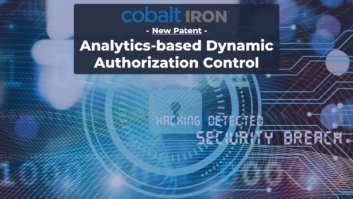What’s in a word? Here’s a thought about “collaboration,” which has assumed buzzword status as it takes its place in the AV technology lexicon. So far, it’s been an interesting journey for this term, said Vishal Brown, vice president, professional services, Yorktel. “We struggled in the past with trying to get customers to define and implement UC (unified communications). UC has now evolved into a general term, collaboration, and an industry-specific term, enterprise communications. The latter is used more by the IT realm and evolved from UC with the addition of so many tools, cloud collaboration components, and social elements.”
Endusers throw the term collaboration around more loosely, although that also is used by IT staff, he added. “For casual endusers, it’s the ‘how, when, and where’ factors that are included in collaboration. The meeting might be in a conference room, huddle space, or conducted with virtual team participation, or even a combination of all three.”
In the past, clients would typically ask USIS AudioVisual Systems to design and integrate three standard room types: entry level or presentation; presentation with the addition of audio conferencing and optional control; and presentation, integrated audio and video conferencing with a control system, and some type of user interface, said Todd Hutchins, CTO, USIS.
“We now see those lines between room types overlapping or being blurred,” Hutchins said. “These days, the typical system is a presentation system or huddle room with capabilities for a BYOD (bring your own device) VTC system. The laptop takes the place of the traditional codec; we pair that up with a high-quality USB camera and microphone, and the client is able to collaborate with team members. Almost all meeting invitations now have some sort of collaborative aspect to them, whether internal or external.”
At Sensory Technologies, clients have historically thought about collaboration as screen sharing, noted Andy Sellers, principal. “They’re just now beginning to understand the robust potential this type of technology can offer when people need to come together to interact and develop new insights on their businesses.”
AT YOUR CREATIVE SERVICE

“We like to design collaborative solutions to be ‘flexible’ in the way they support what needs to happen,” Sellers said. “One way we do that is to integrate other video capabilities such as videoconferencing, streaming, recording, and archiving, etc.”
Collaboration has forced everyone in the industry to think wider and deeper about what the term means for the enduser, Brown explained. “Five to seven years ago, it indicated a traditional conference room system with video or voice call. Now there are so many media formats and cloud applications such as Office 365, OneDrive, and Dropbox all sharing, and cloud-sourced tools and apps with embedded collaboration tools to enable business communications.”
Due to market demand, he said, the industry had to become creative with service offerings and embedded tools, as illustrated by the Microsoft/Polycom relationship in Lync solutions. “That demand also led to Yorktel’s introduction of its cloud-based video collaboration product, Univago. It’s agnostic and was born to eliminate the struggle with communication between many platforms and tools.”
Over the past few years, collaborative software and hardware have made their way into the mainstream of the systems USIS installs. “This means not only the videoconferencing aspect of collaboration but also screen sharing, collaborative software (where team members local and remote work on documents at the same time rather than moving documents back and forth), and interactivity in displays,” Hutchins said.
“We find that the collaboration solutions are not only for the clients in the way of software and hardware, but have the added benefit of being able to bring the collaboration tools that we use at USIS to our clients’ project teams,” he added. “We find the use of these tools has greatly improved time between drawing reviews and delivery, with minimal changes.”
WHAT CAME BEFORE
Is it the elephant in the room or a path to a new project? A client’s existing technology can help determine which collaboration solutions are the best fit.
“There are really two questions relative to this: What existing technology do they have? Are they satisfied with the long-term potential of that technology?” said Hutchins. “We will outline the existing and future potential of the collaborative solutions with the existing technology, as well as what other solutions are on the market.”
Based on those discussions, he noted, if the client is not satisfied with where they could go with their existing technology, it might be in order for them to move to a different technology. “During the process we will outline the financial ramifications, as well as learning curves associated with making that type of move,” Hutchins said.
“After going through the process, most clients will try to utilize the existing technology.”
“Once we baseline what they have in place, there may be an opportunity to leverage some of what’s there into the solution so that it’s not complex or confusing,” Brown concluded. “Collaboration is always evolving. And it will be interesting and challenging to see how social collaboration elements continue to have an impact.”
Karen Mitchell is a freelance writer based in Boulder, CO.