
Located 20 miles north of Boston is Endicott College, a private institution on a 235-acre oceanfront campus. This esteemed four-year college offers an array of study subjects and multiple degree programs up to the doctorate level. While the entire campus is standardized on Extron AV solutions, this case study focuses on their new active learning design with the NAV® Pro AV over IP system.

CHALLENGES
When Endicott College wanted to identify the best technology to support active learning classrooms throughout campus, the AV staff selected the Team Building classroom as a pilot room for a proof of concept design. While its existing AV switching system was adequate, the intent for the new design was to streamline communication within the room and facilitate collaboration over the campus network.
The new AV system had to support a classroom with 40 to 48 students divided into small collaboration groups. Each group would use a local display and have AV connectivity for personal devices. The system needed to support easy sharing within a local collaboration group as well as the ability to share any source to all displays in the room.
The instructor station would include a local monitor and PC, a keyboard, a mouse, AV connectivity, and intuitive system control. The approved design also had to be easily replicated for roll out to the other active learning spaces across campus.
Because the Team Building room was popular with the faculty and students and in heavy use, system installation and commissioning were limited to the college’s short winter break. Endicott teamed with Integrated Multimedia Solutions, LLC. (IMS) to design and deploy Extron products, with the NAV system facilitating the interactive learning environment.

DESIGN SOLUTION
The upgraded Team Building space includes eight 60″ x 84″ Spectrum Industries InVision™ Media Collaboration Tables, with two placed back to back and each accommodating a team of four students. A commercial-grade 43″ LED display is mounted on each side of the pedestal joining the two team tables, creating a team station at each end. Technologies at a station include local AV switching and connectivity plus power for personal devices. A team can share content at their station, and the instruction is able to send their content to any combination of displays within the room.
For AV connectivity, each team station includes an Extron Cable Cubby® enclosure with enough Extron Show Me® and 9′ HDMI cables, network jacks, and power outlets to support each student. The durability of the Cable Cubby enclosure allowed the existing units to be repurposed from the previous room installation, saving on overall project cost. An Extron six-input 4K HDMI switcher shelf-mounted to the underside of each collaboration table facilitates AV signal routing among each team to their local display.
An Extron TouchLink® Pro 10″ tabletop touchpanel at the instructor station allows any team’s displayed content to be sent to the other team displays, as well as routed to the room’s projection systems. Content is projected onto opposite walls, ensuring visibility from each seat. The instructor station also provides similar AV connectivity for a laptop or other personal devices. A rack within it holds the dedicated PC and various AV system components such as the audio amplifier, the IP Link® Pro control processor, and the NAVigator system manager. A floor box provides connectivity for each collaboration table and the instructor station.
NAV Creates Communication Network
The Extron NAV Pro AVoIP system replicated all the functionality of the existing twisted pair AV matrix switching system and provided enhanced scalability via LinkLicense®. The selected LinkLicense upgrade enables the NAVigator system manager to support as many as 48 endpoints, which was within room requirements. A NAV encoder is installed with the switcher at each station, and a NAV scaling decoder is mounted to the back of each display. The NAVigator provides secure, user friendly browser-based system management and also facilitates advanced system configuration and easy troubleshooting.
The college support staff uses Extron’s GlobalViewer® Enterprise software application to monitor and maintain this installation and the multitude of other AV systems across campus.
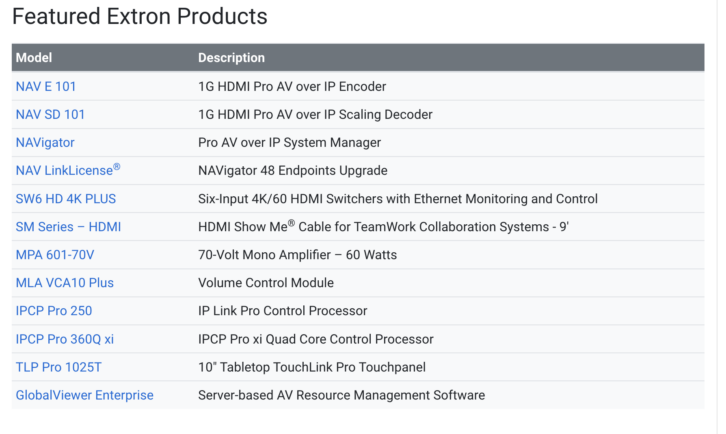
NET RESULTS
The Team Building room proof-of-concept installation was integrated and commissioned in a mere three days, with IMS installing the new furniture and cabling in advance. This preparatory work combined with the integration-friendly features, built in capabilities, and compatibility among the Extron products streamlined the process.
The instructors and students are equally excited by what they are experiencing and accomplishing in Endicott’s refreshed Team Building space. Currently, the administration is rolling out the successful active learning NAV system design to the other active learning spaces on campus.










