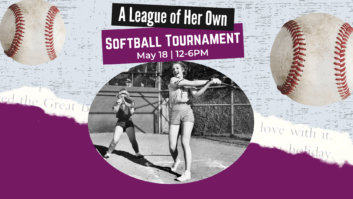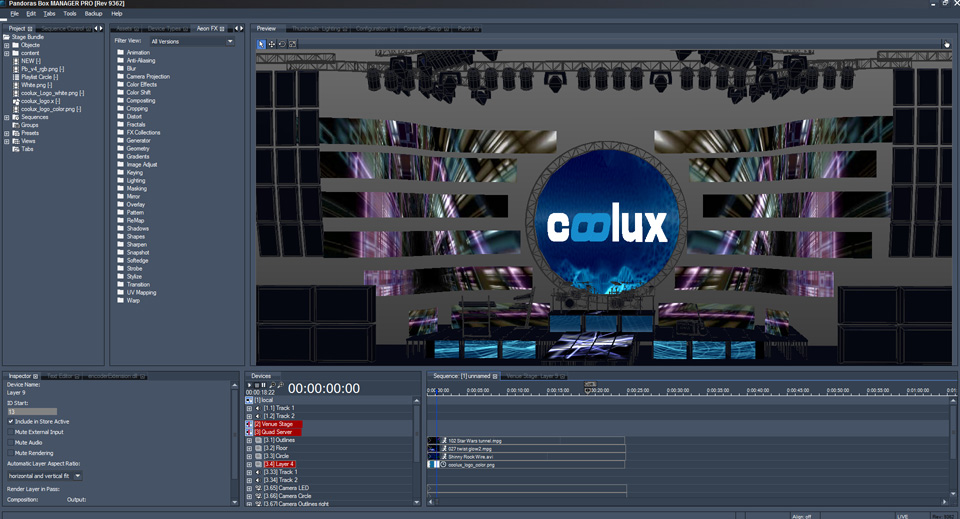
coolux released the new Pandoras Box version 5.7 software at the beginning of July. Pandoras Box 5.7 software features include Venue Sites, a new text editor, and ASIO and HD-SDI audio routing. The Venue Sites are used for visualizing complete stage, installation, and show setups in realtime using 3D models. Media content can be preprogrammed per output and can then be routed to different 3D models. What is special about Venue Sites is that instead of just offering a standard 3D mapping approach for previsualization, users can now use a realtime compositing environment as a complete whole to simulate video projectors virtually, using a light projection approach. Media content and content compositing can be used independently from the visualized 3D scenes.
The ability to seamlessly switch from one Venue Site to another makes comparing different design scenarios easy and helps save time and costs. Users can now also test and play around with the simulations of complex media installations. For example, a user can learn to set up a spherical projection or a soft-edge projection without having to use real projectors in the process.
The new version 5.7 includes a redesigned text editor; different font styles can now be used within a single text asset. An automatic horizontal and vertical scrolling capability is also part of this latest development. When working with the new text editor, the user can use and add an unlimited amount of text to a continuous text input.
The latest Pandoras Box audio feature development makes it possible to input ASIO sound as well as HD-SDI embedded audio. Users can route, delay, and record ASIO inputs. Sound data can be used on ASIO tracks and programmed to the timeline, including different delays for different output signal chains. The Pandoras Box timeline now acts as an automated audio desk, or can alternatively be triggered via external commands.
In addition, many helpful improvements were made to the “Pixel-oriented Workflow” in order to reflect the Pandoras Box’s true pixel accuracy to an even greater degree. Users can now decide to scale all content to the native resolution, even across several machines and across different resolutions. Pixels can be entered directly into the interface in order to position layers and cameras. These settings can then also be applied directly by creating a new project without any further user action being necessary.