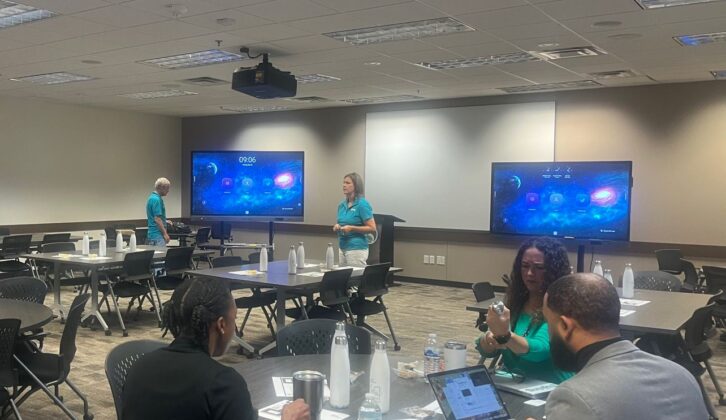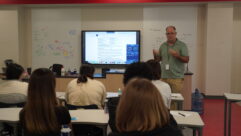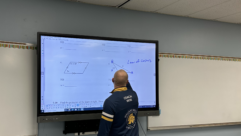Starting Smart and Finishing Strong With Smart Boards Built for the Classroom
Spring ISD Selects BenQ Board Smart Boards For Integrated and Collaborative Features That Align With Mission of Texas School District
Education is a collaborative endeavor, where students and teachers work together to achieve learning outcomes. To facilitate this process, classroom technology plays a crucial role in engaging students and enhancing learning experiences. Smart boards have emerged as valuable tools in the future of learning, offering an interactive and dynamic platform. When choosing smart boards for today’s classrooms, school districts must consider various factors to ensure alignment with teaching methodologies, curriculum requirements, and student development goals. After thorough evaluation, Spring ISD opted for BenQ Boards, recognizing their feature-rich design and user-friendly interface, which catered to the diverse needs of teachers, students, and the district’s technology infrastructure.
The Spring Independent School District serves over 34,000 pre-K-12 students across 45 schools. As part of a 2022 voter-approved bond, the district identified the need to upgrade half its classrooms with smart boards. Upholding the district’s commitment to making decisions collectively and collaboratively as an organization, the district put together a committee made up of a cross section of teachers, staff, and district administrators who helped identify the smart board features the schools needed most: ease of use, flexibility, and security and management.
“Then we invited the entire district to come in and test drive the resulting smart boards. That’s how we operate. We collaborate and make decisions together, so it’s really telling that everyone voted nearly unanimously for the BenQ Board,” said Joe Holecek, Spring ISD’s manager of campus technology support.
Easy To Use
BenQ Board smart boards prioritize the teacher-student relationship, recognizing it as central to the learning process. BenQ Boards are built to foster stronger relationships and better outcomes in several key ways. First, with a focus on the teacher. With features like Tap ‘N’ Teach, which leverages NFC technology for seamless user authentication, teachers can effortlessly access their personalized settings and cloud storage, such as Google Drive, OneDrive, or Dropbox, eliminating the need for manual logins. This streamlined approach not only saves time but also empowers teachers to focus on instructional delivery rather than technical setup. Additionally, BenQ Boards offer flexibility in teaching methodologies, allowing educators to open and use preexisting files, whether it’s an IWB, PDF, PPT, DOC or image file, directly on the whiteboard; educational apps, or share their screen or allow other students to share theirs through InstaShare wireless screen sharing, catering to diverse teaching styles and preferences.
“I love that I can login quickly on any board just by scanning my identification card and my Google Drive is already connected,” said Jo’Nequi’a Powers, math instructional coach at Spring ISD. “From there I am able to open any document in my drive and get started on the lesson quickly.”
Facilitators of Learning
Devising learning and engagement opportunities at a moment’s notice is essential to promote active learning. The BenQ Boards create tech-based activities or learning approaches that can fit into all curricular areas without a whole lot of time to prepare. Unlimited, turnkey learning opportunities are made possible using the plethora of built-in features within the smart board’s free EZ Write 6 whiteboard and annotation software, such as a timer, ruler, protractor, compass, and more. This allows the teacher to function more as a facilitator of learning where students can actively participate in the learning and discover new avenues that interest them or where they might need more practice.
“I am absolutely obsessed with all the EZ Write features,” said Powers. “The whiteboard is the most used application. I am able to embed YouTube videos to my whiteboards, create math manipulatives for students to drag and drop or engage in, randomly select students, crop images from Google and paste into the whiteboard, along with developing student teams to allow multiple students to demonstrate their learning on the board.
“One of the coolest things I’ve discovered with my board is the QR code generator. I am able to generate a QR code for my whiteboard and share it with students who were either absent the day before or who simply need extra practice. It is amazing to capture students scanning the QR codes and having access to the full lesson that was on the whiteboard. Another feature I enjoy is the recording tool. This tool is also helpful for my teacher reflection. I often enjoy playing the videos back to see in what areas I could make improvements. I can also use these videos to share with my math team teachers and students.”
During Spring ISD’s annual State of the District breakfast, an event that brings together the district’s stakeholders, business partners, parents, elected officials, and community leaders to learn more about recent successes, current challenges, and plans for the future in Spring ISD, Powers conducted a live demonstration of the BenQ Boards collaborative and engaging capabilities.
True Technology Integration
Spring ISD’s technology department prioritized security and ease of management for the new smart boards. With nearly 1,800 smart boards to deploy across the district, it’s critical that they are safeguarded from possible security risks and data leaks, and that they are able to centrally manage them efficiently and effectively. To this end, the BenQ Boards feature many tools that streamline setup, monitoring, and updates, including Device Management Solution (DMS), Account Management System (AMS), and Identity and Access Management (IAM). DMS gives managers at-a-glance device analytics for any BenQ Board. They can easily monitor and analyze the status of all the BenQ devices on a single dashboard, including managing displays, apps, and OTA updates remotely for maximum convenience. The AMS allows schools to create user-specific account settings where teachers can quickly access their files, apps, and settings directly from the IFP. The BenQ Boards also have several security measures in place to help schools protect their assets and the data of their students and teachers.
Trained and Ready for the Future of Learning
While smart boards offer immense learning opportunities that can increase outcomes for students, transitioning to this new EdTech can be challenging for teachers. In addition to providing teachers the flexibility to teach their way so they can get started right way, BenQ streamlines the process with many training opportunities. BenQ ensures not only that educators become more confident smart board users but also are able to start using them in ways that align with their lessons and needs. BenQ offers training that aligns with the core principles for professional development, which builds upon each educator’s current skills, knowledge, and areas of expertise; provides rich and varied opportunities that engage educational personnel as learners; and offers educational personnel opportunities for practice, feedback, and follow-up. Teachers at Spring ISD have multiple training opportunities that include pretraining, customized in-person small group training that aligns with the subject matter and curriculum, online training through BenQ Academy, and ongoing training that allows them to discover even more ways to use their boards in the classroom.
Spring ISD’s adoption of BenQ Board marks a significant step towards enhancing classroom engagement and facilitating collaborative learning experiences. By prioritizing ease of use, flexibility, and security, Spring ISD demonstrated its commitment to providing teachers and students with tools that align with their evolving educational needs.