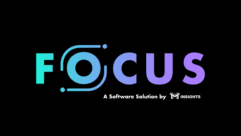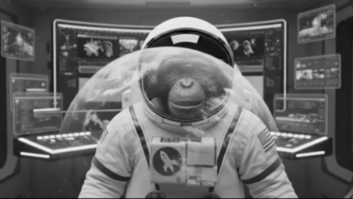Today, SnapAV released a major evolution to OvrC® and added support for Pakedge® products, firmly establishing the platform as the industry-leading remote management and monitoring service for pros. Hundreds of enhancements across all aspects of the platform make OvrC faster, easier to use, and provide critical information at a glance, all within a powerful mobile app or web-based interface. With the expanding support for Pakedge, OvrC includes one of the largest ecosystems of integrated products from both SnapAV and leading third-party manufacturers.
“SnapAV has led the industry in enabling pros to do more with less via remote monitoring and management with OvrC, BakPak, and Ihiji. Remote management is an essential part of our pros’ businesses, and we obsess over their feedback,” said Charlie Kindel, Chief Product and Technology Officer. “The new OvrC is now our single remote management platform for the future, and the enhancements are a direct result of us listening to tens of thousands of customers.”
Engineered for Performance and Easy Access to Vital Information
Every aspect of the new OvrC has been engineered for performance with hundreds of enhancements throughout. Now, it’s even easier for Pros to install quickly, monitor connected devices, and troubleshoot a customer’s system upon request. A new, modern design provides more information at-a-glance, giving pros quick access to the status of a project or a device. The interface is fully responsive, loading twice as fast and dynamically adapting the layout to utilize all available space on the screen. Pros can now quickly access vital information, even when a device is offline.
“Faster navigation through both the mobile app and web has made it easy for me to quickly focus on taking care of a customer and then get right back to my other work.” said Ron Indelicato of Audio Interiors, who participated in the OvrC Beta program. “This new OvrC release helps me focus on my business and keep my customers happy.”
Built for On-the-Go Support
The OvrC mobile app is even more powerful, enabling pros to support customers from anywhere, whether they’re behind a rack, on the road, or at the office. New mobile features include the ability to add customers, view a map of all customer sites, configure site and device settings such as wireless SSIDs, guest networks, DHCP reservations, and program automatic reboots with WattBox products, to name a few.
Expanded OvrC Ecosystem Now Includes Pakedge
Choice is the hallmark of a leading remote management platform, and OvrC boasts one of the broadest ecosystems of supported products. Now available through an Early Access Beta, Pakedge access points and Ihiji monitoring appliances can be upgraded to OvrC. Through this expanded support, thousands of pros and customers can see the benefits of OvrC without requiring additional hardware to be installed in the home. In future releases additional Pakedge products will also gain full OvrC support. Once full Pakedge and Ihiji integration is complete, OvrC will become the replacement for BakPak and Invision. Timelines and transition plans will be shared once integrations move out of beta and into full release.
“Today, we’re bringing the power of OvrC to thousands of pros that love Pakedge and Ihiji. At the same time, existing OvrC users will also have high-performance Pakedge networking devices as an option for their customers.” said Kindel. “This new release adds tremendous value to all pros and it’s just the beginning; through our world-class cloud engineering and operations, Pros can count on even more new capabilities and products being added regularly.”
The new OvrC is available to Pros now at ovrc.com. Existing OvrC users can start experiencing the new OvrC immediately by logging into their OvrC account at app.ovrc.com.
To download images, click here.