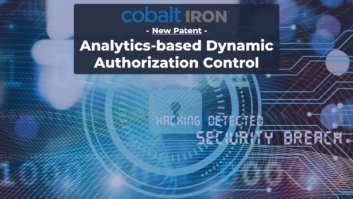NEC Display Solutions LCD3735WXM
Jan 1, 2007 12:00 PM,
By Jeff Sauer
Widescreen LCD monitor bridges gap between high-end home entertainment and business and industrial use.

You’ll probably find an awful lot of 37in. LCD panels on the market these days. LCD TVs are now quite popular, of course, and screen sizes continue to increase. However, you’ll find a lot fewer that look and act like they should be set up in a business conference room, hung in an airport for public signage or airport television, or placed in a corporate or university lobby.
NEC Display Solutions’ 37in. LCD3735WXM was designed, both externally and systematically, to bridge the gap between a high-end home entertainment panel and one for business and industrial use. Not only does it deliver nice, crisp text and graphics for digital signage, it also produces good-looking video, supporting standard and high definition. More importantly, it offers what the majority of installations want in terms of features, without burdening the panel with cost and complexity.
The LCD3735 chassis is black with rounded edges and an understated silver detail, and it comes with side-mounting speakers (not shown above) that are refreshingly easy to install and remove. It comes with an elegant oval stand, although it can also be mounted directly to a wall. It has both DVI digital and 15-pin analog inputs for data sources and video inputs from two 3xRCA component inputs, as well as composite and S-Video, each with separate unbalanced audio. NEC has included both a digital ATSC tuner and an analog NTSC tuner to allow for those airport CNN or business lobby coaxial feeds.
The main DVI and 15-pin inputs are located along the bottom of the back panel, along with the power plug and NTSC antenna jack. There’s a cable-organizing loop just below that to keep things tidy. Most of the motion video inputs, however, are in a panel on the right side of the back of the unit. That’s a bit farther from the cable loop, but it does make the inputs a lot more accessible when the panel is mounted. There is also a set of separate composite/S-Video jacks tucked into the left side of the panel for attaching a camcorder or other video device.
The LCD3735 offers a Picture-in-Picture (PiP) mode that allows you to resize and reposition the inset picture, as well as configure a side-by-side picture-by-picture. Yet, surprisingly, one of the two sources must be from the DVI input. It can be matched with any other source, including either the digital or analog tuner, and it can be either the main source or the PiP source, but the function is not available using two other inputs. Fortunately, DVI input can also accept a feed from a video source with DVI output, and it has a digital audio input to go along with it.
Conversely, the LCD3735 is very flexible when it comes to syncing to different sources, particularly different computers that might be networked for a panel discussion or business meeting, for example, where each presenter brings his or her own laptop. Auto Adjustment runs through a quick configuration process to convert the incoming signal into a 16:9 widescreen image and display it smartly on the screen. Somewhat surprisingly, the aspect ratio function is disabled for computer inputs, so you cannot display a native 4:3 data input in its original aspect. However, as a public display panel, that is not likely to be a major drawback. Neither will be the lack of support for a variety of the usual high resolutions. I found a number of native 16:9 resolutions from an Extron Electronics VTG 400 text pattern generator that gave the LCD3735 difficulty, including, ironically, its native 1366×768.
NEC’s onscreen menus seem to focus on keeping things straightforward, and that’s in keeping with the overall design and target audience. There are options for color temperature adjustment, down to individual colors, and installers could find that to be important considering the breadth of lighting conditions they might find in different public display locations. Beyond that, NEC has bestowed the LCD3735 with only modest configuration options for settings such as sharpness, a noise reduction filter, and color settings.
A PRETTY PICTURE
LCD panels have a reputation for less-than-ideal wide-angle viewing. On the other hand, manufacturers have been working to solve that problem for several years. The LCD3735 is a great example of how far the technology has come. The NEC specification sheet lists the viewing angle at an aggressive 178 degrees, and while that may be pushing it for an accurate or even pleasant viewing experience, it’s probably not as far off as you’d think for an LCD. I could still read fairly small text and view video content (such as the news that might be displayed on an airport monitor) at 155 to 160 degrees. That should be an asset in public display situations
The LCD3735 also delivers the strong brightness that would be critical amid the lights in public display settings and corporate lobbies. I measured every bit of NEC’s 500 cd/m2 specification and a little more: 502 cd/m2. On the other hand, I found the contrast ratio spec rather exaggerated at 1600:1. I measured only 851:1, but that’s nothing to be disappointed by.
Colors weren’t bad either, particularly for an LCD panel. Magenta and cyan leaned toward blue to compensate for a less-than-fully saturated pure blue. Although, green, red, and yellow were very accurate in my texts. Grayscale was also fairly good. Yes, brighter whites and darker grays tend to be lost in the quest for brighter overall brightness, but the LCD3735 does a better job at that than most LCD panels, and this contributes to its applicability for business and public display.
The LCD3735 also boasts a refresh rate of just 9ms, and that, along with the fairly good color reproduction, serves it well when it comes to motion video. Admittedly, high-definition sources look much better than standard-definition material, but the LCD3735’s built-in noise reduction does a good job softening off-air or cable feeds to yield a pleasant picture.
At an estimated street price of about $2,300, the NEC LCD3735WXM isn’t the least expensive 37in. panel you’ll find out there, but neither should it be. NEC is delivering a quality picture and matching it with an elegant design that should look right at home in public.
PRODUCT SUMMARY
Company: NEC Display Solutions www.necdisplay.com
Pros: Modestly handsome design fits a wide variety of needs. Good diversity of input options, including built-in ATSC and NTSC tuners. Good picture, color, and grayscale tracking for an LCD.
Cons: Limited advanced configuration options.
Applications: For use with high-end home entertainment, industry, and business systems.
Price: $2,300 (Estimated)
SPECIFICATIONS
Display Type: Active Matrix LCD
Diagonal Screen Size: 37″
Native Resolution: WXGA (1366×768)
Aspect Ratio: 16:9
Brightness: 500cd/m2
Contrast Ratio: 1600:1
Response Time: 9ms
Inputs: DVI, 15-pin RGB, 3xRCA component, S-Video, composite, ATSC and NTSC tuner
Viewing Angle: 178°
Speakers: Side-mountable stereo speakers
Dimensions (H×W×D): 27.8″×38.5″×4.5″
Weight: 63.5lbs.
Warranty: One year parts and labor