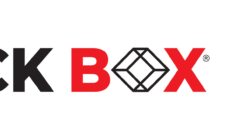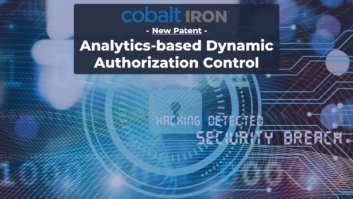A Quick Fix for RFI Problems
It’s a common scenario in sound reinforcement. You just set up your PA, turned it on, and you find that a local radio station has pirated your system for broadcast to the entire room. Look out the window; sure, enough, a row of AM transmitting antennas are within sight. What do you do?
IT’S A COMMON SCENARIO IN SOUND reinforcement. You just set up your PA, turned it on, and you find that a local radio station has pirated your system for broadcast to the entire room. Look out the window; sure, enough, a row of AM transmitting antennas are within sight.
There are many ways to minimize Radio Frequency Interference (RFI) problems, but one of the quickest solutions is to grab an in-line attenuator and connect it just before the mixer inputs. Other sources of the problem could be mics cables, connectors, snakes, or the mixer itself. Here are some quick troubleshooting tips.
- Disconnect all microphone cables from the snake. Does the interference go away? If so, plug each cable back in one by one until you find the bad cable.
- Check the connector on every cable and ensure the shield (the bare wire) is connected to pin 1.
- Using a known good microphone cable, plug into one channel of the mixer at a time. Does the problem still occur?
- Check for a proper earth ground on the mixer. Is the center pin in good shape?
- Try a different mixer.