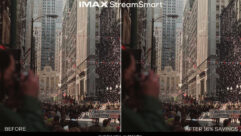Casting Views: ViewCast’s Streaming Technology, Part 1
Apr 27, 2011 2:30 PM,
with Bennett Liles
Listen to the Podcasts
|
Editor’s note: For your convenience, this transcription of the podcast includes timestamps. If you are listening to the podcast and reading its accompanying transcription, you can use the timestamps to jump to any part of the audio podcast by simply dragging the slider on the podcast to the time indicated in the transcription.
Up until the past few years, to get your video signal out from a location shoot it took a truck, a crew, and a microwave or satellite engineer. Now with advanced compression and broadband access live video can go worldwide on line. Jeff Kopang of ViewCast is here to tell us about the Niagara 2120 that has all that power in a tiny box coming up on the SVC podcast.
OK, Jeff thanks for being with me on the SVC podcast from ViewCast with some of the ViewCast encoders, particularly the 2120, first tell me a little bit about ViewCast.
You bet. Well, ViewCast develops industry-leading solutions for the transformation, management, and delivery of professional quality video over IP and mobile networks. I like to think that we simplify the complex workflows that are associated with the web base streaming of news, sports, music, and other digital media to computers and mobile devices. Our products range from Osprey capture and streaming cards to dedicated Niagara streaming appliances to our VMP digital asset management platform that helps you manage your media throughout its complete life-cycle including things like live or file-based ingest, work flow, editing, search, archiving, and publishing. We serve a wide variety of vertical markets including broadcast, narrowcast, enterprise, governments, among many others and we also have a very diverse customer base including companies like the BBC, HBO, FOX News, MTV, NASA, eBay, UPS, and a bunch of others. [Timestamp: 1:54]
And that’s an exploding market right now everybody can be a broadcaster and it has opened up a landscape where only your imagination is the limit on what you can do and where you can take it. The hardware’s gotten smaller, lighter, much easier to operate from the days when you needed a whole crew and something that’s come along that takes this thing to the next level of mobility in one man operation it’s the Go-Live broadcasting kit. Of course Go-Live is an Israeli company that does a lot of live webcasting. They decided to use the Niagara 2120 as the central core of their system. So Jeff, what format does it use and what was it designed to do?
Well, the Niagara 2120 is one of the lowest cost professional-grade streaming appliances on the market. It’s designed to be compact and very portable but its still offers the same advanced features included our other professional-grade appliances things like scaling, cropping, alpha channel overlay, and deinterlacing. The Niagara 2120, when you talk about format, streams exclusively in the flash H.264 format and it can stream multiple bit rates and resolutions at the same time. [Timestamp: 3]
What are the physical characteristics of the Niagara 2120? What does it look like and how does it operate?
Well it’s a 1U, half-rack configuration so you can place two units side by side in a 1U 19in. rack. It has one analog video input that can be component or composite along with unbalanced or balanced stereo audio inputs. It weighs only 4.9lbs. It has an external 12V power supply so you can power it remotely with Anton Bauer battery packs. [Timestamp: 3:29]
OK it can do a number of different things and it can be set up in of different ways. How does the interface work? I know you can hook directly into it with a computer through the USB port and I think it has a web interface too?
Yes it has a built-in web interface and that comes standard with all of our Niagara streaming appliances but you can…it can be configured to accept a switch production video feed, you can hook a camera directly to it along with the audio feeds, it just depends on your particular application. [Timestamp: 3:55]
And how does the 2120 fit into the bigger Niagara family of encoders? This is obviously the smaller, lighter end of the line, what are the other ones and where does this one fit in with the Niagara models?
Well the Niagara 2120 is the entry-level appliance product. We have two different flavors of the 2100 line. One is the Niagara 2100 itself which is a Windows Media-only device and then the Niagara 2120 is a Flash-only device, and from there we step up to our Niagara 4100 which is a high-definition SDI ingest box that streams in multiple formats and bit rates resolutions simultaneously, and then we have our Niagara Pro2 which is a standard definition SDI input box, and then our Niagara 7500 which is a single channel high-definition SDI appliance, and then our 8224 which has eight independent analog input capability. [Timestamp: 4:52]
Casting Views: ViewCast’s Streaming Technology, Part 1
Apr 27, 2011 2:30 PM,
with Bennett Liles
OK you’ve got a model that works for everything from just hitting the road with a backpack to pulling up to a big event with a remote truck and doing the whole nine yards on live production.
Absolutely, it’s a very broad portfolio that meets a wide variety of industry applications. [Timestamp: 5:07]
OK and when you get online and you can access this through the web interface, what do you see? What sort of user display and options do you have in front of you?
Well like I said all of our Niagara streaming appliances come with a built-in web interface and allows you to control the system remotely from any location on the network. The unit web interface allows you to do things like creating and grouping any number of streaming profiles, you can start and stop the stream remotely, you can set up all the system properties, you can monitor system alerts and messages, and so forth. [Timestamp: 5:38]
And if you know exactly what the situation’s going to be you can set all that up in advance and when you get the encoder powered up on-site it remembers all of the parameters and it’s ready to go with the stored setup.
Absolutely. In fact, you can set up codec in groups so you can set up different bit rates and resolutions and you can start all of those from a single push of the front panel “Stream Start” button so all of that can be configured by an expert back at the central office or broadcast center and then taken into the field, hooked up and then you just push the stream start button and you’re ready to go. [Timestamp: 6:11]
And it would seem that not only it’s simple to operate for being out on the road but also say if you have a church service at the stream and you’re working with a volunteer crew and they may be a little bit short on technical expertise and experience, the 2120 is just a push button thing and your service is online.
Absolutely, it’s a very, very easy unit to set up and operate and again once the streaming profiles are configured and in the case of the house of worship application you probably have one or two codec types, profile types, set up—you simply come in just before the service starts and hit that stream button and you’re up and running. [Timestamp: 6:47]
I noticed one thing on the front panel that has a video signal indicator, does that work just off sync or do you have to have the whole video signal for that thing to light up?
No it doesn’t work off sync it’s simply a visual indicator to let you know that you have video coming into the unit. Our other Niagara systems have full video displays on the front and the idea there is that you will be able to glance at the unit from across the room and verify that you have a valid incoming video. [Timestamp: 7:11]
OK light, simple—pretty much for a bare bones, gotta-get-it-done-right-now operation.
Exactly, yep.
So what’s the advantage of being able to transmit multiple resolutions at multiple data rates at the same time?
Well that’s a good question. Well you know we live in multi-platform world where consumers want to view video on any number of devices including everything from laptops, desktops, handhelds, and cell phones so broadcasters need streaming solutions that address all of these different platforms, all of which may have different requirements for bit rate and resolution so rather than maintaining separate encoding and streaming systems to support each of the various requirements a more scalable approach is to implement a single streaming solution that can handle all of these different resolutions simultaneously all from the same video source. So the advantage from the broadcasters’ prospective is the ability to reach a larger audience using multiple devices with a single scalable streaming solution. [Timestamp: 8:06]
OK, so Go-Live decided that they wanted to make the 2120 the central encoding core of their new backpack system. So what was the situation when they came to you and said, “We want to take this to a whole new level of mobility” or I guess you were glad to hear that they wanted to make it a part of their system?
Yeah as far I understand, they looked at a number of systems across the board and determined that the Niagara 2120 was the ideal solution for their application. The unit is lightweight, it’s portable, it’s very easy to use, it can be powered externally, and the image quality is exceptional so it was just a very good fit for their application. [Timestamp: 8:43]
And in Part 2 we’re going to be finding out first hand from Eitan Ortal of Go-Live about how they put Anton Bauer batteries on this thing and took it into the field for one-man news setups but Jeff, thanks for being here with us to fill us in on the Niagara 2120 streaming encoder from ViewCast.