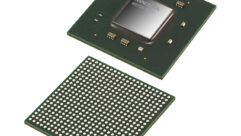When it comes to cables in consumer electronics, there is a high premium placed on making sure technology “just works.” We’re familiar with this concept from USB but consider your lowly power cable. At first glance, the type of connector used by the manufacturer might seem arbitrary. However, the IEC 60320 standards for power cords lays out very specific maximum current and temperature specifications that are different for each connector shape. In this way, if you lose a power cable for your alarm clock or high-performance network server, you can replace it with another one from the hardware store and know that it won’t start a fire and that your alarm clock or server will “just work.”
When it comes to cables in consumer electronics, there is a high premium placed on making sure technology “just works.” We’re familiar with this concept from USB but consider your lowly power cable. At first glance, the type of connector used by the manufacturer might seem arbitrary. However, the IEC 60320 standards for power cords lays out very specific maximum current and temperature specifications that are different for each connector shape. In this way, if you lose a power cable for your alarm clock or high-performance network server, you can replace it with another one from the hardware store and know that it won’t start a fire and that your alarm clock or server will “just work.”
In the realm of video, achieving this ideal came gradually. In the olden days of computer video, you could literally damage the components in your monitor by supplying a video signal with a horizontal frequency that was too low. What’s more, calculating the allowable timing for your CRT monitor and entering those values into your operating system was anything but a “just works” experience. Today, plug a monitor into your laptop and you will expect to see video on the screen and hear audio through your speakers without fiddling with configuration. Your laptop and your monitor will negotiate the most optimal settings and even allow you to override its selection with an alternate mode supported by your display, should you choose. Thanks in part to EDID, and its replacement DisplayID, this works perfectly… almost always.
In the professional AV world, where complicated setups are the norm, EDID’s limitations can become a big challenge. For example, throw in a distribution amplifier or multicast with AV over IP to drive multiple monitors, and you’ll begin to understand the pain and frustration of your average professional AV installer. This is because EDID is designed for simple one-to-one connections, and everything beyond this is done with hacks that are not based on standards or best practices. As a result, there is a small cottage industry of donkey-knuckles (aka dongles and do-hickeys) designed to fake out source devices, replacing the EDID information that the source device would normally receive from the monitor with whatever the installer wants. Believe it or not, these kinds of workarounds represent the state of the art in AV over IP installations as of 2022.
For IPMX, AIMS saw an opportunity to improve this situation dramatically by thoroughly supporting content negotiation between sources and displays, especially in multicast scenarios. With that goal in mind, AIMS reached out to its partner organization Advanced Media Workflow Association (AMWA) with a set of requirements. As a result, AMWA is developing a new specification called NMOS IS-11 Flow Compatibility Management. Along with other important AMWA specifications, IS-11 defines how NMOS Senders negotiate with one or more Receiver devices connected to displays that use EDID, and eventually DisplayID.
To roughly illustrate how it works, consider the simplest scenario: one encoder that can send IPMX video and audio (Sender) and one decoder that can receive IPMX video and audio and display it on a monitor (Receiver). The Receiver detects when a monitor is attached to its output using HDMI’s signaling facilities and reads the EDID information. The Receiver then maps the EDID’s timing, video, and audio profile data to a receiver capabilities endpoint (a URL) on an NMOS resource. These Receivers now contain a list of all the video or audio modes supported by the attached monitor. When the user connects a Sender to one of these Receivers, the NMOS controller gets this information from the Receiver and gives it to the Sender. If the Sender can support one or more of the modes it receives, it’s configured and ready to make a connection. If a controller attempts to change the flow to something that is not supported, the Sender shuts down the flow and returns an error. So far, this mirrors how HDMI works.
Now imagine there are multiple monitors. In the case of video, the NMOS controller retrieves the receiver capabilities of each connected Receiver. Typically, the controller would combine them into a constrained set that all monitors support. However, it could alternately use custom logic to determine how mismatched capabilities are handled or further constrain the choices, as desired by the user. With this constrained set, the Sender can pick a mode that every monitor can support or fail if it can’t.
Hidden in these examples are the gory details and exceptions that the IS-11 group must address, thanks to the rocky world of real-world EDID implementations and the ever-increasing variety of displays. Guided by the feedback received from integrators, customers, and manufacturers, the group is confident that they can deliver a robust and deterministic way of managing one of Pro AV’s thorniest issues.