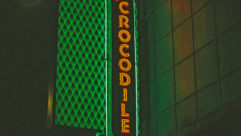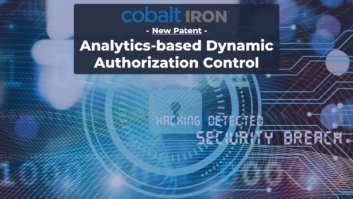The New Basic Cable
Aug 23, 2011 11:54 AM,
By Doug Engstrom, Technical Director, Contemporary Research
Be your own inhouse
cable company.
If your commercial site is like many others around the country, your cable company now scrambles all the digital channels that can be tuned by the displays and tuners you currently own, and insists that you must install cable boxes everywhere to receive the channels. Some rebel via IPTV. But this is not your only—or necessarily your best-option. There are others.
- You don’t need to get cable boxes, despite what the provider’s sales department says.
- The cable company knows what those options are, if you ask (sometimes demand).
- You don’t have to buy content from the cable company. There are other providers.
- You have to change your approach to providing content over RF.
As some may have noticed already, there is no free TV from the cable company anymore. In most areas of the country, cable providers have encrypted all channels, including “free” local channels. You will continue to receive local channels in analog form, but you’ll need to rent a cable box to see anything else.
While this isn’t an issue for homeowners, this can be a major problem for commercial facilities, causing an expensive upheaval in all media systems and displays throughout the site, including:
- Replacing your old analog tuners and new HDTV tuners with a cable box; this will involve updating your control system wiring and programming.
- Strapping a cable box on the back of hallway, café, and entry displays; systems will need to control both the cable box and the display, a fairly expensive and unreliable solution especially given that cable boxes have very poor integration options.
- Yes, the cable company offers free “granny” converter boxes, but they don’t even have a video/audio output; you need another tuner to integrate their tuner over channel 3 or 4, another fine mess. Which means, over time, you’re going to replace the “granny” box with a full HD box. If you have a lot of tuners in the system, it’s a large monthly expense.
- If your site wants to take advantage of inhouse signage channels, or broadcast key media from non-cable sources, the cable box will lock those out.
In other words, the cable box has become the same closed-door receiver as a DirecTV box. You can only see their programming, not yours, and monthly subscription and receiver costs are expensive. This is why sites have not used DirecTV for media distribution, and why the cable box isn’t a good choice now. They are acceptable for spot use, such as a boardroom or for small offices, but you can still insist that the landlord provides a similar, open-cable solution.
This doesn’t mean the cable companies are the bad guys; they’re simply doing what DirecTV and Dish Network have done for years. The difference is in how you respond to the change.
Your cable provider would be very happy if they can charge you for content and cable box rental. But your site has different needs and options, and there are better open-cable rather than closed-cable solutions.
If you have a large site or campus, you can save a great deal of integration and monthly rental fees by changing how you buy and deliver content. If you’re renting space in an office building, you can educate your landlord, saving hassles and expense for everyone.
The New Basic Cable
Aug 23, 2011 11:54 AM,
By Doug Engstrom, Technical Director, Contemporary Research
Be your own inhouse
cable company.
Buying Channels, the New Basic Cable
The solution rests in rebroadcasting specific cable channels within your facility, not paying for the whole gamut that few ever watch. In the New Basic Cable solution, you’ll broadcast a few good open-cable channels that can be tuned by any internal or external TV tuner.
- The average corporate site actually watches about eight news, sports, weather, and business channels, plus a few inhouse digital signage channels.
- Schools are looking for a few good educational programs along with weather and news, as well as signage and inhouse broadcasts. Remember the cable in the classroom initiative? Gone.
- Churches are using RF for HD digital signage and live service broadcast, plus a few local channels and religious programming. They, like schools, don’t ever want all the junk cable includes in basic programming packages.
In addition, you can mix in channels not available on cable. We’ve already talked about digital signage and inhouse broadcasts. You can also add HD local channels at no monthly cost. Colleges need to add collegiate games from DirecTV and information programming from microwave and IP resources.
In the New Basic Cable, you become your own inhouse cable company, managing your own content and budget. One site refused the cable estimate of thousands per month for channel and boxes, and cut the bill to a hundred or so a month by rebroadcasting.
The Analog Option: Your cable company can provide an alternate package that delivers 12 or 24 cable channels to your site. They install a small rack of analog modulators (see the next section); a digital cable box tuned to one program feeds each channel. Because the digital-to-analog conversion is done at your site, the quality of the video is better than old-timey analog cable.
The Digital Option: Cable companies currently don’t have a similar option for digital, but you can do this yourself. Modern HDTV modulators, which cost about $2,100 a channel, can convert the HD component output of a cable or satellite receiver and broadcast the video as a clear digital cable channel.
The Mix Option: The really nice feature of RF is that you can mix analog and digital channels in the same system. So you could start with a basic package of analog channels, and then add your own digital channels on top of those. Compared to the old basic cable that filled up the RF pipeline with unnecessary channels, you don’t need complicated filters to block out their channels to add yours. New Basic Cable gives you a clean, compact RF system, so it’s easy to add your own digital and analog channels.
Remember, you always have the option to build your own analog/digital inhouse RF system. You don’t have to rent the gear from the cable company. This gives you the option to buy the content you want at the best cost. Once you create your own system, you control both content and costs.
The New Basic Cable
Aug 23, 2011 11:54 AM,
By Doug Engstrom, Technical Director, Contemporary Research
Be your own inhouse
cable company.
Creating the New RF Network
For those waiting for IPTV to work, remember that digital cable is IPTV as well, and it’s been working great for years. Plus, unlike IPTV, you can retask your old RF wiring for inhouse content distribution and keep your network free for, well, networking.
In this system, origination begins a the bottom right by adding content sources, moves to the center where channels are combined, adds display control on the left if needed, then fans out to tuners and displays across the facility.
Origination: Somewhere downstairs, where the TV cable enters the building, is an area called the head end. This is where all the channels originate. In the old days, this featured the incoming cable, maybe a couple of inhouse analog channels. Today, you have many more options.
Sources: The modulators can be fed from a wide variety of sources, including:
- Cable or satellite receivers, IPTV, microwave, or other content
- Digital Signage players. If you are considering adding one or more inhouse digital signage channels, it may make sense to deliver the content over RF rather than IP. Adding new players and IP connections is expensive. If you’re delivering the same message across your facility, you can add just one or two at the RF head end and broadcast the signage over RF to displays that already have high-definition media players inside (otherwise known as HDTV tuners).
- HD-SDI video, including live event video from cameras or production switchers, and other HD-SDI and SD-SDI sources. This is a popular solution for TV stations and broadcasters such as Home Shopping Network, TLC, and others; sport facilities like the Miami Heat and Oklahoma Thunder; and houses of worship like Willow Creek Community Church.
Modulators:
- Digital HDTV Modulators. Arriving in a low-cost ($2,000+ per channel) form about two years ago, the HDTV modulator ingests an HD source and transforms the media into an HDTV cable channel for broadcast through the RF Network.
- Component Modulators. The most common type of HDTV modulator accepts the HD analog video from cable, satellite, and other sources. Ignore misinformation about the so-called analog sunset. The FCC ruled several years ago that component outputs on set-top boxes such as TV tuners and receivers are here to stay.
- Scaler Modulators. This specialized HDTV modulator uses an internal or external scaler to convert the VGA output of digital signage players to 1080i/720 video standards, and it can shrink the image to compensate for over-scanning on the TVs.
- HD-SDI modulators accept broadcast-quality video and convert the content to a digital cable channel.
- Analog Modulators. Despite the digital revolution, there are still good applications for analog channels. As the cost is low, about $200-$300 per channel, you can delegate some channels to analog to meet budgets. In addition, sites such as schools still have many operational analog TVs and tuners—no reason to get rid if them yet. Off-air TV is digital, but cable supports both analog and digital channels.
Combiners: Each modulator is set to a separate channel, and then the RF outputs are sent to a combiner, which does what the name implies. It combines all the separate channel feeds into a single RF output. That’s the beauty of RF over other HD distribution systems. You can run up to 135 HD and analog channels over a single wire that’s easy to install and amplify over miles. As a cable channel can carry two or more programs inside, such as ESPN HD and FOX News, an inhouse RF system can carry up to 270 full HD programs. Try that with any other network.
Amplifier: The combined master feed is then amplified to drive the RF network.
Wiring: The architecture for wiring the RF network supports a variety of wiring schemes, usually sending out core trunk feeds from the head end that then branch out at the destination to feed a group of displays and meeting room tuners.
The New Basic Cable
Aug 23, 2011 11:54 AM,
By Doug Engstrom, Technical Director, Contemporary Research
Be your own inhouse
cable company.
Enjoying Your New Cable
The good news about the scrambled-up cable era is that everyone can finally take control of their RF network. RF remains the country’s primary carrier for media and data, hosting 70 percent of all Internet bandwidth and 90 percent of all content. By the way, DirecTV and Dish Network are both RF carriers as well, just over the air.
In an era when IPTV is heavily marketed and companies like Cisco are communicating the benefits of Cat-5 infrastructure, it is important to consider all options for your installation; there are many situations in which RF will present advantages in cost, simplicity, and reliability, especially when an RF cabling structure is already in place. In cases of new build, running a single coax cable can be a welcome solution, allowing you to distribute hundreds of programs—both externally and internally generated—over a single wire, and enabling a mix of broadcast, cable, CCTV, local, and internal content. RF signal can travel for miles over coax, fiber, and/or Cat-5, so it will suit a variety of existing and planned infrastructures.
Bear in mind that in modern televisions a built-in TV tuner is simply an HD MPEG video player, the same as any IPTV receiver. The difference is it comes free as part of the TV. And finally RF systems are simple to upgrade: just add channels and destinations as needed.
In short, knowing your RF options will give you choices and leverage as you create content distribution networks for your customers.
Integrating Control
The RF network that carries our channels can also deliver integrated control. Various manufacturers have offered control systems for managing TVs over RF and which integrate with Crestron/Extron/AMX systems. It’s instructive to understand Contemporary Research’s Display Express as an example in considering options for control. This system is in place at a wide variety of facilities including the Louisiana Super Dome, Wachovia Center, AT&T Center, Seattle Mariners, The Home Depot, Willow Creek Community Church, and more.
Display Express comprises of three basic components:
- Software: Display Express web software and/or the protocol supports custom applications for AMX and Crestron systems. The software serves web-based user panels that can be accessed anywhere over the network by desktop PCs, tablets, and smart phones. The system’s TVs, channels, control functions, and schedule are defined by simple, fill-in-the-blank forms.
Control Channel: The head-end control modulator is installed in the RF head end. The unit receives control commands from Display Express over RS-232 or Ethernet, and broadcasts the data as RF control channel that is combined with the other channels. The micro channel fits in between a gap between channels 4 and 5. Carried over coax with the other channels, the control channel is compatible with coax, fiber, and Cat-5 wiring schemes.
Display Controller: A compact, inexpensive RS-232 or IR display controller mounts at each TV. The RF feed passes through the controller, supplying the control channel to the unit and passing the other channels to the TVs tuner. All the logic and codes for TV control are stored inside the controller’s permanent memory, and the code sets can be updated in the future over the same RF network. An integrated HDTV Tuner/Controller is also available for video projectors and monitors.