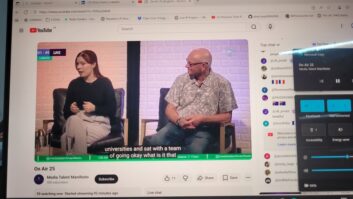BenQ FP591
Sep 1, 2003 12:00 PM,
Jeff Sauer
With the LCD monitor business being so competitive, it’s only natural that vendors would try to differentiate their offerings with unique features. Design and style elements are obvious ways to do that, as are adding speakers. With the FP591, BenQ has done both. However, BenQ has also taken a page out of the PC-free presentation book and added a memory card reader module for CompactFlash, SmartMedia, and SD/MMC cards.
BenQ’s 15-inch FP591 (MSRP $479) is one of two BenQ monitors that share the same design and features. Its 17-inch sibling, the FP791, costs about $150 more. Both monitors feature a one-inch black bezel that has the appearance of being mounted right over the gratelike silver back panel that houses the SRS pseudo-surround-sound speakers. Slightly protruding in front of everything below the screen is a panel of six power, menu, and navigation buttons. Although the viewable area is 15 inches, the back panel puts the total monitor size at more than 20 inches diagonally.
It’s been designed to make an overt, modern statement, and though the FP591 is handsome in isolation, you’ll have to be the judge as to whether it fits your decor. Functionally, the design is a bit of a mixed bag. The front and center control buttons are easy to get to and operate, requiring just a light, high-tech human touch to make setup changes. Those buttons are great, though there are times when slow responsiveness, particularly when using the Digital Photo Frame (DPF) mode, makes you wonder whether you’ve actually touched a button hard enough. Clicking again often gets you somewhere you don’t want to be. On the other hand, most of the onscreen display menus and adjustments are easy to understand, including dedicated buttons that take you straight to brightness, contrast, and auto setup.
The FP591’s base is a greater annoyance. It does allow you to adjust the viewing angle on a horizontal axis, though not on a vertical axis. It lacks an up and down adjustment, a common and unfortunate omission. However, the base is perfunctorily designed for style more than function and cannot pivot far enough out of the way to give clear access to the connection ports that are otherwise neatly tucked up under the back panel. Fortunately, these aren’t connections you’re likely to make very often, because you need to do it by feel, upending the monitor, or in the case of the nonstandard USB port, I actually needed to go and find a small mirror.
The FP591 supports standard analog 15-pin RGB and digital DVI-D connectivity, and you can use the onscreen display to switch between two source computers. Ideally, especially for professional audiovisual use, BenQ would have provided a dedicated source button. There’s also a stereo mini audio jack for input to the SRS speakers, a power in, a USB, and a DC out. The DC out is actually there to support a future TV tuner option that BenQ expects to have available this fall for about $99. Interestingly, the USB port does not facilitate keyboard, mouse, or USB hub functionality as is the case with other monitors seeking differentiation in a crowded market.
PC FREE
The USB port, rather than acting as a keyboard or mouse connection point, sets the stage for using the monitor as a digital photography hub and is the link between images from your memory card to your computer. What does that mean?
BenQ’s DPF feature is actual a removable module that slides in and out of the top center of the monitor’s back panel. (You actually see the top of any installed card poking above the bezel.) The FP591 even comes with a replacement cover to mask the slot should you opt to remove the module. Installed, the DPF module gives the FP591 input capabilities from three separate slots for CompactFlash, SmartMedia, or secure digital and multimedia cards, though it does not support using more than one slot at a time. You can, however, switch back and from between a PC source and a card source or read from a memory card without a PC connected.
Without a PC connected, a built-in JPEG reader automatically displays thumbnails of all the images on the inserted card. You can then navigate to select individual images for full-screen viewing and rotate them if necessary. Use the arrow keys to step through a series of full-screen images or choose the looping slide show mode, setting the time delay between 1 and 60 seconds.
Although the FP591 is just 15 inches, it’s bright and clear enough and has a wide enough viewing angle to offer effective small group presentation possibilities. By creating a series of JPEG stills from a PowerPoint presentation, a visiting presenter need only carry a CompactFlash or another type of memory card. Or using the slide show mode, the FP591 becomes an attractive, inviting, and effective store window display showing sales offers, hot products, and gift ideas, all without the need for a computer box hidden under a shelf. What’s more, you can even lock out the navigation controls on the unit’s front to avoid tampering by the public.
BenQ originally sold this DPF module as a separate option, though it is now included as a standard feature. Still, the fact that it is removable opens the door to other possible options like a Sony memory stick reader, a USB drive reader, or perhaps even that omitted USB hub. Although BenQ has not announced any future options, the company is investigating those possibilities.
As for that USB port, if you regularly have to find a special cable to connect your digital camera to your computer, you’ll love the ability to plug your memory card in to the top of your monitor and, with a USB cable connected between the monitor and your computer, upload your photos to your PC. Windows recognizes this USB connection just as if it were a drive, showing you a file folder of images. Admittedly, there is some awkwardness in terms of the order in which you need to make, and often remake, connections. Undoubtedly, syncing the hot-swapping protocols of memory cards and USB with the DPF module in between is no small matter, and this first attempt isn’t perfect. But once you understand it, your monitor becomes your memory card reader.
GOING PUBLIC
BenQ lists the FP591’s brightness at 500 cd/m2, and that’s generously a best-case measurement with brightness and contrast up past useable levels. The 450-to-1 contrast is similarly skewed by the apparent inability to alter black levels even when adjusting brightness manually. The FP591 offers three brightness settings and a manual slider, but that slider does little, and “blacker than black” is always visible in a standard pluge. On the other hand, the color is quite good, luminance exception aside, and that makes it a robust picture that will show well in those public display and presentation situations, even if not as the ideal monitor for high-end photography and graphics enhancement.
Overall, BenQ’s FP591 is more expensive than your average, generic 15-inch monitor and thus not really the right choice for a standard office desktop display. However, the DPF offers some distinct opportunities for professional A/V uses that may well make it a money-saving buy.
Jeff Saueris a contributing editor for Video Systems magazine, a video producer, an industry consultant, and the director of the Desktop Video Group, a video and computer products testing lab in Cambridge, Massachusetts. He can be reached at[email protected].
SPECIFICATIONS
Diagonal Display Area 15″
Brightness 500 cm/m2
Contrast 450:1
Response Time 16 ms
Pixel Pitch (mm) 0.297
Viewing Angle (H/V Degrees) 140/120
True Panel Resolution (Max) 1,024 × 768
Display Colors 16.7 million
Inputs analog 15-pin D-sub/DVI-D/Digital Photo Frame
Horizontal Frequency (Max, KHz) 31-63
Vertical Frequency (Max, Hz) 56-75
Video Bandwidth (MHz) 25-80
Power Supply built in
Power Consumption (with DPF and TV Tuner) 50W
Casing Color silver black
Net Weight 7.7 lb.
Dimensions (W × H × D) 15.8″ × 15.5″ × 7.2″
Warranty 3 years parts and labor
PRODUCT SUMMARY
Company: BenQ America; www.benq.com
Product: FP591
Pros: Robust picture for public displays. Good color. Handy USB port. PC-free operation.
Cons: Touchy control buttons. Poorly designed base. Contrast ratio skewed.
Applications: Public display and presentation.
Price: $479