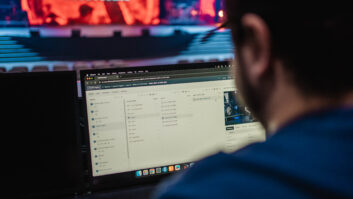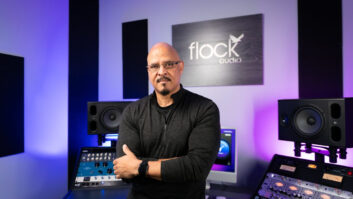Dealing With Legacy Equipment
What you need to know before integrating old and new AV components.
It’s a request that seems to come with most AV retrofit projects — and one few systems integrators can afford to refuse. Whether it’s an amplifier, a VHS player, or a plasma display, “almost every client we work with has some legacy equipment they want re-used,” says Jeff Emmons, president of Scottsdale, AZ-based Immedia Audio Visual Solutions.What constitutes “legacy”Overcoming obstaclesGet it in writingTOP 10 REASONS NOT TO USE LEGACY CABLE
“We see it fairly frequently,” adds Brad Nelson, president of Kennewick, WA-based Sound Solutions Northwest. “It comes up when a client recently purchased equipment they don’t want to have to buy again, or when they don’t have the budget to do everything they need to do at once.”
Within the realm of competitive bidding, it’s hard for an integrator to refuse such a request. As Emmons puts it: “Basically, our job is to make sure the customer is satisfied.”
Of course, integrating indigenous hardware reduces profit margin — with each recycled piece representing one less item on the dealer invoice. But there are other implications as well. In an industry that’s increasingly digital, older analog devices can be “square pegs” that are difficult to integrate into new systems.
Furthermore, the use of older AV equipment — that could degrade overall system performance and/or be more prone to failure — in new systems represents exposure to the system integrator behind the project. “The client looks at the whole system if something fails down the road,” Nelson notes. “They don’t look at that piece of legacy equipment they themselves elected to keep.”
That’s why integrators should take certain steps to protect their systems — and themselves — before agreeing to use legacy equipment. But when it comes to bridging the gap, most integrators have different definitions for what they consider old.
What defines a piece of equipment as “legacy” seems to vary among AV systems integrators. Some say it’s a device that’s two or more years old; others define the term simply as any component already used in the existing AV system. “For us, these are things that are three to five years old, but it depends on the piece of equipment,” Emmons says. “A DVD player that’s five years old will probably work better than a VCR that’s five years old.”
BIGGEST LEGACIES
Here are five devices among those most commonly tapped for re-use in retrofit AV systems, according to integrators polled by Pro AV.
Amplifiers – They tend to last a long time, and the technology isn’t evolving that much these days. “They’re the component that won’t die,” says Jeff Emmons, president of Scottsdale, AZ-based Immedia Audio Visual Solutions.
DVD and VHS players – Clients are often loath to upgrade these devices in an era in which packaged media formats are becoming obsolete as fast as new ones are being introduced.
Microphones – Like amps and screens, integrators say there’s not much new under the sun. “Most microphones are based on 20-year-old technology,” says Jeff Galatro of Commercial Sound and Video, based in Sacramento, CA. “There haven’t been a lot of drastic improvements lately.”
Screens – Another evergreen technology. If the screen is in good condition, and it’s good enough to manifest the benefits of the retrofitted AV system, many clients choose to hold onto it.
Speakers – It’s tough to understand why anyone would try to upgrade an AV system without swapping out one of its most crucial components, but integrators say their more budget-sensitive clients hate to throw away these long-lasting products. “They can last 50 years,” notes John Schotts, Southern Arizona sales manager for Phoenix-based Troxell Communications.
For Joseph Cory, owner of Cory’s Audio-Visual Services in Oklahoma City, it’s “anything that has a mechanical volume control on it.”
Amplifiers, mixing consoles, as well as DVD and VHS players are the devices that seem to be most frequently requested for re-use (see sidebar, “Biggest Legacies” on page 59).
Budget-sensitive markets yield the most legacy-use requests from clients, according to Nelson. “Most often, we see it happening with educational clients and those in houses of worship,” he says.
Very often, re-use of existing AV equipment makes perfect sense to both the client and the integrator. “If they have a good projector up there already, who should say they should spend the money to upgrade it with one that’s barely brighter than the one they have,” says John Schotts, Southern Arizona sales manager for Phoenix-based Troxell Communications.
Cory agrees with this notion. “We had this one client recently who we had just sold a projector to less than 13 months ago,” he says. “It still was a good solution for what they wanted to do, so there was no reason to replace it.”
And very often — for budget-sensitive clients — the availability of used equipment allows the integrator to achieve a palatable price point. But the conversion from “old” to the new is not without its challenges.
As AV systems increasingly leverage computer-network technology, older equipment may not have the necessary digital interface capabilities to keep up. “We went into a place that had a lot of first-generation plasma displays that didn’t have RS232 ports,” Emmons explains. “So when we plugged in our control equipment, the whole system died. Almost all plasmas today have connectivity for network control, but some of the older devices don’t have RS232 ports, which really limits their functionality for control purposes. That’s the biggest challenge going into a site with legacy equipment — being able to integrate it into today’s world. The client may save money by re-using their displays. But when there’s reduced functionality, what does that cost?”
Meanwhile, just because equipment is still functional and has the necessary inputs doesn’t mean it’s a good fit for a retrofitted AV system. Speakers usually last a long time, Nelson notes, but they often make for poor choices for recycling. “Usually when they send us in, it’s because their system sounds bad, and usually that’s because of the loudspeakers,” he says. “More often than not, the loudspeaker is a bad choice to leave in place when you’re looking to upgrade the rest of the audio system. It can be the weakest link.”
In fact, on occasion, integrators are asked to use components that are too obsolete or inappropriate to include in an updated AV system. Older, software-driven parts that are too out-of-date to put on a new network are but one example. “If something requires really old software — if it’s a really old, unsupported piece of hardware, like an old videoconferencing system, for example — we might decline to integrate that,” says Jim Hevel, a sales consultant for Granger, IN-based Vista Presentation Solutions.
For his part, Cory says his company gets many requests each year to re-use existing cables. “The whole system relies on wiring, so we try to discourage that,” he explains. “We’ve learned to turn down jobs when they insist on that.”
Clearly outlining the ramifications of such a decision with specific documentation is also an option.
Before any legacy device is integrated — and a retrofit AV system is put under warranty — the component should be rigorously tested, and the client should be informed of all the limitations associated with using the equipment. “If you don’t test it out thoroughly and make sure it’s working, then you’re assuming accountability,” Hevel says. “You might hear, ‘It worked fine before we had you do this.’ That’s why we request that our clients do a test session where we go through and see how all the major systems are working. We’ll go in and bill for a half a day’s labor — and make sure everything is as we hope it is.”
For a fee — typically $195 for a two-hour assessment — Visual Innovations Co., based in Austin, TX, will assess the working condition of the equipment before it’s included in the new system, says Dan Meehan, director of sales for Visual Innovations Co. “If they’re not willing to do that, and the equipment doesn’t perform, they have a new situation to evaluate if the new integrated solution doesn’t work for them,” he says. “Repeat clients sometimes want to re-integrate something they bought from us, but we still need to verify it.”
What if the client doesn’t want to pay for this testing? According to Meehan, Visual Innovations makes it clear in the contract that it isn’t responsible for the failure of any legacy equipment.
Work orders should clearly state not only if legacy devices are covered under the integrator’s warranty, but also the potential limitations to overall system performance associated with their use. “I believe that if you just fill the order, when they have the thought later on, ‘Why didn’t you tell me?’ That’s how you lose a customer forever,” Schotts says. “If you’re clear with them upfront, you still get the sale, and you get the next sale, too.”
Emmons admits his firm spends a fair amount of time writing scope documents, explaining to clients what the limitations are to systems that have legacy equipment. “We want them to understand that the system might not have all the functionality they might want,” he says.
Often, seeing these limitations in writing is enough to convince a client that they’re better off replacing legacy components.
Tony Yarbrough, co-owner, Memphis Audio in Memphis, TN, says his company often ends up being what he calls the “information broker” when it comes to a subjective area like making legacy recommendations. “We let them make the call, but we share as much of our knowledge as possible,” he says. “We say, ‘Here are the performance sacrifices, here are the cost savings…,’ and usually the client makes a good judgment.”
Daniel Frankel is a freelance writer based in Los Angeles. You can reach him at [email protected].
In the eyes of many end-users, cabling is cabling. In retrofit projects, if cabling’s already in place, they may be reluctant to pay for the AV integrator to run new cabling, especially if conduit is required. But this is almost always a bad idea — and here are some reasons why.
- Above is a table illustrating the critical distance for analog, digital, HD signals, and SuperHD signals. Note that the critical distances become dramatically smaller as you move up in signal type and bandwidth.
- The table above means you can use NEW cable to run OLD signals (i.e. digital cables can run analog signals), but not the other way around.
- Old cables were tested to old limits and bandwidths. That means you have no idea what the old cable high-frequency performance might be. They might work; they might not. There’s no way to predict.
- Cables designed for analog most often use solid polyethylene dielectric (core) where modern cables use foamed dielectrics. This means that the high-frequency losses are greater on the old (solid core) cable; therefore, they can’t go as far when carrying modern (HD) signals.
- Cables designed for analog often have only braid shields. Really good analog cables have double braid shields. For high frequencies, you need an additional foil shield. All digital cables are foil/braid combination shields for effective low- and high-frequency performance. Analog cables lack this essential part.
- Old cables often have no fire rating. As of 1999, the National Electric Code (NEC) requires that all cables that are installed have a fire rating. It doesn’t say what the rating should be — just that it must have a rating, even if it’s in conduit. Many legacy cables pre-date this ruling, and some have no fire rating at all.
- Digital cables are rigorously tested with methods such as sweep tests, which determine attenuation, and return loss tests, which determine impedance stability. Many legacy cables had no testing. Some analog cables might have had sweep testing, but often not to the frequencies now used for digital signals.
- All manufactured articles have a life. While it’s impossible to predict the effective life of a cable, older cables can go through gradual changes that may not show up with analog signals, but will dramatically affect their high-frequency performance.
- Future applications will require expanded testing and verification. Old analog cables will be left even farther behind.
- It’s often difficult or impossible to tell if a cable can run digital or HD signals just by looking at it. A solid core (milky instead of white foam) or braid shields and no foil shields should be considered warning signs.
— Steve Lampen, multimedia technology manager, Belden Cable