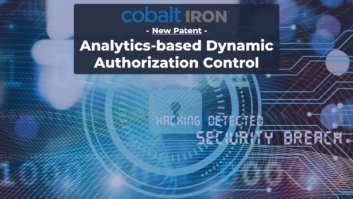Maximum Audio
Sep 1, 2002 12:00 PM,
Pat Brown
The audio industry is in its second century, and the quest for perfect fidelity continues. Various terms describe the faithfulness of a component or system in passing a signal from its input to output. Those include frequency response, transient response, signal-to-noise ratio, and dynamic range. Most people recognize the need for purchasing high-quality audio components with good specifications to achieve a pleasing sound. The buyer is often dismayed to find that quality components (and a large investment) do not necessarily guarantee good sound.
The many pitfalls in sound reinforcement can make good equipment sound bad, and gain structure is certainly near the top of the list. Proper gain structure is required if the full dynamic range of the program source is to be realized at the output of the system. A casual approach to gain structure may establish performance that is good enough, but improvements can almost always be realized at no additional cost.
You might have a bad gain structure if
- you can tell the system is on when it’s not passing a signal;
- the meter on your console lies there like it is dead;
- the channel faders are all at different settings, which are marked with nail polish;
- the system’s noise is louder than the air conditioner;
- something in the system is turned all the way up or all the way down to achieve the desired operating level.
What is gain structure, and why do you need it? It comes down to a basic inalienable human right — freedom. When you buy a piece of audio gear, you have the freedom to operate it as you please. The knobs rotate or slide up and down, and their resting positions are user-determined. That provides as much potential for an incorrect setting as for a correct one. If audio signals were fixed in level, such as video and digital signals, those controls would be unnecessary. But they are and can’t be fixed in level. Audio is dynamic by nature, and signal levels can vary over a wide range. The voltages that form the input signals to sound systems range from a few millivolts to several volts — a range that exceeds 60 dB. As such, the input of a mixer must be able to handle this wide range of signals, and the proper gain settings for one source may not be appropriate for the next. Add to this the different operating levels of professional and consumer gear (which people insist on connecting together), and you can understand the confusion.
Much mystery surrounds gain structure within the industry, which is understandable and unfortunate. Gain structure is a relatively simple concept that has been clouded by more than 100 years of evolving circuit topologies, interfacing practices, and industry standards. All of those were the tool of choice for their era, but they weren’t always optimal for the next technological advance. The result is practices that have been patched many times, with the newest practitioners oblivious to (and sometimes confused by) the older methods. The good news is that a nearly optimal gain structure can be achieved in a few minutes on most systems if done in the right order.
NUTS AND BOLTS
All audio devices have at least two things in common: a thermal noise floor and a clipping level. Good gain structure practice means that you don’t want the signal level to get too close to either element. Audio components produce thermal noise (that annoying hiss that lets you know the system is on), even when no signal is present (see Fig. 1). The optimum signal voltage to feed a component is one that drives it to just short of overload. That elevates the signal level above the thermal noise floor as much as possible while maintaining the linearity of the signal. You don’t want to overdrive or underdrive an audio component. Underdriving an audio component produces a poor signal-to-noise ratio (see Fig. 2).
By increasing the drive voltage, the audio component’s signal-to-noise ratio can be improved (see Fig. 3). However, overdriving it produces harmonic distortion (see Fig. 4). The dynamic range of a component is a relatively fixed ratio, determined by the internal circuitry of the component. The operator establishes the signal-to-noise ratio, mainly by how he or she sets the knobs and how a component is driven from the preceding device. So it is possible to have wide dynamic range but a poor signal-to-noise ratio, which brings you back to the subject of gain structure. Gain structure is all about achieving the highest possible signal-to-noise ratio without exceeding the peak limitations imposed by the operating range of the audio component. It’s much like a submarine commander trying to maintain maximum clearance of the ocean floor without breaking the surface. Picture the ocean floor as the thermal noise, the vessel as the audio signal, and the surface as the clipping point. Gain structure must be considered from a component and a system perspective. A manufacturer can guarantee a wide dynamic range, but it can’t guarantee a good signal-to-noise ratio. That’s up to you.
THE CONFUSION BLUES
Most of the confusion about gain structure can be attributed to several facts. First, audio signals have a complex nature. Audio waveforms have transient peaks that have almost nothing to do with the perceived loudness of the signal or the power that it generates but must be passed by all of the components. The same waveforms have a heating value that correlates with the perceived loudness and the power generated into a load. So at least two parameters of the signal must be tracked to get a full picture of what is happening. Audio meters can be designed to track peaks, volume, or both. The best ones can indicate both.
A wide variety of source levels exist, including a few millivolts from microphones, several volts from line-level devices, and fairly high voltages from power amplifiers. The operating level of an audio component must be measured with a signal present, which necessitates signal generators (sine waves, pink noise, and so on) for system calibration. Meters used to observe those signals must be designed with program audio in mind. They must have adequate bandwidth, a low noise floor, and an overload point that exceeds any component in the system. They should also have ballistic properties similar to human hearing. Unfortunately, the list of suitable meters is short, and some of the spiffy new digital meters are all but useless for measuring audio program material.
Audio signals are often (and most usefully) referred to in decibels to provide better correlation with the hearing process. When someone asks for a 6 dB level increase, the system operator had better know how much additional power will be required at the system output and whether the system can provide it. The decibel system itself has evolved over many decades, from a system originally used to describe signal power in impedance-matched systems to one that may only describe the voltage component of the signal, as in most modern impedance-mismatched interfaces. The decibel is important because it brings your hearing into the process and establishes a relationship between voltage amplitudes and program dynamics.
Confusion also stems from a lack of, or a failure to adhere to, standards regarding signal levels. The standards that exist were established at a time when signal clipping was less objectionable than it is in modern systems. The soft ceiling of the tube amplifier has been replaced with the hard ceiling of operational amplifiers and analog-to-digital converters. There is universal agreement that the ceiling exists but little agreement as to the proper height.
Finally, though it’s a widely held belief, the amplifier does not have to be set at maximum to access all of the power.
DEFINE THE TERMS
Audio signals can be described in terms of power or voltage. I will use the word voltage for the signal-processing stages, because it is the main parameter of interest when interfacing devices with low output impedances to devices with high input impedances (a somewhat universal practice for analog audio). Voltages can be described in terms of volts or decibels above or below a reference voltage, again with the assumption of the impedance mismatched interface. The available references include 1V (the easiest to remember) and 0.775V (a traditional value that is the zero reference for many legacy voltmeters and for power meters designed to indicate levels in 600ž circuits). I will use the 0.775V reference, with the resultant level stated in dB ref. 0.775 VRMS (or dBu, for short). Line level is assumed to be +4 dBu, a voltage of 1.23 VRMS. You can round that off to 1V with a small error, which is easier to remember. After all, audio signals are constantly changing, so it won’t be at the same voltage for long anyway.
Regarding the decibel, a 1 dB level change is the smallest that is perceptible under real-world conditions, a 3 dB change is noticeable to most people, and a 10 dB change is about twice as loud or half as loud. Other level changes can be described by using combinations of those. For instance, +6 dB is two noticeable changes, +13 dB is just noticeably more than twice as loud, and -20 dB is half as loud as half as loud. Practice that with your TV remote (while your spouse isn’t home). Also, 0 dB can mean just about anything in audio. It is often used as a relative point of reference to which other things are compared. It may represent a peak level, an operating level, or even a noise floor.
Whenever I see 0 dB on a knob or meter, I search for its meaning. Don’t make assumptions regarding the decibel. It is used incorrectly as often as it is used correctly. There are also gray areas that no one agrees on. Those conventions are required to discuss gain structure in a meaningful way. Don’t get bogged down with them or let them keep you from reading on. The most important part is to gain a qualitative understanding of the subject, which can be achieved without even using decibels and so on.
Audio signals are dynamic — they constantly change with time. Characterizing the output level of an audio component is a bit like characterizing the value of the stock market. Audio signals have voltage peaks, which are short-term events that have high amplitude but little energy content. Peaks must be passed by all components. Although important for fidelity, the peaks have little to do with perceived loudness of the signal or the power that it delivers to the loudspeaker. Loudness and power are more closely associated with the root-mean-square (RMS) component of the signal. The RMS component of a signal is sometimes called its heating value, and it describes the DC voltage that would generate an equivalent amount of heat over the same period of time. Fig. 5 shows a plot of a waveform’s amplitude versus time for a rock-music passage.
Signal peaks don’t generate much heat — they don’t last long enough. The heat from a candle’s flame is pretty hot, but you can quickly pass your finger through it without damage or pain. Yet no one is impervious to pain from fire — holding a finger over a flame for a few moments proves that. Your body can handle a short-term exposure, but the RMS value over time is what causes the damage. So it is with loudspeakers and amplifier power.
Audio power calculations require certain information. You need the height (amplitude) times the width. In fact, the RMS component of the signal is an area calculation of a waveform for a span of time. Only DC and square waves have the same peak and RMS values, so speech or music signals will have less area (a lower RMS value) than those types of signals, even though their peak amplitudes are the same. That lets you subtract some power from the amplifier’s maximum power rating. A 4ž load will soak up more power than an 8ž load. Audio signals require more than one number to characterize. You need a peak value and an RMS value. You then have the peak-to-RMS ratio (the crest factor), which is useful for describing how much power a waveform will generate into a load. Amplifier calculations will also require knowledge of the load impedance — a frequency-dependent number that is often assumed to be much higher than it actually is. In other words, forget about comparing a few specifications when selecting audio components.
PUZZLE PIECES
Audio components have limits as to the highest peak voltage that they can pass without distortion. Components will also produce a residual noise signal, which is present any time the device is turned on. The difference between the two extremes is the dynamic range of the component. This peak-to-noise ratio is typically 100,000-to-1 or better (>100 dB). The signal level from a device is normally described by the electrical parameter related to loudness and power — the RMS voltage. The value of the RMS varies dramatically with different kinds of speech and music, but it is typically 20 dB below the highest peaks in the program material. So the RMS signal level from a component is typically 20 dB lower than the peaks (or a crest factor of 20 dB).
When the signal level is compared to the residual thermal noise, you have the signal-to-noise ratio. Because the volume indicator (VU meter) on most mixers is designed to monitor loudness, it will be blind to the short-term peaks that are present in the signal. So your mixer must produce the desired RMS output voltage (somewhere near 0 VU) yet have enough headroom above 0 VU to pass the highest peaks without clipping them. Typical required headroom values are 12 to 20 dB, again depending on the program material. The signal-to-noise ratio plus the headroom equals the dynamic range. In other words, if you want more headroom, you must sacrifice some signal-to-noise ratio. If you increase the signal-to-noise ratio too much, you may run out of headroom. Therefore, a compromise must be reached.
Manufacturers recognize that and usually provide indicators on their components that display the operating levels. On most mixers, that will be a volume indicator — a voltmeter that is calibrated in volume units (VU) and designed with a response time similar to the human ear. A “zero” indication on the meter typically indicates the highest level that can be produced while maintaining adequate headroom for the short-term peaks. I prefer to augment the mixer’s meter with one that shows peak and RMS levels (see Fig. 6). The meter is calibrated so that its highest peak indication correlates with the clipping point of the system. That allows loudness to be monitored while keeping an eye on signal peaks that can overdrive components. The need for a peak limiter will be quite obvious with such a device, and much can be learned about audio signals from monitoring their crest factors in real time.
There is no need to monitor the RMS level of the signal in components that are postmixer. It is necessary to make sure that any subsequent device does not clip the program peaks. For that reason, most manufacturers of postmixer equipment (signal processors) provide peak LEDs rather than full-blown meters. Those illuminate when the program peaks are at or near clipping. On most devices, it is okay for these to flash intermittently during normal use. In fact, it’s desirable, because it indicates that the full dynamic range of the device is being utilized. A peak indicator that never lights is a symptom of improper gain structure. Additional indicators such as “signal present” or “zero level” can facilitate troubleshooting and so on. Also, some digital signal processors provide full-blown meters to aid in the calibration process, because the quality of the A/D conversion is affected by how the device is driven.
In a perfect world, all line-level signal components would have the same clipping level and dynamic range. That way if the signal could pass through one of them, it could pass through all of them. If the mixer is operated at its “zero” meter indication, it and all components after it would have the same amount of available headroom. Ideally, that would be about 20 dB. The first approach to establishing the proper gain structure assumes that is the case (see Fig. 7).
First, turn the power amplifier(s) off or all the way down. Set each signal processor after the mixer to its unity setting. That means the input voltage to the component will also be its output voltage. Most components will have their input and output level controls marked to indicate this setting. The next step is to adjust the mixer properly. Again, set all level controls to their unity position — usually indicated by the “zero” mark on the range of the control (or as a detent that you can feel in a dark mix booth).
The main fader will be at zero, the channel fader at zero, and the channel trim at about 12 o’clock so that it can be increased or decreased, if needed. Next, feed a broadband signal into one of the channels of the mixer (take your pick). I like to use pink noise for this purpose, but a good music CD will work fine. You need enough input level to drive the main output meter to zero. A variable-level signal source with more output voltage than is needed is useful. The channel trim can be used to increase or decrease the signal level as needed, but extreme settings either way mean that you need to examine the level from the program source. A preamp (too little signal) or pad (too much signal) may be required to get the signal level into the mixer’s operating range. Don’t rule out asking the talker or singer to use the mic properly — garbage in equals garbage out.
At this point, the amplifiers are turned down or off, the signal processors are set at unity, and the mixer is putting out a meter zero signal using pink noise or another broadband source. This part of the system is now optimized regarding gain structure. The last step is to adjust the power amplifier input control to the desired operating level of the system. Assume that all of the signal processing is properly set (that’s a different article) before turning up the power amplifiers. Make sure that the crossover settings are correct. Turn on the power amplifier and slowly increase the setting of its input level control. The proper setting is the one that produces the desired sound level in the audience. If the amplifier starts to clip before you get there, you need a bigger amplifier or a peak limiter.
Because there really aren’t any standards for amplifier input sensitivity, the setting will vary from brand to brand or even model to model. In most cases, the amplifier will not be set at its maximum level setting. Most amplifiers have a higher-than-needed input sensitivity to accommodate consumer level signals and so on. It is important to remember that this control does not determine the available power from the amplifier — you can still get all of the power with it turned down. In fact, turning it down is usually essential, as it allows the mixer and signal processors to operate in their optimal range. Also, your amplifier may have a sensitivity switch that lets the amplifier be optimized for various drive voltages. Consult the amplifier’s manufacturer or the owner’s manual for details. That’s it — you’re done.
NOW, THE REAL WORLD
Okay, that was the perfect-world approach to establishing the gain structure of a system. In the real world, there can be (and usually are) some variables (see Fig. 8). For instance, when my mixer is at meter zero, it may have 20 dB or more of headroom for program peaks. The next component, however, may be driven into distortion by those peaks. That is because the voltage limits are lower for this device than they are for the mixer. Clipping levels are not standardized in the audio industry — it’s the honor system. If I operate my mixer at zero, the next component chokes on the signal.
There are several answers to the problem. The in-the-trenches solution is to simply turn the mixer down until the component after it stops clipping. That may necessitate mixing at “minus something” rather than zero, but at least the signal will be clean. The long-term solution is to place a pad after the mixer to reduce its output voltage. That lets the mixer operate at meter zero but not overdrive the next component. Turning down the input level of the next device might seem logical, but the input level control is usually not the first stage that the signal must pass through in the device. The input stage will often overload before the signal ever gets to the input level control. The voltage must be reduced external to the component.
Commercially available pads are available; I recommend models that have a high-input impedance and at least 1 dB resolution. In most cases, no more than 10 dB of attenuation will be required. Once the component directly after the mixer is happy, the rest of the chain will usually be fine. The amplifier level controls are set in the identical manner, except the input level control may have to be advanced a bit to compensate for the pad. I use this method for fixed signal-processing chains that won’t be repatched and so on.
The noise floor of the finished system should ideally be established by the program source. The goal of proper calibration is to make the program source the weakest link. In fact, the noise floor of the stage with the smallest dynamic range determines the overall dynamic range of the finished system. If you have noisy sources, it should be apparent at the output of a properly calibrated system. Also, noise is additive, so additional stages will add noise. Assuming the noise floor of each signal processor is the same, then the noise will increase by 3 dB each time the number of processors doubles. That is one reason for the popularity of digital signal processors — all of the signal processing can be done by a single component.
In the examples, gain structure of the system was established using a program source into one channel of the mixer, and the mixer operated at 0 VU, typically +4 dBu. All that remains is to make sure that the mixer is producing this level when all channels are being operated. The rest of the system doesn’t know how many channels are in use — only what the output voltage of the mixer is. I often establish the gain structure using a signal generator that can generate +4 dBu in place of the mixer. The mixer can then be substituted for the signal generator later.
There is a simple process for getting all of the channels on the mixer to sum to +4 dBu. If one channel drives the mixer to 0 VU (+4 dBu), then two channels (producing the same level) will drive it to +3 VU. As such, if two channels will be used, the level of each should be set to produce a -3 VU reading on the main mixer. They will then produce a 0 VU reading when mixed together. If four channels are to be used, set each one to produce -6 VU on the main meter. The compensation factor is -3 dB for each doubling of channels from one, or 10logNOC in which NOC is the number of open channels. The compensation should be made during the sound check with the channel trims — leave all of the fader settings at their zero settings.
That should get the mixer’s gain structure pretty close to optimum, at least from a technical perspective, but it requires a little forethought. Although the console has many channels, you must decide how many you will use before you run the sound check. The proper guess becomes less critical with a large number of channels, because the difference between 50 and 100 channels will be only 3 dB. If I intend to use 10 channels of my 30-channel console, each channel should be set to drive the main meter to -10 dB. They will then sum to 0 VU when all are in use. The process is similar to tossing hand grenades — close is good enough. At this point, artistic issues determine the optimum settings and balance between the channel levels, so change hats and mix. Just remember to use 0 VU as a point of reference on the overall operating level.
SUM IT UP
Here’s a recap of good gain structure practice in an audio system.
- An audio component has an optimum signal-to-noise ratio if it is driven just short of clipping by the device ahead of it. That is true whether it’s individual components or the internal stages of a single component.
- Most audio signals have a loudness (power-related) value about 20 dB below the highest peaks in the program. That means the optimum output of an audio component is about -20 dB relative to its highest, undistorted output level. That is the operating level of the device, which is about +4 dBu for line-level audio components (with clipping ideally at about +24 dBu).
- The mixer’s job is to present a +4 dBu composite signal (a mix of all of the input signals) to the rest of the system. It has a meter that indicates this level, which is 0 VU.
- Components that come after the mixer should be set at unity or their 0 dB level setting. The signal voltage is neither increased nor decreased through the device. Some digital signal processors have a built-in attenuation of 6 to 10 dB. That is okay as long as it can still drive your power amplifier to clipping. This is one reason amplifiers should have variable input sensitivity.
- During system calibration, the operating levels of the mixer and signal processors should be established with the amplifiers turned completely down. Adjust the mixer to indicate 0 VU and make sure that the signal peaks aren’t causing clipping in subsequent components.
- The last step in the process is to adjust the power amplifier(s) for the maximum desired sound level at the listener (you can always turn it down at the mixer), making sure that you don’t clip the amplifier or damage the loudspeakers in the process (different subjects, but important).
No article about gain structure would be complete without mentioning the No. 1 cause of poor system gain structure: power amplifiers with excessive input sensitivity (see Fig. 9). I’m not blaming the manufacturers; there are many reasons to make the amplifier’s voltage sensitivity higher than it needs to be. It’s up to the user to discard the extra sensitivity, and when that doesn’t happen, the components ahead of the amplifier must be turned down. That ruins the gain structure, because all signal processors are now operating with excess headroom (and poor signal-to-noise ratios). It’s the domino effect.
To avoid it, establish your system’s gain structure from input to output, with the amplifier as the last thing on the list. Several amplifier manufacturers have developed control systems to allow all amplifier levels to be monitored and controlled from one location, with one knob (often on a computer screen). That is a wonderful feature, because it allows the mixer to be operated at 0 VU and the overall sound level to be determined by the amplifier settings. Don’t let this control fall into the wrong hands — the results can be disastrous.
Is all of that really necessary? If you want to realize the maximum level of performance from your audio investment, then yes. Why pay for more than 100 dB of dynamic range and not use it? Most sound systems can use some improvement in their gain structure. The price is free, and the results are rewarding.
Pat Brown is the president and main instructor of Synergetic Audio Concepts, which conducts audio training seminars worldwide. He has worked in the audio industry for more than 20 years as a contractor, a consultant, a musician, and an instructor.