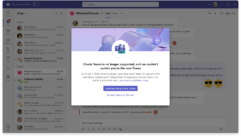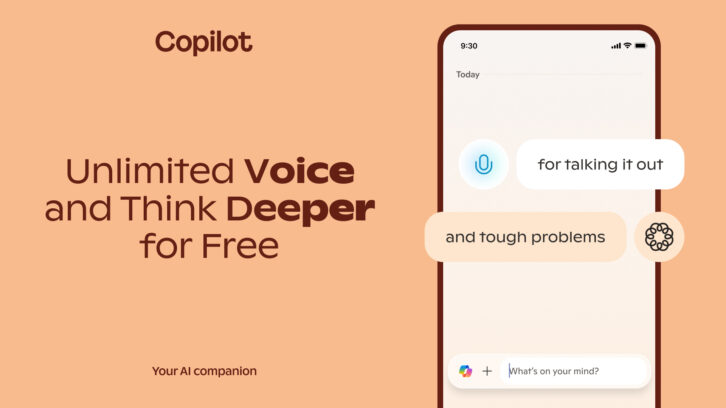
Good news for those who use Microsoft Copilot for productivity, as the company has just announced that they are making the Copilot Voice feature free for all users. In addition to unlimited use of Copilot Voice, Microsoft is giving all free users unlimited access to Think Deeper, OpenAI’s o1 reasoning model. This is just the latest in Microsoft’s push to give greater access to AI productivity features, as last month the company began rolling its Office AI features into Microsoft 365.
“We are working hard to scale unlimited access to advanced features to as many people as possible, as quickly as possible, starting today with Voice and Think Deeper,” says the Copilot team. “It’s worth noting you may experience delays or interruptions during periods of high demand or if we detect security concerns, misuse or other violations of the Copilot Terms.“
The following was originally published February 8, 2024:
Microsoft’s rollout of its Copilot AI has apparently been a success, as the company’s plans points to the further expansion of its ecosystem later this year. According to the Microsoft 365 roadmap, users will be able to access the suite of AI-assisted features within OneDrive beginning in May.
“Copilot in OneDrive, available on OneDrive for Web, will allow you to ask questions and get information from files in your OneDrive without having to open the files,” reads Microsoft’s roadmap. “It will also summarize one or multiple files. Copilot in OneDrive will work on the following file types: DOC, DOCX, FLUID, LOOP, PPT, PPTX, XLSX, PDF, ODT, ODP, RTF, ASPX, RTF, TXT, HTM, and HTML. Copilot in OneDrive requires a Microsoft Copilot for Microsoft 365 license.”
Microsoft introduces Mesh for more immersive virtual meetings
The Microsoft Copilot for Microsoft 365 license, which debuted late last year, costs $30 per month and allows subscribers to use Copilot to read and analyze files within their Microsoft 365 suite. It seems that these capabilities will be extending to Microsoft’s OneDrive cloud platform, provided you have the right subscription plan. This coincides with Microsoft’s recent revamp of OneDrive, which includes a new aesthetic, as well as improved user interface options.
The following was originally published January 18, 2024:
Two months after the launch of Microsoft’s Copilot, the AI-assistance suite of features is now available to non-business subscribers. Titled “Copilot Pro,” the $20 monthly subscription gives users access to Copilot’s AI features across Microsoft 365 and Office apps, including PowerPoint and Excel, as well as Outlook for email assistance. Microsoft 365 subscribers that opt for Copilot Pro will also receive access to the newest OpenAI models, as well as the Copilot GPT builder for further customization.
Copilot Pro also gives users priority access to GPT-4 and GPT-4 Turbo during peak times, which has previously been reserved only for business users. In a video released by Microsoft, Copilot Pro is shown to create images via text prompts, summarize lengthy email threads, and optimizing responses to potential queries.
The following was originally published November 20, 2023:

Microsoft is bringing another product under the umbrella of Copilot. The company announced that beginning December 1st, both Bing Chat and Bing Chat Enterprise will both be renamed to “Copilot.”
In addition to the name change for Bing Chat, the company revealed at their Ignite AI event that Copilot for Microsoft 365 will be given additional features. Greater personalization options will be available for users, including combing and compiling information from an Outlook inbox, as well as automatic note taking for Teams meetings. These features are expected to begin rolling out early next year.
Copilot (previously Bing Chat and Bing Chat Enterprise) will be available for a $5 monthly subscription beginning next month, though it will continue to be free for certain Microsoft 365 licenses.
The following was originally published September 11, 2023:
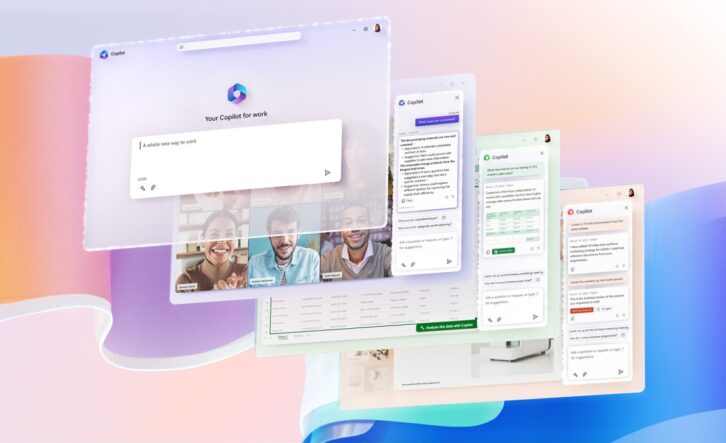
We recently reported on how Microsoft 365 Copilot, the company’s generative AI-powered service that is integrated into it’s 365 suite of applications, would double or even triple users’ costs. It looks like Microsoft is doing everything it can to make that price increase worth it, as they have just announced that they will assume legal responsibility if a commercial user is sued for copyright infringement while using Copilot.
In a blog post, Microsoft has announced the Copilot Copyright Commitment, outlining how the company stand behind its users in the face of any copyright infringement claims. The company breaks down its reasoning for creating such an initiative in three main points:
“1.We believe in standing behind our customers when they use our products.
2. We are sensitive to the concerns of authors, and we believe that Microsoft rather than our customers should assume the responsibility to address them.
3. We have built important guardrails into our Copilots to help respect authors’ copyrights.”
In the post, Vice Chair and President, Hossein Nowbar, CVP and Chief Legal Officer Brad Smith broke down the company’s philosophy on generative AI in relation to copyright law, and how the blossoming AI industry will have to navigate such difficult issues going forward. “It is critical for authors to retain control of their rights under copyright law and earn a healthy return on their creations. And we should ensure that the content needed to train and ground AI models is not locked up in the hands of one or a few companies in ways that would stifle competition and innovation.”
The following was originally published July 20, 2023:
Earlier this year, Microsoft announced Microsoft 365 Copilot, the AI-powered service that will assist the applications formerly collectively referred to as Microsoft Office. Word, Excel, PowerPoint, Outlook, Teams, and more will all benefit from 365 Copilot, which promises a huge productivity boost.
The pricing for the new feature has just been announced, however, and not everyone is excited. On top of the cost of Microsoft 365 that businesses are already paying, Copilot will cost an extra $30 a month for E3, E5, Business Standard, and Business Premium users. As Microsoft 365 Standard runs for $12.50 per month, while E3 runs $36 a month, Copilot will nearly double or triple businesses monthly costs on the service.
See also: Case Study: Microsoft Teams Rooms
Microsoft seems to believe that the investment will be worth it, however. The last several months have seen enterprise customers testing Copilot during the paid early access program, with Microsoft receiving feedback. In a blog post, Microsoft’s Head of Consumer Marketing Yusuf Mehdi says, “We’re learning that the more customers use Copilot, the more their enthusiasm for Copilot grows…Soon, no one will want to work without it.”
The following was originally published March 23, 2023:
Last Thursday, Microsoft Corp. announced it is bringing the power of next-generation AI to its workplace productivity tools with Microsoft 365 Copilot. Currently in testing with select commercial customers, Copilot combines the power of large language models (LLMs) with business data and the Microsoft 365 apps, to unleash creativity, unlock productivity and uplevel skills.
Customers will experience Microsoft 365 Copilot in two ways
Microsoft 365 Copilot isn’t just a better way of doing the same things. It’s an entirely new way of working. Copilot will work alongside Microsoft 365 customers in two ways:
- First, it is embedded in the Microsoft 365 apps people use every day — Word, Excel, PowerPoint, Outlook, Teams and more.
- Today, the company also announced an entirely new experience: Business Chat. Business Chat works across the LLM, the Microsoft 365 apps, and a customer’s calendar, emails, chats, documents, meetings and contacts to do things that people weren’t able to do before. With natural language prompts like “tell my team how we updated the product strategy,” Business Chat will generate a status update based on the morning’s meetings, emails and chat threads.
With Copilot, the customer is always in control. Customers decide what to keep, modify or discard. With these new tools, people can be more creative in Word, more analytical in Excel, more expressive in PowerPoint, more productive in Outlook and more collaborative in Teams.
“Copilot combines the power of large language models with your data and apps to turn your words into the most powerful productivity tool on the planet,” said Jared Spataro, corporate vice president, Modern Work and Business Applications, Microsoft. “By grounding in your business content and context, Copilot delivers results that are relevant and actionable. It’s enterprise-ready, built on Microsoft’s comprehensive approach to security, compliance, privacy and responsible AI. Copilot marks a new era of computing that will fundamentally transform the way we work.”
A whole new way to work
Microsoft 365 Copilot is seamlessly integrated in the apps people use every day, helping them stay in the flow of work and freeing them to focus more on the task at hand and less on the busy work.
- Copilot in Word writes, edits, summarizes and creates right alongside people as they work.
- Copilot in PowerPoint enables the creation process by turning ideas into a designed presentation through natural language commands.
- Copilot in Excel helps unlock insights, identify trends or create professional-looking data visualizations in a fraction of the time.
- Copilot in Outlook can help synthesize and manage the inbox to allow more time to be spent on actually communicating.
- Copilot in Teams makes meetings more productive with real-time summaries and action items directly in the context of the conversation.
- Copilot in Power Platform will help developers of all skill levels accelerate and streamline development with low-code tools with the introduction of two new capabilities within Power Apps and Power Virtual Agents.
- Business Chat brings together data from across documents, presentations, email, calendar, notes and contacts to help summarize chats, write emails, find key dates or even write a plan based on other project files.
Microsoft has built Microsoft 365 Copilot with its existing commitments to data security and privacy in the enterprise, grounded in AI principles and Responsible AI Standard and decades of research. Copilot’s large language models are not trained on customer content or on individual prompts. Microsoft 365 Copilot will deliver enterprise-ready AI at scale.
Earlier this month Microsoft announced Dynamics 365 Copilot as the world’s first AI Copilot in both CRM and ERP to bring the next-generation AI to every line of business. And now, Copilot is coming to all Microsoft productivity apps — Word, Excel, PowerPoint, Outlook, Teams, Microsoft Viva, Power Platform and more. Specifics on pricing and licensing will be shared soon. Microsoft 365 Copilot is already being tested with a small group of customers to get the critical feedback required to improve these models as they scale.