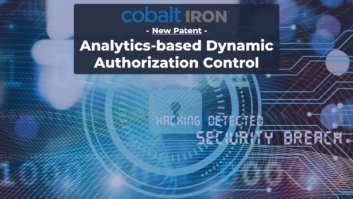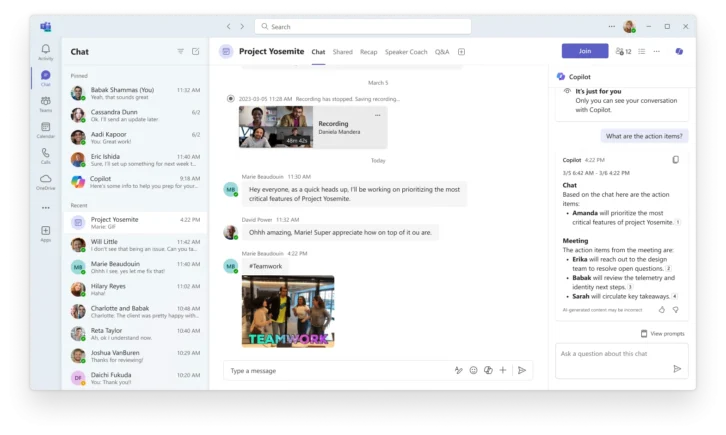
Microsoft has announced that even more Copilot features will be making their way to Teams in the near future, including expanded transcripts from meetings, custom AI message editing, automated call recaps, and more.
April will see Copilot begin to assist users in the chat compose box. Microsoft says users will be able to adjust their message using Copilot, for instance asking it to rephrase a message as a call to action. The company says that users will be able to save time by entering only a few words that are at the core of their message, and letting Copilot take care of the rest. Users will be able to edit their final message before sending.
Beginning in May, transcripts for Teams meetings will include information sourced from the text-based chat instead of only transcribing spoken remarks. Microsoft says this will include “information and insights” from the chat, but whether this goes beyond simple transcription remains to be seen.
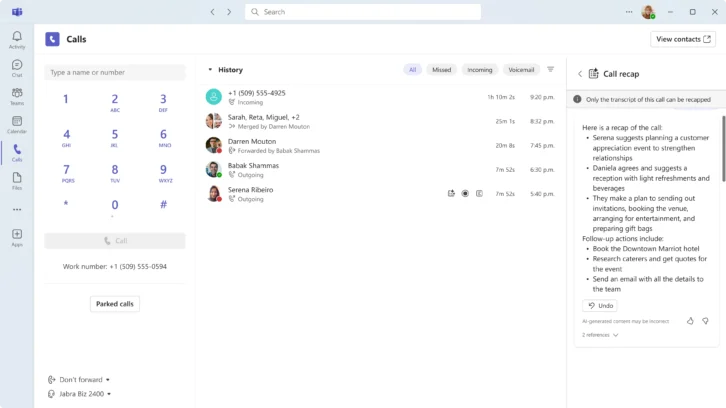
Intelligent call recap will bring the AI-powered recap feature over from meetings to calls. Intelligent call recap can provide insights and recaps of users’ VoIP and Public Switched Telephone Network calls in Teams. This feature will be generally available in June with Teams Premium and Copilot.
Additionally, hybrid meetings are getting a boost as Microsoft says that they will be turning their Intelliframe feature on by default for all users. Intelliframe uses Cloud AI to identify and capture individual video feeds of each in-room participant to give each attendee more equity.
The following was originally posted November 2, 2023:
In a new announcement, Microsoft reveals that recent research indicated that Teams’ channel features were not being used to their fullest by some customers. To get to the bottom of the issue, the company delved into user research and customer feedback to improve the collaborative channels experience.
The result of this effort is the “new Microsoft Teams channel experience,” a complete revamp of the channel feature to inspire and encourage users to take advantage of all of Teams’ capabilities.
“Getting things done successfully in a fast-moving workplace requires teams to work closely together and operate off the same information,” says Noga Ronen, Senior Product Marketing Manager at Microsoft. “The new channels experience, now generally available in classic and new Teams, makes it easier to focus on key topics, engage with the right stakeholders, and find specific information so your team can accomplish more together.”
The new channel experience includes a new conversation view, designed to allow team members to better keep track of channel topics. Posts are now able to be pinned or popped out into a new window. More layout options are available, with users able to choose between having recent posts and the compose box at the top or bottom of the channel.
Additional changes include a new, streamlined information pane, enhanced in-channel search features, and hashtags that reference AI-crafted Viva Topics.
The new revamped channel experience is now available for both classic Teams as well as the new version.
Microsoft partners with iFixit for Surface repair hub
The following was originally published October 31, 2023:

Microsoft is continuing to expand the features of the newly-rebuilt Teams, with the announcement of a “private line” option. The feature, which is expected to begin its rollout this coming month, will enable users to create a private number that will allow a “select set of callers” to call them directly, bypassing all organizational policies.
The private line will support only incoming calls, and feature a distinct notification and ringtone. The feature’s purpose is to allow select users to protect sensitive information. The private line feature’s entry on the Microsoft 365 roadmap reads:
“With private line, users will be able to have a private second phone number that they can make available to a select set of callers to call them directly, bypassing delegates, admins, or assistants. Inbound calls to the private line will be distinguished by a unique notification and ringtone. The private line will support incoming calls only.”
Google adding portrait touch-up to Meets for Workspace users
The following was originally published October 11, 2023:
Good news for those who use Microsoft Teams as their primary videoconferencing service: Microsoft has just completely rebuilt the Teams app, bringing with it a number of new upgrades.
According to the company, the new Teams experience is twice as fast, while using 50% less memory. This is thanks to Microsoft dropping the previous Electron framework for their own Edge WebView2 backend. They’ve also announced that they’ve moved to React JavaScript library, and taken a focused approach on making a number of UI improvements.
Microsoft debuts Surface Hub 3
While the new Teams experience has been available as a preview for several months now, the full version brings with it several features that were missing from the preview version:
“We have made notable progress since the launch of new Teams in public preview,” says Microsoft. “New Teams now has full feature parity for almost all features including custom line-of-business apps, third-party apps, breakout rooms, 7×7 video, call queues, PSTN calling, contextual search in chats and channels, cross-post a channel conversation, and more. We have focused on providing high-quality performance and enhancing the basics in areas such as reliability, security, and IT management to make sure that new Teams meets the evolving requirements of your organization.”
The new Teams framework is also necessary for Copilot integration into the platform, bringing with it a host of AI-powered perks and features. “New Teams is the foundation for next-generation AI experiences, such as Microsoft Copilot. Copilot in Teams works alongside you to help you stay on top of your tasks by enabling you to get up to speed on conversations, run more effective meetings, and bring everything together in one place,” reads Microsoft’s announcement.
Microsoft bringing Copilot AI to “the center of Windows.”
Notably, the new Teams is now available on Macs, which was the not the case during the preview period. All users are encouraged to update to the new version, and new features will be released exclusively to the updated version, meaning businesses will find it necessary to make the jump.