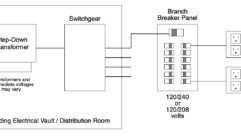Nothing to see here folks. AV over IP is no longer breaking news; it’s a fact. So let us now turn our attention to the salient issues to be considered when designing an AV over IP system. Some projects have a dedicated network for AV over IP and many projects run AV or IP on the client network, said Ben Dandola-Grubb, director of global engineering services, Verrex. “The client network will always turn on just before the move-in date. This can create a mad scramble to provision and perform final testing.”
Some mitigating steps, he suggested, include engaging the client’s IT team early and often. “Half the battle can be gaining access to the correct people, as opposed to just the IT director who is thousands of miles away. And determine all the provisioning basics before you’re on site: static IPs, DHCP with MAC reservations, VLANs, unicast, multicast, etc. This includes encoder/decoder settings, but also switch settings.”
Consider what you are pushing, whether audio or video plus audio, Dandola-Grubb added. “Using the most traditional H.264/H.265 compression effectively means the bandwidth usage is minimal, and we don’t worry about it.” JPEG2000 can run on a client network, but it is intended to be localized, he said. “You must work directly with the client regarding bandwidth. Uncompressed video must run on a dedicated AV network that’s local to a room or system.”
In regards to your own network, physically separate from the client’s versus a buy-in from the IT manager as an extension of their IP network, some of the most prevalent issues are use case and education/training, said Nate Gallagher, Dallas design integration manager, Data Projections. “Is the video live, or is there conferencing audio that gets tied to the video? The speed in which you plan to use the system will affect the latency allowed in the system, which in turn will directly affect the bandwidth requirements.”
Live or conferencing applications will require a very different setup (substantially more bandwidth) than distributed or one-way applications (substantially less bandwidth), he added. “There are a lot of us AV guys who are still just AV guys. We haven’t fully embraced the IT realm that is required for proper setup of the IP network. Yes, we can do it, but at the core, we know more about decibels, octaves, chrominance, and luminance then ACLs or RSTP. We will get there eventually, but in the short term there are still a good number of AV guys that are just AV guys.”
In an extension of the client’s network, Gallagher explained, some of the biggest issues are also education and use case, but also switch infrastructure. “Every time I meet with a potential client and we start down the AV over IP path, the IT team wants to know more, which they should. You are plugging into a system that is essential to the operation of their business. But they always ask about bandwidth, and when I tell them about it, ‘Absolutely not’ is always the next thing they say.”
After the whys and hows of the system are explained, he said, there’s more acceptance of the idea, especially if the IT team will support the AV system as well. “Just as when we create our own network, the need for live or conferencing applications will require a very different setup than distributed or one-way applications. Lastly, not least, some AV over IP manufacturers do things a little differently. This isn’t necessarily better or worse, just different depending on their own product development roadmap. Not all switches are created equally. Each switch has a different feature set, and the AV over IP manufacturers use or require different feature sets to get the most out of the systems. Some of these requirements do make switch hardware unusable for the application, as they cannot pass the AV streams.”
The advantages of building an AV system on IP infrastructure includes scalability and the fact that adding inputs and outputs is cost effective in that you don’t run out of I/O on a matrix, Dandola-Grubb said.
Picture a client who needs to add AV in another room, Gallagher offered. “Two network ports are all that are needed, one for input, one for output. Simple, right? No switcher cards to add or frames to change out, because you don’t have any more slots available. Or, even worse, they don’t want to pay for a new frame, and you end up spaghetti wiring the ins and outs to make it work. Since it is all IP network, there isn’t any additional infrastructure.”
Perhaps the most important thing to remember in AV over IP systems design is that the sandbox is only so big, and AV integrators should respect that they are playing in the IT team’s space. Your first goal on the AV side should be to become IT savvy, DandolaGrubb advised. “Be patient and supportive, even when you’re confident there’s a network configuration issue. In most cases, the local IT team is at least indirectly your client.”
Always be able to provide all the necessary details and specific pain-point mitigation information to the IT team, Gallagher noted. “Understanding what the IT teams do and how they operate provides confidence to the teams that you know what you are doing and are not going to create problems for them. The last thing they want is for something or someone to put their systems at risk.”
Watch Your Language
Sorting through the marketing language around latency in relation to specific use is a must. For instance, seeing a demo is a great way to be comfortable with a product, Dandola-Grubb suggested. “The acceptable amount of latency is a use case discussion and review: If your mouse moving across a screen lags, the system is useless. An overflow stream to a building across campus for the CEO’s townhall can have a delay.”
Remember that less is always better, Gallagher advised. “But knowing that strings are attached is important to understand, because we do play in a ‘good enough’ environment.”
Spec sheets define latency, from not listing it at all (the manufacturer sales rep claiming zero latency) up to 33 milliseconds, which is one frame at 30fps or two frames at 60fps, he added. “Adding switch hops in line can add additional latency into the signal. If you are using distributed systems where people are viewing in other rooms, or the need for live video is not a requirement, several seconds would go unnoticed because there is no reference to the actual content source, so it appears to be live.”
In two-way applications, or ones where the content source can be referenced, a low latency is very important, Gallagher explained. “An example would be a VTC codec farm, where there is a rack of codecs that provide VTC capabilities to many rooms. You have the latency of the codec (both sides far side/near side), AV over IP distribution, plus the network connection (public/private internet) between the units. Latency can add up quickly, giving you a user experience that is subpar. The far side finished a sentence and then starts talking again only to be interrupted in the middle of the sentence by the near side because you had a question. Keeping the latency below a frame would be ideal.” —K.M.