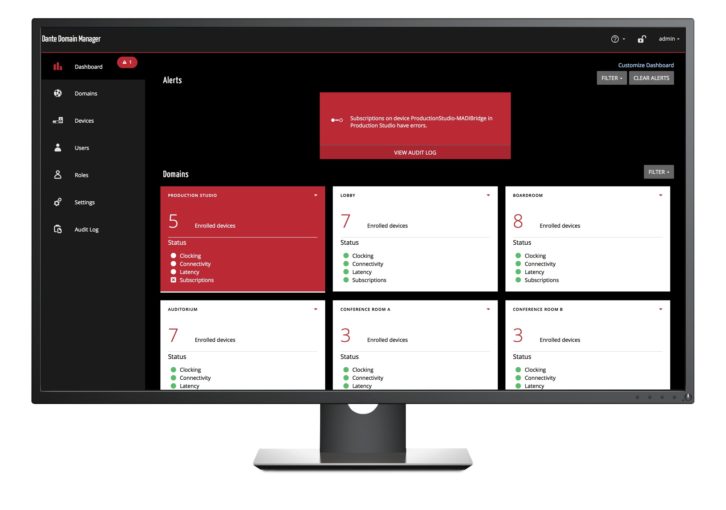
Sound systems everywhere have been moving into audio over IP. The versatility of Dante networks and hardware has spurred that trend. Brad Price of Audinate is here with the basics on controlling a Dante network and where to find out more.
SVC: Brad, good to have you joining us. We’re all still re-emerging from our foxholes on the pandemic, so what’s been happening at Audinate?
Brad Price: Yeah. The pandemic certainly changed a lot of our plans like it did for just about every business on the planet. Our markets shifted over a bit, as would be predictable, from the effects of the pandemic. The live sound markets definitely took a hit, but other markets picked up. Like most people we had been worried in April, but by the end of last year we were pleased to find ourselves in a good position. During this time, we’ve been working on a lot of new things. We’ve been advancing things that we’ve been talking about for a while. We’ve got, of course, the continuing evolving platform of Dante audio. Dante Domain Manager, which is our management platform—that’s something we’ve been really focusing on. And then of course we’ve been talking a lot about Dante AV and now we’ve seen the first products come out from Patton Electronics and the camera maker Bolin Technology.
Let’s get into some of the software that’s at the heart of managing Dante networks. The simplest one is Dante Virtual Soundcard, which runs on Mac and Windows. Windows users can select a WDM interface or an ASIO interface. When would you select which one?
Well, it’s a situation unique to Windows. The Mac has just one audio system; it’s pretty flexible, so we use it along with everybody else. On the Windows side, it really is kind of split. WDM is Microsoft’s consumer audio interface. It sees the world in stereo pairs. If you’re running iTunes or Media Player or Spotify or something like that, it’s going to look for a WDM driver. Because of that particular limitation and the latency issues involved with WDM since it does resampling, ASIO was developed as a third-party solution by Steinberg back in the, gosh, the late ‘90s. That’s an alternate driver model where an application connects directly to the hardware and is able to achieve high channel count and low latency performance on Windows, but it does so bypassing the Windows audio system entirely. We offer both. If you’ve got an application that doesn’t understand ASIO then you’re going to need WDM. And if you’re using a high-performance recording software like Pro Tools, then you’re probably going to want to use ASIO. Most of the high-performance audio software products do support ASIO for those very reasons. That’s why we offer both, is to give everybody the chance to use whatever is appropriate for the applications that they’re exposing to the Dante network.
You don’t have to be using a complex network. It can be as simple as using one of the little AVIO adapters for running sound out of a single laptop.
It can be really simple. The earliest Dante systems were just two things. They were basically a Dante device and a computer with Dante Virtual Soundcard. That was the first stuff that many people saw and it was being used for recording setups initially. It was extremely effective. You didn’t need a fancy soundcard, you could just put this inexpensive software on your machine and away you went—64 x 64 channels. So a lot of people got started on Dante because of that and then, of course, they started expanding.
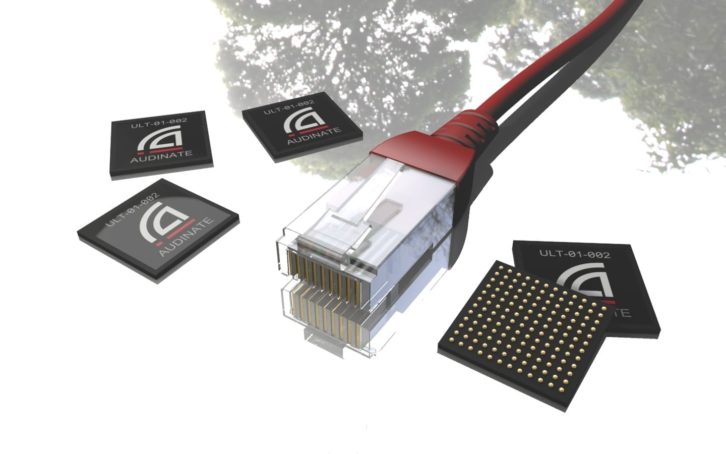 A user can select a latency value. Normally you might think, why not just have the lowest latency and just select the lowest one possible?
A user can select a latency value. Normally you might think, why not just have the lowest latency and just select the lowest one possible?
Well, that’s because it depends on what you’re doing. Latency is only an issue in a situation where you’re hearing your original sound and the delayed sound at the same time. If you have too much latency it sounds like an echo. It’s confusing. If you can’t hear it then it doesn’t really matter. When I’m listening to music on, say, Spotify, who knows how long the latency is? It doesn’t matter because it’s just me sitting in one spot. The reason we put those different values in there is because lower latency requires greater computational power and we wanted to make sure the Dante Virtual Soundcard would be able to run on most any machine that people had. By allowing greater latency you allow slower machines to still keep up and to do a good job of recording. And if all you’re doing is recording, which is the majority application for Dante Virtual Soundcard, then the latency value really doesn’t matter. So we allow people to have some variation. You would want the low latency if you’re doing things like direct overdubs. When you want to hear an original sound coming from an instrument or a voice and you’re comparing that against something through a monitor, that’s when you really need the low latency.
And there’s a 30-day license to try it out?
The Virtual Soundcard? Yeah. It’s also a pretty inexpensive product, frankly. It’s still only $29.95. At that rate that’s a heck of a value. I’ve got to say that myself. It installs on any standard Mac or Windows machine. We provide a per-machine license for it so that strictly speaking you get a copy of it for each machine you’re going to use. Then to set up Dante you’re going to need Dante Controller and that is free. That is just the configuration software that we provide for all Dante systems. That’s available from Audinate.com anytime at no charge.
Now, if you’re going to be running a substantial network, Dante Domain Manager is the primary management tool. What are the main features?
That’s right. It really is an application dependence thing. Dante, by its little lonesome, is a system that can transport your audio all over the place. You can use just Dante Controller and get a lot done that way. There are a lot of people that use it just that way. But if you’re in an environment where you’re going to have multiple people using the system, you’re going to have people concerned that things continue to work right. Maybe you’re in a broadcast situation. Maybe you’re in a recording studio. Maybe you’re running a church and you’ve got volunteers twiddling knobs all day. Dante Domain Manager steps in and provide IT-level control over your Dante system. It doesn’t do the day-to-day management chores of Dante Controller, like routing signals between one thing and another. It provides a layer of user authentication and encryption so that you know who’s operating Dante Controller—they’re only allowed to see the things you want them to see and only allowed to take the actions you permit them to take. It allows a manager to really lock down their AV system and permit their staff to work on just the stuff they need to. That way they can be assured that their systems aren’t getting disturbed. Like somebody making a change in Studio A isn’t upsetting the apple cart in Studio B. It does a lot of other things that are related to IT management, too. In addition to user authentication and the assignment of roles, it has other features like a complete audit trail so that every change made to a Dante system, every device glitch is recorded. You can tell when it happened and on what device. Very, very granular for troubleshooting purposes. Then we also allow Dante Domain Manager to enable subnet crossing. This is a more subtle issue that people may or may not be aware of.
 That’s a very interesting part of this. Can you give us the details?
That’s a very interesting part of this. Can you give us the details?
In networking there’s, broadly speaking, two flavors of networks. There are local area networks like the one in my house here. Very, very typical. I’ve got one router. It’s checking out IP addresses in a certain range on all the gizmos in my house. That’s a single LAN, a local area network. That’s what Dante was originally intended to work on and that’s because the protocols that we use are defined to work in a LAN. That’s how they were designed. So you can run Dante in a single LAN all day long and that’s just fine. But in larger networks in corporate settings and larger campuses and more involved places you’ll have multiple local area networks that are connected together by the router. The router translates the addresses among those separate networks and allows traffic to pass through. But that’s something no audio over IP solution deals with out of the box because the common protocols aren’t designed to work for that situation. What we’ve done with Dante Domain Manager is provide a way to do that that doesn’t violate the standards at all. It simply recreates conditions in each LAN so they can be routed and connect to each other. This has the effect of making Dante transparent to the architecture of the network. You could have multiple subnets and simply deploy your Dante devices wherever they need to go and it figures out how to cross over those subnets and work like one big coherent system. That’s a real advantage in Dante Domain Manager that you’ll primarily see in use in large settings, big businesses that have separate subnets on every floor of a building or something like that. Even in smaller places like broadcast they often use subnets to just protect certain bits of gear. So they’ll have a subnet for certain audio pieces and a subnet for certain video pieces—things like that. Dante Domain Manager enables stuff to cross over those boundaries that way.
You’re using multicast and unicast signals and you talk about flows and subscriptions. Can you elaborate on that?
Yeah. Those are details that a user doesn’t really see, for the most part. First of all, to talk about unicast and multicast. Very simply, unicast is a message that goes between one device and another device and no one else hears it. It’s like a private phone call. Multicast is where you want to send the same message out to a bunch of devices at once, but the thing about multicast is that it’s controllable. If I want to send a message to, say, five things at once, like the same signal to five amplifiers, in multicast I would have a list of those amplifiers. I’d send out the data once and then a switch in the network will look at it and say, “Uh-huh. I see you’re trying to send this data to these five devices. I’ll create a little group and I will send it to those and I won’t bug all the other devices on the network.” That part of things is called IGMP. It’s a way of delivering data to many places at once and only have them descend once. That spares you a whole lot of traffic. Otherwise you’d have to send the data individually to each device over and over and over again and it would be a lot of redundant traffic. So we use multicast for signals when it’s a one-to-many situation, but we also use multicast for those things that all devices need to know at once. The most common case is clocking. All devices need to hear the clock, right? They need to know where they are so they stay in exact sync. So the clock messages are always sent out with multicast because it’s a one-to-many kind of message.
Now a “subscription” is a Dante thing and that’s something that the user sees. It’s quite simply just a connection between two channels. If I say I want channel one of this mixer to be connected to this Dante-enabled mic then that is a subscription between one device and another. Devices, of course, can have many subscriptions depending on how many channels they have. A “flow” is an underlying piece of our mechanics that usually people don’t have to think about. It’s something we do under the hood with Dante to make the transmission of audio more efficient. So we don’t send out one channel at a time, we, in fact, send little bundles of multiple channels because that fits the common use cases and we’re able to make the network work more efficiently. One channel of audio actually occupies the space of four channels. If I sent four channels to the same device I haven’t used any more network bandwidth. So we have the ability, then, to scale up gracefully this way. Every time I connect one device to a different device that’s a flow. If I have one device going to four other hardware devices, technically that’s four flows. Now on really small Dante devices it might not have enough flows. That doesn’t happen that often except for the little AVIO adaptors from time to time. But the solution is simple. You simply make any of those one-to-many connections that consume your flows into multicast. Multicast collapses the number of flows required down so that you can connect a single device to many other devices simultaneously without consuming a ton of network bandwidth.
There are Dante intercom networks, correct?
Oh, sure. Anything that’s an audio connection Dante can be used with. There are certain intercom and emergency evacuation systems around the world that use Dante because it meets all the requirements of a high-reliability system if it’s installed properly with the right hardware and to meet local code. There are systems that facilitate for that application by providing an intercom-like interface that makes more sense to an intercom user; Dante itself is just kind of a neutral transport. People rephrase Dante in all kinds of ways with different devices and products to make it do what they need a system or a given application.
 Yes, I’ve seen Dante-ready PoE belt packs.
Yes, I’ve seen Dante-ready PoE belt packs.
Sure. Yeah, a belt pack with a cable. Dante does not support wireless protocols for the transmission of media data at all—largely because of the timing issues. Dante uses wired network connections because the protocols we use really depend upon that kind of reliability to get that performance. Wireless connections are simply orders of magnitude less reliable and less consistent than wired connections. In fact they have kind of colossally-high error rates so they’re not suitable for what we’re trying to do with Dante, which is trying to be so low latency and so fast.
Is it better to use shielded or unshielded twisted pair?
It only matters if you’re in an environment that has a lot of noise. If there’s a lot of ultra-magnetic noise, the shielded cable would help any network so it’s not specific to Dante. Dante just looks like standard network traffic, so any problem in cables that would be an issue for Dante would also be an issue for anything else on the network.
You have one device setup to provide the master clock. Is it usual to have that be the front-of-house mixing console or does that matter?
From a performance standpoint it doesn’t matter. If you leave a Dante system alone it will just decide its own clock master through a little algorithm that determines the best candidate for the job that’s available on the network right now. Usually it’s just a question of practical application. You want to choose a device that is going to be consistent. It will always be there. It’s not a device that someone is going to unplug in the middle of a show and take home with them. Even if that happened though, I will say you wouldn’t notice it because in a Dante system, if the clock is removed it doesn’t stop. It freewheels for a few milliseconds and then just elects another clock and continues going. Usually there’s no way to tell that that happened. However, people who are running a system like that want it to be consistent, so we recommend that you choose a device that will always be there and a front-of-house mixer is a perfectly fine choice for that.
Yes, nobody’s going to be carting that off anywhere.
 Or if they are, they deserve a little more attention.
Or if they are, they deserve a little more attention.
So among the hardware devices, you have those that we’ve talked about that interface directly with the analog like the AVIO adapters. You’ve got others that install into other manufacturers’ equipment such as the Yamaha cards. There’s a wide selection of those.
We make a lot of stuff. The little adapters you’re talking about, the Dante AVIO adapters, are a line of products we make which are really so far the only user-facing hardware that we make; we sell them directly through resellers to customers. They’re small Dante units that will convert analog into Dante. They’ll go the other way around so you have on-ramps and off-ramps to the network. We also have AVIOs that do Bluetooth, that do AES3, and that are direct USB connections so you can just plug one right into a laptop or something like that and get an instant audio interface out to the network with no software needed on your machine at all. So we do make those, but the main business of Dante is selling this technology in the form of chipsets and modules that we manufacture to various sizes and capabilities. We do little tiny ones that will do 2×2 channels—those are what’s in the AVIO products. And then we make great big ones that are 512 channels apiece. Those are used by manufacturers making enormous consoles for broadcast use and things like that. We even have one company that’s making a product with two, two, 512-channel Dante units in it. So they’re going to be supporting over a thousand channels of audio.
And on those manufacturers’ products you’ll see primary and secondary network ports. Does the secondary have to be a Danteonly network?
Yes. The purpose of the primary and secondary is to provide redundancy for Dante networks. The idea is that you would have your main network running on the primary port and then if you wish to you could hook up a set of additional switches and cables on the secondary ports. You’ve got two separate networks; one on the primary ports, one on the secondary ports, and the two do not touch. They do not join each other. The Dante audio is simultaneously sent through both and if the primary fails – somebody trips over a cable, somebody spills a pitcher of beer into something, whatever it is –
And of course that never happens.
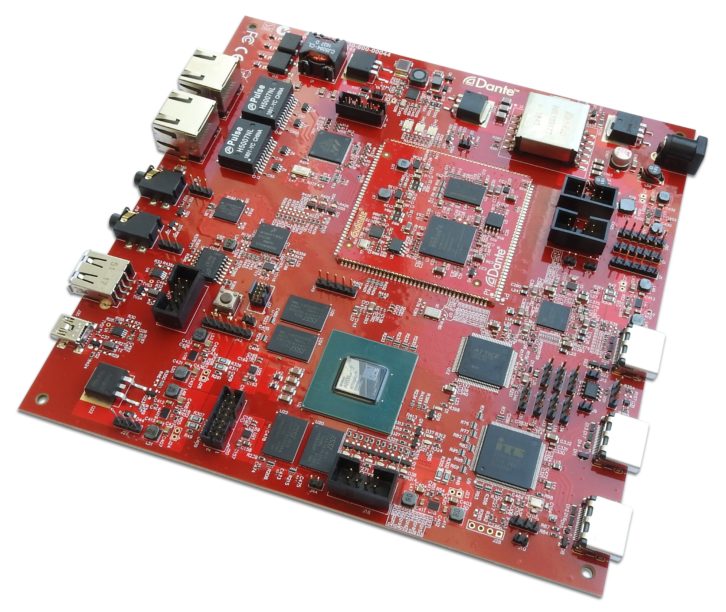 (Laughs) No, no, that’s never happened. I’ve never, ever seen a piece of gear even with a piece of masking tape on it. It just never happens. But if it ever did, the secondary audio will just simply kick right in without a click or a pop. The data is already there so it just simply uses it as soon as there’s an error detected. That’s the purpose of redundancy, to provide a means of instantaneous recovery from hardware failure on the network level. Not everybody has to use it. If you have the port, great. If you don’t, you don’t. A lot of the smaller devices don’t support the secondary port. It’s a cost decision for manufacturers whether they want to include it on the Dante modules to support it. They base that decision on the kind of device it is. But in general, the redundant network is intended to be only Dante. It runs its own special range of IP addresses that we set up and it’s all automatic. The user doesn’t have to do a thing about it. But you can’t run a secondary over somebody’s general purpose network. That would be a bad idea.
(Laughs) No, no, that’s never happened. I’ve never, ever seen a piece of gear even with a piece of masking tape on it. It just never happens. But if it ever did, the secondary audio will just simply kick right in without a click or a pop. The data is already there so it just simply uses it as soon as there’s an error detected. That’s the purpose of redundancy, to provide a means of instantaneous recovery from hardware failure on the network level. Not everybody has to use it. If you have the port, great. If you don’t, you don’t. A lot of the smaller devices don’t support the secondary port. It’s a cost decision for manufacturers whether they want to include it on the Dante modules to support it. They base that decision on the kind of device it is. But in general, the redundant network is intended to be only Dante. It runs its own special range of IP addresses that we set up and it’s all automatic. The user doesn’t have to do a thing about it. But you can’t run a secondary over somebody’s general purpose network. That would be a bad idea.
Dante configures itself for Quality of Service, correct?
Yes. Quality of Service is much less of an issue than people usually think it is on networks mainly because the amount of traffic involved in audio is surprisingly light for a gigabit network. It can really handle quite a bit of traffic. QoS, Quality of Service, really only comes into play when a switch is dealing with quite a bit of traffic on the ports where it really needs to make a call about who gets priority. Most of the time it doesn’t need to make that judgment call because there’s ample bandwidth to handle everything coming in as fast as it wants to go.
How is Dante affected by Energy Efficient Ethernet on managed switches?
Yes. We don’t like that. We like being energy efficient. That’s not the problem. The problem is that the scheme that’s used there is that they’ll see that a port doesn’t have a lot of activity on it and the energy-efficient algorithm will shut off power to the port to conserve energy. That’s has the effect of scrambling the Dante clock. A Dante system depends on the ports all being on and running at the same speed all the time and most everything fulfills that wish with the notable exception of energy-efficient switches. However, in a lot of those switches the feature can be turned off. This is a little secret I’ll tell your listeners right here. It’s only a problem if you’re using more than one switch. It’s the connections between switches that are the problem. If you run Dante on an energy-efficient switch and it’s the only one you’re using, it’ll probably work. However, as a rule of thumb don’t bother.
If people have any question on that, you can go to the Audinate website where you have suggestions and lists of specific switch makes and models.
We do. We try not to recommend anything too prescriptive because frankly, Dante works with a ton of different switches. The main reason for choosing some switches is just their flexibility. We have our few favorites. Our support people are happy to tell you what they are. But really, Dante can run in its basic form on almost any switch, even unmanaged switches, without any trouble at all. I’ve set up many, many a demo where I would run large Dante systems on a bunch of really inexpensive switches I would pick up at Best Buy just to show you could do it, because you can do it. But if you’re doing professional work, yeah, you shouldn’t get the $29.95 switch, really, if you can help it.
And as always, especially with Dante, it’s a good idea to check frequently for the latest firmware updates.
We do add new features and such to Dante on a fairly regular basis. Those come out in the form of changes to the Dante Controller software and changes to the firmware on Dante devices. We now have built into Dante Controller a new Dante Updater. The Dante Updater will scan your Dante Network and give you a list of what devices might be eligible for updates. Then you can go ahead with that and get some of those new features and some of those bug fixes. With software, as of course you know, there’s never a shortage of bug fixes to work on.
So if you want to learn more about this and get to be an expert on it, how do you get started with the Dante Certification Program?
You can just go right to our website. We have a whole section there devoted to the Dante Certification Program. That’s a really great thing we’ve set up. I’m very proud to see that working so well. It’s a system where we’ve got presently three levels of training. It takes you through a whole course and an exam from which you can be certified at Level 1, 2, or 3. Level 1 is really our very basic one. It’s suitable for people who don’t have a lot of technical knowledge but just want to be able to use it. Just like you don’t have to understand how an engine works to drive a car, you don’t have to understand how a network works to plug in some Dante devices and build a sound system. Then we go up to Level 2, we take you through more detail, through more things you can do if you understand more networking. And then finally Level 3, which really goes deep for people who want to bend the rules a little bit and really understand what’s going on in larger more complex systems. The whole training program is completely free of charge. I think it’s on Audinate. com/training and you can sign up. We have courses online. Of course most in-person courses took a hit last year as would not be surprising. We will start doing that again as well, but the online courses have been extremely successful and we recommend them highly. We’re pleased to find out that so many places now really want their people to be Dante-certified. We continue to evolve that program. It’s very, very important to us.










