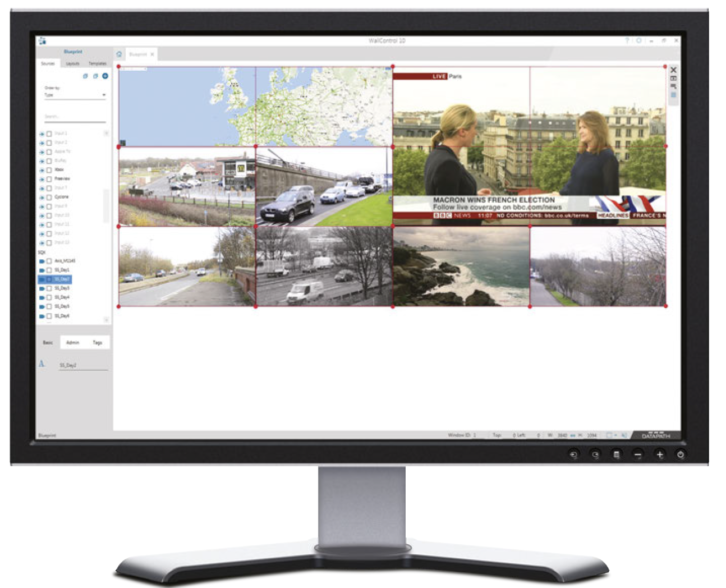

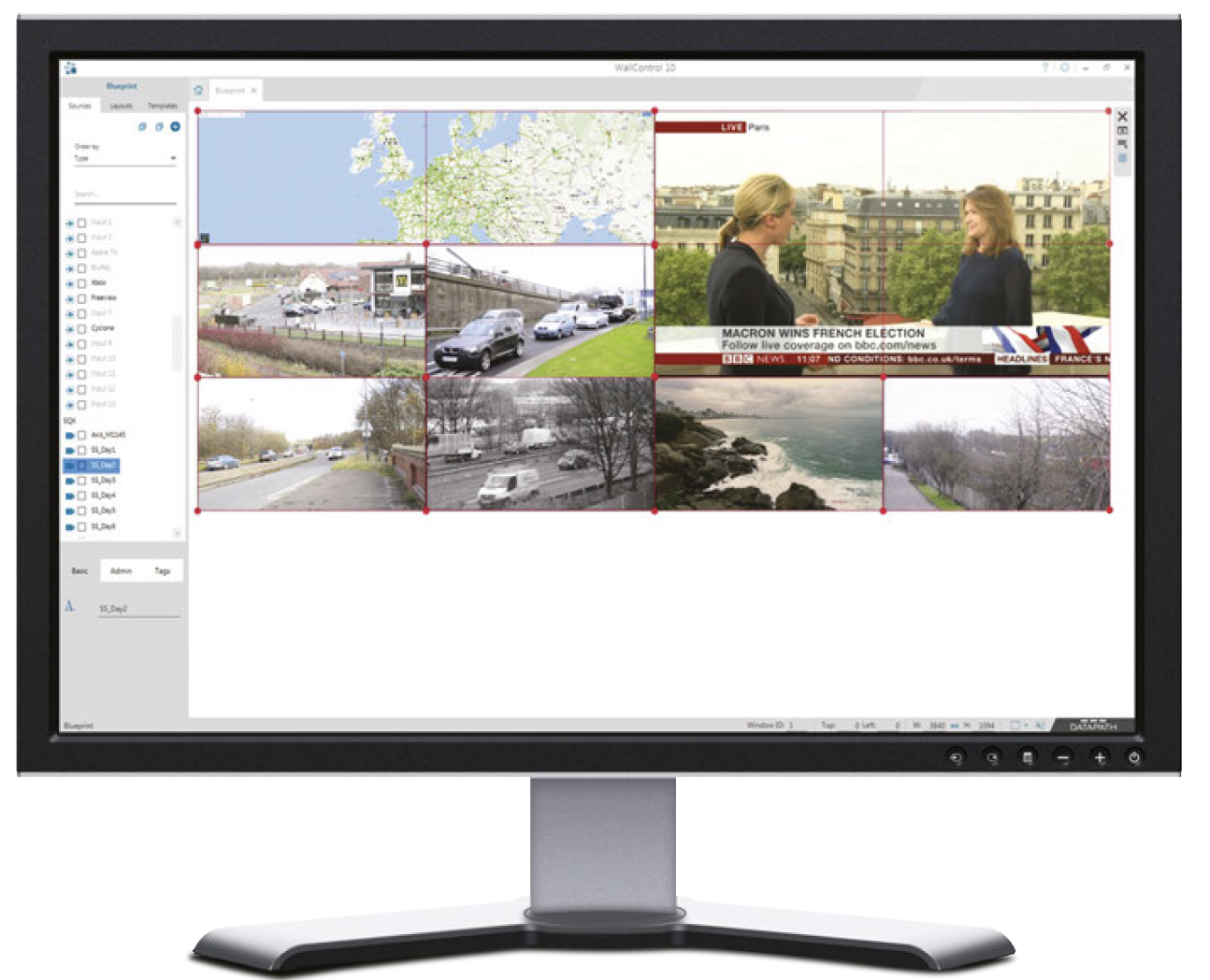
Every control room operator has a preferred workflow. They often have different mindsets on how they want to view or access the most important sources, sometimes depending on whether it’s coming from a map application, a train station software, or cameras.
Being able to customize layouts and easily switch sources makes the overall operation more streamlined and efficient. This is especially important when more than one operator is using the same station, such as when one shift ends, and another begins.
APIs are available so that external control panels or systems can plug into a video wall control system to control a layout, switch a source file, or source a device. “That’s key,” says Darin Crosby, Global VP Sales at Datapath’s Philadelphia, Pennsylvania headquarters. “With pretty much every security install, we usually have to connect with some other third-party software or device at some point.”
Easy integration with third-party video management systems is essential. “The VMS software is the management layer. It stores the video coming in and tags it, making it available during a crisis,” explains Mark Bohs, Director of Sales for the Americas at Datapath’s Philadelphia, Pennsylvania headquarters. “This adds to the functionality and the ability of a video wall controller to put different sources up there. It receives commands from the VMS, and if some activity’s going on that they deem important, whether someone’s opening a door to a certain location, the camera will turn on and will be directed by the VMS to bring up that camera on the video wall.

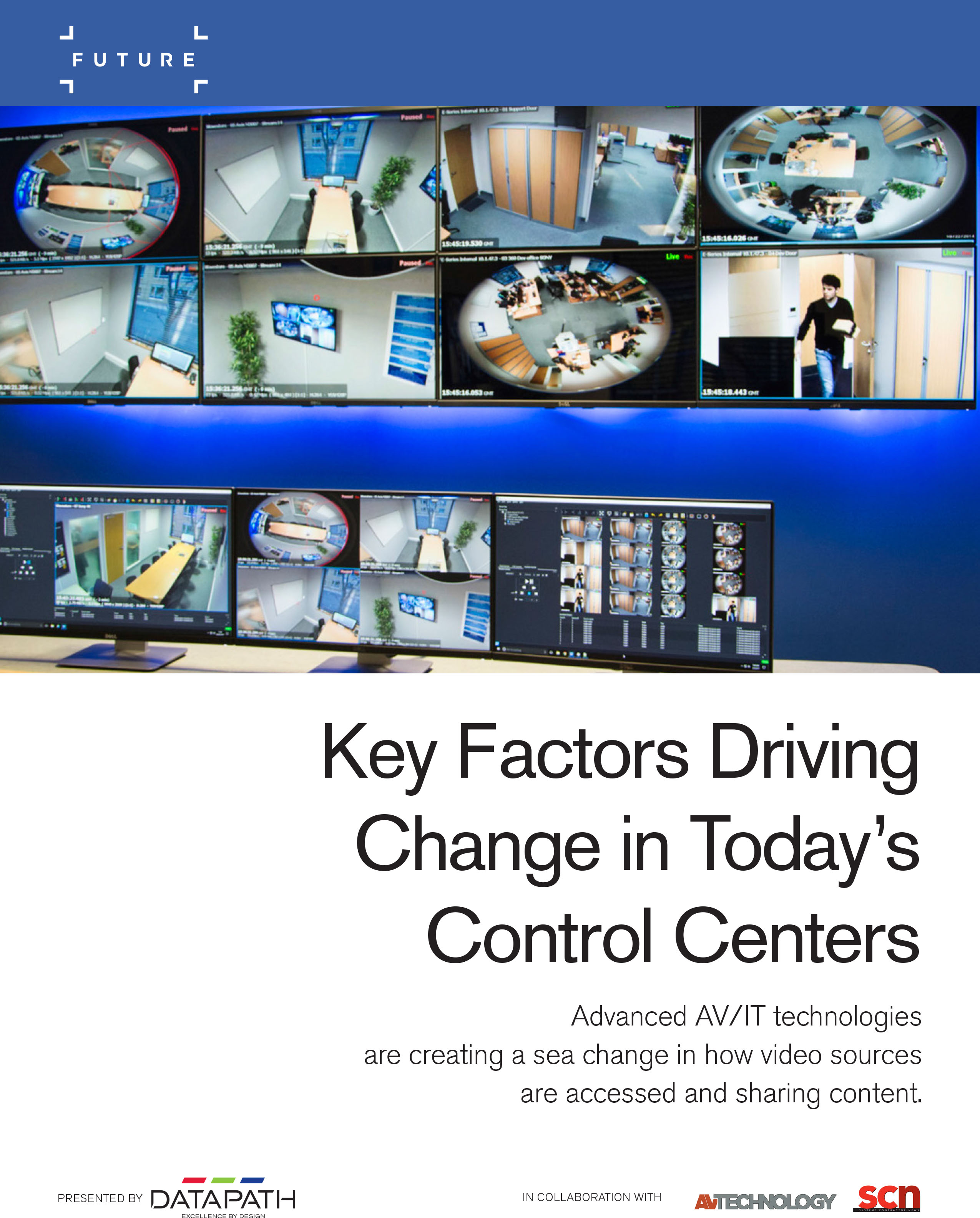
Related Reading: Recent technological advances are enabling AV designers, integrators, and managers of control centers to rethink lifecycle planning, reduce the amount of video wall controllers, and share content with satellite rooms more easily and securely for their customers. Sharing mission-critical content from a central control room to a crisis room or another secure location was once a desired feature, and is now a trend. Until recently, this has required duplicate AV equipment for each room.
This white paper discusses how the role of advanced AV/IT video wall control technologies and content collaboration tools is undergoing a sea change.

Whether motion detection, unwanted access, facial or license plate recognition, or temperature changes, there are numerous event triggers that can tie into the overall system.
Being able to build a workspace that optimizes an operator’s workflow means having easy integration with third-party control systems. “For a facility that already uses Crestron or AMX, it becomes very useful to have that integrated into the video wall control system so the control panel they’ve been using for years can now change the source on ‘window five,’ or change the entire layout,” says Crosby.
Having all the customizations be able to change quickly when something happens is crucial. “For example, if that crisis event occurs, how quickly can they get the right sources and the right feeds not only to monitor the situation but to control it?” asks Crosby. A control software might allow them to lockdown doors.
A Flexible Canvas
To monitor the Automated People Mover (APM) Control Centre at the Greater Toronto Airport Authority, ICON Media Communications, a division of Ontario-based Icon Digital created a large, near-seamless video wall canvas using eight 55-inch video wall displays, with 3.5mm bezel-to-bezel seams arranged in a 4×2 landscape pattern.
“The client wanted to be able to resize any of the camera feeds into whatever size they wanted on the video wall canvas,” says Anthony Ferreira, Solutions Engineer at ICON. Varying window sizes helps prioritize images displayed on the wall. “Some larger regions of the wall are used to display the more important cameras needed to monitor on a regulator basis.” The remaining cameras are displayed in smaller areas around the canvas. A Datapath VSN1172 video wall controller was chosen for its ease of use and flexibility.
“It’s essentially a Windows-based program,” says Ferreira. “Most people are familiar with resizing windows and the general navigation inside of the Windows operating system. This made it very simple for the end user to be able to resize and configure all of the windows to their liking.”









