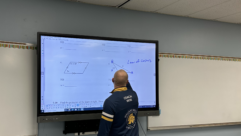Operating in more than 200 countries across the globe, Western Union is a global leader in cross-border, cross-currency money movement – and one of the world’s most recognized and trusted brands. The company’s history of innovation goes back to the 1800s when it helped forge the world’s communication infrastructure into a unified and efficient telegraph system. As it continues to develop new ways to send money through digital, mobile, and retail channels, Western Union is determined to stay on top of technological innovation.
“Employee collaboration is a top priority for us,” says Tom Oriel, Western Union’s IT Manager, Messaging & AV. “As an international company it’s difficult to work hand-in-hand with co-workers when you haven’t met them, but Avocor is really helping bring us all closer together and work at peak efficiency. Currently we have Avocor displays with Intel OPS compute running Microsoft 365 in every conference room, huddle room and some executive offices in Denver, with more than 300 displays between our two buildings. Being able to put a face to the name is great and fosters camaraderie and teamwork. We have integrated the collaborative displays in every part of the business, in regional offices in India, Manila, Singapore, Costa Rica, Hong Kong, Lithuania, New Jersey and San Francisco. The feedback has been great and we now plan to integrate Avocor into all our offices globally.”
Oriel says one of the challenges they faced with screens is the Denver offices are designed with the windows facing the screens. Avocor displays have a matte finish that drastically minimizes the glare. Another priority was touch responsiveness to keep meetings moving and keep participants from losing momentum. Additionally, Western Union standardizes on Zoom Communications software as well as Huddly cameras for videoconferencing. Because both Zoom and Huddly are Avocor strategic partners, the software and hardware had been tested and optimized to be seamless together. The integration is has virtually no learning curve, Oriel says. “We’ve made a few adjustments in our meeting room by disabling the volume buttons. A group meeting would put the volume on low and then the next group would have to call IT when they couldn’t hear anything.”
The new installation solves one of the most nagging problems of collaborative meetings— making sure meetings start as expected and function. In the past, notes Oriel, there might be five or six minutes of setup before each meeting. “Now it’s instant.”