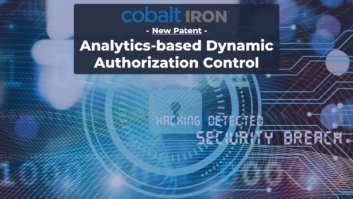Cutting the cord can be a great way to eliminate trip hazards, add network connectivity to a new camera or display, or eliminate an unsightly rat’s nest of cables. But going wireless can also create headaches if the design and execution aren’t spot-on. The AV industry has a lot of experience with wireless technologies. What have we learned so far?
Of all available wireless technologies, Wi-Fi stands to handle a lion’s share of AV traffic. The main reason: It’s there, not only in most offices, classrooms, and other facilities, but also in the tablets, laptops, and other varied source devices the users increasingly want integrated with their AV systems. Such popularity means the Wi-Fi bands often are crowded, especially the 2.4 GHz band.
“If there’s a lot of traffic on the 2.4 GHz network, you’re probably going to want to look at the 5 GHz network,” says David Fitzgerald, Barco channel director for general entertainment and corporate.
In multitenant buildings, neighbors’ wireless LANs (WLANs) can create interference that saps the capacity of your client’s Wi-Fi connections. Therefore it’s best to begin a project with a site survey, whereby the bands under consideration are scanned to see who else is using them.
The process doesn’t necessarily require shelling out five figures for a spectrum analyzer. One alternative is a PC-based solution, such as WiNRADiO’s WR-G33WSM. Either way, such tools can minimize the legwork required to track down a problem weeks or months after a successful installation.
“The most common pitfall, by far, has to do with knowledge,” says Alex Milne, RF Venue digital marketing manager. “You can have the very finest frequency-agile cognitive receiver rig, but if you don’t know a broken transformer right up the street is spewing broadband interference, the system won’t help, and the tech support person on the other end of the phone won’t be able to help you, either.”
One common concern with wireless technology is that it enables eavesdropping and creates back doors for hackers into the rest of the corporate network. If AV will piggyback on an existing WLAN, then work with the client’s IT staff to partition the AV portion as a virtual LAN (VLAN), which helps eliminate the back doors.