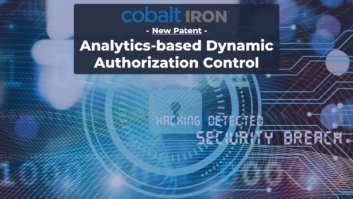Focus Enhancements Firefly MZ
Jun 1, 2005 12:00 PM,
By Jeff Sauer
Serve and manage content for digital signage.
Flat-panel monitors are the most visible pieces of digital signage infrastructures, and the decreasing cost of these panels is driving much of the interest in the burgeoning signage market. But panels are really the easy part when it comes to planning for and installing digital signage. It’s what’s behind the glass that can be less familiar to integrators. And since digital signage infrastructures come in all sizes and shapes, the devices and software that work well in one installation might not be appropriate somewhere else.
Last month I reviewed Chyron’s ChyTV, a straightforward digital signage product that simply overlays text and graphics atop and around a live video source: a digital signage “downstream keyer,” if you will. Focus Enhancements’ Firefly MZ ($1,995) is arguably the next level because it handles graphics and text, but controls and plays the video clips as well. Although it can do some of the things ChyTV can, it is a store-and-forward MPEG player with internal storage for video clips. Therefore, the Firefly MZ is a very different type of device.
Focus Enhancements currently offers three different versions of the Firefly, plus an HD-capable version called Mantis MC. Firefly SC ($1,695) is the basic single-channel version that can send video to one display. Firefly MC ($2,995) is the multichannel version that can feed up to four displays simultaneously with the same or different content. And there’s the Firefly MZ, or multi-zone, version that I tested.
Each Firefly can store several hours of MPEG-2 (or MPEG-1) footage, and all have Ethernet ports for uploading media files via FTP. Each also supports a browser-accessible interface that allows for the creation of schedules and playlists for stored content, as well as the generation of playback logs, media management, and even a miniature preview of stored media. Of course, several other manufacturers also sell similar standalone MPEG decoder/players.
The SC and MC versions do add the novel ability to overlay either a single line of scrolling text or a still graphic, but this is tied to a specific piece of MPEG video. However, this area is where the Firefly MZ stands out, adding the robust graphics and text capabilities that are the calling card of digital signage.
IT’S THE MESSAGE
Firefly MZ comes with Media Messenger, software that allows you to create screen Layouts that divide the full video screen output into multiple zones. By literally drawing boxes within the design window, you can resize the video and add and position unlimited graphics boxes, an animated GIF box, and a single scrolling text field. You can then link zones to specific video clips and still images, thus building Playlists and playlist Schedules.
Media Messenger organizes everything hierarchically. Layouts, which represent the placement and size of video clips, graphics, and scrolling text, are linked to individual Playlists. Playlists are linked to Schedules. When you link a Layout to a Playlist, Media Messenger automatically populates the Playlist Editor interface with a file tree-like structure of the zones. Interestingly, a further hierarchy creates duplicate zones that enable you to link specific graphics and text to individual clips or to the entire Playlist.
Every Layout must include one and only one video area, but you can add multiple video clips to the Playlist that will play in that video area. When Media Messenger builds its Playlist tree, it creates both a default list of graphics zones at the Playlist’s root level and a secondary list of the same zones within the video clip tree level. Linking a specific graphic to the zone in the video tree will take precedence over a graphic in the Playlist’s default zone, thus allowing for richer control of information.
The logic of the hierarchy, however, can also be restrictive. Playlists can be linked to only one Layout, which means that if you want onscreen elements to move (particularly important with plasmas in order to avoid burn-in), you’ll need to build new Layouts, link them to multiple Playlists, and then build them into a Schedule. That wouldn’t be so awkward if the Media Messenger interface were a little more fluid and a little less hierarchical itself.
For example, since there is no Save As function for Layouts, Playlists, or Schedules, you literally have to build each new one from scratch. There are no templates and no ability to create working templates. If you edit a Layout, changes are essentially saved automatically, with no possibility to Revert or Close Without Saving. The same is true for editing Schedules. Editing Playlists is a little easier, with right clicks, but there’s still no Undo, Revert, or Close Without Saving.
The Layout editor does offer good control over the size and shape of boxes, either by dragging with the mouse or manually entering dimensions and position. On the other hand, the video box is always on top of graphics, and the scrolling text is always on top of everything. It would be nice to have the ability with graphical boxes to “Bring to Front,” although there is control over opacity levels. There are no controls for setting a background, but you can create a full-screen graphic, as long as you’re careful to do it last so that everything overlaps it.
Although it is becoming less important with digital flat-panel monitors, it would be nice for the Media Messenger interface to show the “title safe” area (thus showing the overscan area of CRTs) so you can be sure to position your scrolling text properly.
Overall, the Media Messenger interface has the utilitarian look and feel of something designed by engineers for engineers. It is boxy, relies heavily on pulldown menus, and has you opening and closing interface boxes more than would be ideal. Nonetheless, it’s functional and it handily links media to Layouts and Playlists. The clumsiness will probably be a problem only if you’ll need to make lots of changes.
OUT TO THE BOX
Media Messenger is very fluid when it comes to uploading your work (Layouts, Playlists, Schedules, and Media) to the Firefly device. After you configure the FTP properties with IP information for the player, you need to do little more than hit Update. A connection is established and everything is transferred and automatically put in place. Changes to Schedules or Playlists are automatically detected and updated without any manual browsing to directories. You can also group multiple Firefly players and update them all simultaneously and set them up with scripts to automatically draw updates from an FTP server.
At this time, the Firefly’s FTP capability is only one-way, but that’s for security reasons. Focus Enhancements is working on adding Secure FTP to Firefly and will open two-way FTP at that time.
All of that makes the Firefly hardware and remote administration more advanced and robust than Media Messenger’s design tools, but that’s not surprising. MPEG players and MPEG player control are not new; building applications to support digital signage is. And while Media Messenger could use a designer’s touch, it’s easy to see why Focus Enhancements bought the company that created it. It’s building the right tools for the emerging digital signage market.
SPECIFICATIONS
Video Decoding MPEG-1 ISO 11172; MPEG-2 ISO 13818-2; 4:2:0 program streams (video and audio); NTSC/PAL transcoding; constant or variable bit rate decoding; 15Mbps maximum bit rate (includes text). Content can be encoded in various aspect ratios, including 4:3 and true 16:9.
MZ Output DVI
Full-Screen Video Component, DVI-I, composite, and RGB (sync on green) via female BNC
Graphics 16-bit video overlay with adjustable transparency and fade transitions (BMP, JPG, GIF, TIF, TGA, and PNG); adjustable screen position; 256-level alpha blending (0-255)
Networking 10/100Mbps Ethernet via RJ-45
IP Addressing Static or DHCP
Serial and Ethernet Control AMX, Leightronix, Crestron, and Visual Circuits Library Protocol
Internal Storage Standard 40GB IDE (optional up to 120GB)
Audio Decoding MPEG layer 2 stereo
Audio Output Unbalanced stereo via Phoenix (AWG 28-22 wire); stereo or Dolby Digital via SPDIF
Dimensions (H×W×D) 1.72″×10″×8.25″
Weight 3.5lbs.
Power Supply in: 100-240 VAC, 50/60Hz, 37W average; supply out: 12 VDC, 18W average
PRODUCT SUMMARY
Company: Focus Enhancements www.focusinfo.com
Product: Firefly MZ
Pros: Stores and plays out several hours of MPEG video; uploading Playlists, Media, etc. to the Firefly device is simple.
Cons: Media Messenger software is clumsy.
Applications: Serving, managing, and laying out video, text, and graphics for digital signage systems.
Price: $1,995