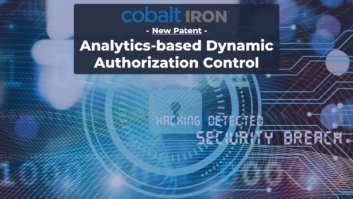Positive Projections
Mar 1, 2001 12:00 PM,
You should always plan on having dimmer-controlled incandescent lighting, even if it is in addition to fluorescents.
IF YOU WALKED INTO A COMPANY boardroom and watched a video and data presentation 25 years ago, you knew you were in the boardroom of a top-flight company. Back then, only Fortune 100 corporations with major budgets and fancy boardrooms used video or data projection systems. The projector was typically part of a 6-figure installation of audio and video equipment along with computer for professional presentations. The projectors were big and heavy, and not very bright, so the room lights had to be turned way down.
Back then, only four or five companies had projection systems for boardroom use. Now, there are over 50! The boxes are smaller, brighter, more flexible and available at a range of price points. As a result, virtually every boardroom nowadays, from those at small start-ups to huge conference facilities at top corporations, uses a video/data projection system.
With this wide availability and broad range of uses, you need to consider several factors in selecting the right projector for your boardroom. First, review the room design (such as lighting concerns) and applications. Look at the different projector technologies and what it takes to maintain them, then, theorize on what your next boardroom might look like.
LIGHTING THE ROOM
Let’s first examine the importance of lighting in boardroom design. You should always plan on having dimmer-controlled incandescent lighting, even if it is in addition to fluorescents. When presenting or viewing video, the lights can be dimmed to provide maximum contrast between the projector output and the room ambient. If the room has windows, black-out shades must be used. Even indirect sunlight can destroy the contrast on the brightest projectors. Spotlights on speakers and reflective lighting can be used to provide ambience without competing with projected images.
Larger rooms, where people will inevitably be moving around, must provide higher ambient lighting. Workrooms, where participants will be reading handouts while viewing the presentation, must also have directional lighting positioned away from the screen but toward desks or tables.
One popular and effective form of decorative lighting is sconce lighting. This was popular in old theaters and is still effective in meeting rooms and boardrooms. Sconces mounted at entrances and side walls provide reflective light that is easily dimmed. Typically, this will not compete with the projector since no reflective lighting should be reaching the screen at the front of the room. Using dimmer-controlled and reflective lighting will provide safety and ambience without deterring from the effectiveness of the room for that custom look and feel.
SPACE CONSIDERATIONS
When reviewing your boardroom needs, determine the overall space available, the number of people that will be using the room at one time, and the importance of the aesthetic value of the room. Boardrooms come in a variety of shapes and sizes. If you need to hold a lot of people, a larger, more square-shaped room is appropriate; for smaller, more intimate, meetings use a more rectangular room. For the smaller room, the audience usually sits around a functional boardroom table, with the speaker and screen at one end of the room. For larger audiences, people sit facing the front of the room, where a speaker is positioned at a lectern.
Theater seating does not allow much table room for note taking, while schoolroom seating provides rows of seats with narrow tables. The first row of seats should be between 1.5 and 5 screen widths back. In general, computer presentations need to be in the front part of the range (1.5 to 2 screen widths), while video is best viewed at some distance (3 to 4 screen widths).
The viewing arc is the area from right to left of the screen where the presentation can still be easily observed. The viewing arc should be no more than 60° (that is 30° in each direction from center). If a high-gain screen is used, reduce the viewing angle by at least 10°.
You can assume that a 25′ ? 32′ room accommodates 25 to 40 people, depending on seating layout (theater or schoolroom). Such a room requires a 6′ ? 8′ screen and a projector with at least 1,000 ANSI lumens of light output. If you’re dealing with a smaller room — say 15′ ? 20′ — which will be used by only a few people at a time, you could consider a portable projector with a 60-inch-diagonal screen (3 by 4 feet) and 500 lumens of light output.
PROJECTOR LOCATION
A final consideration in room design is the location of the projector. The projector can be suspended from the ceiling, in the back of the room in a projection booth, or in an adjacent area creating a rear screen system. In the front-screen applications, be sure that the screen is mounted high enough that you won’t have head interference from those seated in the front row. When using a small, portable projector, assume that all seating should be behind the projector.
The type of lens the projector uses determines the distance the projector must be from the screen. This will be discussed further when we look at projection technology, but your room demands and the desired location of the projector may have a very important role in determining the type of projector you choose.
These guidelines are a good start for rooms where you want to maximize use of the space. However, if this is a showcase room that will be used by VIPs, add more space, more punch in the projector (light output) and more detail with regards to the equipment and lighting placement.
For rooms where the aesthetic value is of utmost importance, plan on using a design that will visually remove the projection system. One way to do this is to use a projection booth. With a booth, the projector, equipment and operator are all in a separate room with only a small opening for the lens. This keeps equipment noise at a minimum and allows for any operation, including source changes, tape changes, etc., to be done without interruption to the presentation in the main room. This is typical of large rooms with choreographed presentations.
Another solution for keeping the boardroom looking uncluttered would be to use motorized lifts for projectors and screens, making them disappear when not in use. With the single touch of a button, the projector drops from a ceiling panel, the screen drops and the presentation begins. When not in use, paint and architectural trim make the screen and projector mounts blend right into the ceiling.
In a rear-screen design, the projector is mounted behind the screen with the image passing outward through the screen. This requires more space but has many advantages from a presentation point of view. It allows for higher ambient light in the viewing room, it avoids the head interference problem, and it keeps the noise and equipment in a separate room. These rear projection rooms are typically 4 to 8 feet deep and use a mirror to bounce the light to get the required throw distance. As an example, a 6′ ? 8′ screen would require 12 feet of throw distance with 1.5:1 lenses (typical of a CRT system). With careful placement of the projector and a single fold off a mirror, this could be accomplished in a 6-foot-deep rear projection room. The use of two mirrors, and double folding the light path, could be accomplished in as little as 4 feet. For rear-screen applications, only the best projection mirrors, with 95% to 98% reflectivity, should be used (resulting in 2 to 5% light loss); and the entire area behind the screen should be painted with non-reflective black to ensure that no stray light interferes with the projected image.
There are many ways to build effective training and presentation rooms, and there are certain projection technologies best suited for each design. Typically, the final decision will be based on available space and budget. Understanding all of the possible options and presenting them clearly and thoroughly to the client will guarantee the most effective use of technology.
PROJECTOR SELECTION
The most important part of projector selection is determining the technology used in producing the video image. There are four popular technologies available today: CRT, LCD, DILA and DLP. All of these have advantages, and all are capable of displaying both computer and video images.
CRT. The oldest of the technologies is the cathode ray tube. CRT has been around in projector applications since the mid-1970s. It provides good contrast and color for video, high resolution for data, and flexible inputs for displaying a wide variety of sources. But there are three major challenges with CRT projectors.
First is light output. CRTs generate light output by exciting the phosphors on the face of the tube with an electron beam. There are limits as to how hard you can drive a CRT and still get acceptable resolution and color uniformity (since all three CRTs have to be driven equally for good color balance).
The second challenge is stability. Although all new CRTs use digital convergence, the primary operating electronics are still electromagnetic. Thus, they drift as a function of time, temperature and magnetic fields. Boardrooms are part of large buildings that require heavy HVAC, power distribution and other electromagnetic devices. If any major HVAC component, electrical distribution box or transformer is within 100 feet of a CRT projector, it will affect the projector’s stability. Projectors installed close to elevator shafts will also be affected as the magnetic fields vary with the elevator operation. Because of these factors, CRT projectors require routine maintenance to keep them operating at peak levels.
The final objection of CRT projectors is projector placement. All CRTs use lenses that require a throw distance of 1.5 times the screen width. This typically results in the projector being mounted in the middle of the room, so the room ends up being designed around the projector and screen. In addition, CRT projectors must be professionally installed and are not very portable. This technology can only be used for fixed installations.
LCD. Liquid crystal display has become increasingly popular since the late-1980s and has launched the revolution of the “lunch box” projector. These projectors use a small lamp (UHP), similar to a slide projector, and three LCD panels, one for each color (red, green and blue). The resolution of the panel determines the maximum resolution of the display (800 by 600 up to 1,280 by 1,024). They are internally converged, and output is a single light path that is projected onto a screen. LCD is a transmissive technology with light passing through the LCD panel. Each pixel of the panel is adjusted by an analog voltage to determine how much light is allowed to pass through. Video may be displayed on an LCD projector by sampling the video signal and mapping the signal to the resolution of the LCD panel. Because an LCD projector converges the image internally, only a single lens is required. For setup, you merely position the projector relative to the screen, focus the lens and adjust color, brightness and contrast.
Some more expensive LCD projectors allow you to use lenses of different throw distances, providing several options for placement of the projector with a given screen size. The advantages of LCD are portability (small and lightweight), ease of setup and relatively low cost. The disadvantages are light output, pixelization and lack of keystone correction. Since transmissive LCDs are sensitive to heat, the only way to produce greater light is to provide a much brighter bulb and a bigger panel. Once you go to a bigger panel, you lose the portability and cost advantages. A typical LCD projector uses a 150- to 200-watt UHP bulb and produces about 1,000 ANSI lumens of light. There are bright LCD projectors, but they are much bigger and much more expensive. LCD panels are made up of a distinct number of pixels, which have their own non-transmissive border allowing 60% to 70% “fill factor.” The result is a screen-door or honeycomb effect on the image. This can be unpleasant for those close to the screen. The transmissive nature of LCD technology also prevents it from generating good black levels.
Finally, since the images are generated on a matrix panel, you do not have the keystone correction you have with a CRT projector. The LCD projector needs to be mounted in a fixed location relative to the center of the screen. Deviation from this will result in trapezoidal images with poor center-to-edge focus. Once again, a limited number of larger and more expensive LCD projectors have “lens shift,” which allows for shifting the image as much as 20% in any direction without deteriorating the image quality. Even with its challenges, the compact size, low cost and ease of use have made the LCD projector the most popular projector on the market for portable computer or video presentations.
DILA. DILA projectors, developed by JVC, use reflective LCD technology to produce brighter images than typical LCD without as much pixelization. DILA actually produces the LCD matrix on a chip and modulates each LCD pixel to determine how much light is reflected in each of the primary colors. Like the LCD, these projectors create a fully converged image internally and project this image via a variable throw distance lens. The lenses may be zoomed for short or long throw distances (from 1.5 to 3 times the screen width) and may provide some lens shift for off-axis mounting of the projector.
DILA projectors are more expensive and larger than LCD projectors but are typically brighter and provide a more uniform image with smaller gaps between the pixels and in theory can produce higher resolution than LCD since the active pixels are much smaller and mounted on a chip rather than a panel. JVC promises resolutions in excess of 1,600 by 1,200 in the near future. DILA projectors can be mounted in a projection booth (if a long throw lens is used), suspended from the ceiling or set up in rear-screen configuration. They provide mid-level brightness (1,000 to 2,000 ANSI lumens) and require minimal maintenance after installation.
DILA projectors are a bit more expensive than comparable CRTs and quite a bit more expensive than LCDs or single-chip DLPs. DILA creates a better black level than LCD or single-chip DLP, but not as good as CRT. It is, however, twice as bright as a CRT. For mid-sized, permanent installations, the DILA is a very good fit.
DLP. The newest and fastest growing technology is Texas Instruments’ DLP®. This technology uses micro-mirrors mounted on a silicon chip, in single-chip and 3-chip designs. Currently the highest resolution of a DLP chip is 1,280 by 1,024. The most popular portable design uses a single DLP chip to create video and data images. The video signal is converted into pulses of white light, which is then passed through a rapidly spinning color wheel. This wheel is made up of red, green and blue filters that generate red, green or blue pulses of light. These pulses are reflected off the DLP to create a fully converged image, which is projected onto the screen via a single lens.
Each mirror is very small (around 17 micrometers) and the entire chip is about 2 cm. The computer or video information is sampled and converted to a digital signal which is mapped to the resolution of the DMD chip (digital micromirror). White light for most single-chip DLP projectors is generated by UHP lamps similar to those used by LCD projectors. Since DLP is reflective technology instead of transmissive, it is more efficient and creates brighter pictures than LCD projectors using similar lamps. Typical light output for 1-chip DLP projectors is between 800 and 1,500 ANSI lumens. The fill factor, or ratio between active pixel area and border, is greater than 92%, resulting in very smooth video and data images.
Single-chip DLP projectors are the smallest and lightest projectors on the market, some weighing less than 5 pounds. This makes them ideal for portable applications where the projector is brought into the boardroom, connected to a laptop or VCR, pointed toward a screen and run. DMD projectors have proven to be reliable over time.
The biggest weakness of 1-chip DLP is black level. Improvements in DLP design and coating have shown promise, but results are still not as good as CRT. DLP does provide better blacks than LCD, as well as higher contrast. Due to the heat sensitivity of the single-chip design, they are best used for small to mid-size screens with minimal ambient light.
For bigger or brighter images, there are 3-chip DLP projectors. These use high-intensity Xenon lamps, capable of outputting as much as 10,000 ANSI lumens. These projectors can easily produce bright, full-color images on screens 20 to 25 feet wide for large group presentations. They work in the same way as single-chip DLP, and high-aperture lenses are used with varying throw distances to generate fully focused images from as short as 0.8 times to as much as 7 times the screen width away. This makes it convenient to use in rear projection, or in projection booths, which could be 100 feet or more away from the screen.
Three-chip DLP is the primary technology being used for digital cinema, where only the highest-quality video is acceptable. Due to the matrix nature of DLP technology, it makes incredibly crisp data images directly from any computer with resolutions up to SXGA. DLP technology is the latest projection type to be used for high-resolution video and data. Its flexibility allows it to be used in the smallest projectors for portable use as well as the largest and brightest for large venue presentations. It creates outstanding color imagery with deep, rich colors and high contrast. It is easy to set up and has proven to provide long-term stability.
THE FUTURE OF PROJECTION
We have already seen displays under 5 pounds. In the future, we will see similarly small projectors with more features, higher resolution, and brighter and better video processing. We can also expect to see even simpler connections between projectors and laptops. For permanent installations, plasma displays are becoming more popular in the over-50-inch class. This type of display is very bright, easy to view and could hang on the wall of any boardroom. It would allow for moderate ambient light for working and would not have the disadvantages of a 2-piece system.
For big rooms and large venue presentations, you can look for higher resolution systems with even greater color imagery and black levels providing cinema-like quality for any group presentation. And as always, look for prices to come down as technology improves and competition heats up. The future will bring more variety, so you can be sure that there will be a technology and a display that will fit your room’s needs, regardless of shape, size or purpose.
George Walter is the home cinema marketing manager of Digital Projections’ North America operations in Kennesaw, Georgia.