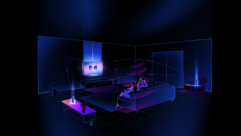Cologne, Germany (September 11, 2019)—RTW has developed an immersive audio license, ISA Immersive Sound Analyzer, for its TouchMonitor TM7 and TM9 audio meters that enables metering of several variants of the Dolby Atmos format.
Cologne, Germany (September 11, 2019)—RTW has developed an immersive audio license, ISA Immersive Sound Analyzer, for its TouchMonitor TM7 and TM9 audio meters that enables metering of several variants of the Dolby Atmos format.
With the ISA license, audio engineers in broadcast and post production will be able to monitor 5.1.2, 5.1.4, 7.1.2 or 7.1.4. In reality, two surround sound analyzers are combined, which allows for monitoring both the main bed (5.1 or 7.1), as well as the upper bed (2.0 or 4.0) in a single easy-to-read view. Besides offering all relevant metering instruments, users will also be able to monitor various loudness measures, including Integrated, Momentary and Short-Term loudness across an entire Dolby Atmos stream.
“Immersive audio formats have arrived to stay, and the transition has merely just begun,” says Andreas Tweitmann, CEO of RTW. “Therefore, we’re very excited to announce the new ISA license for our TM9 and TM7 units that allows existing users to simply add this crucial functionality. And of course, it represents yet another reason for new users to join the TM-platform, stepping into the future of immersive audio in broadcast.”
The ISA – Immersive Sound Analyzer license will be available immediately after IBC 2019 and is available for all TM7 and TM9 models running software version 8-10 or higher. The following additional software licenses are required to run ISA: Multichannel Mode, Loudness and SPL Display and Surround Sound Analyzer.
Focus: The Immersive Sound Analyzer
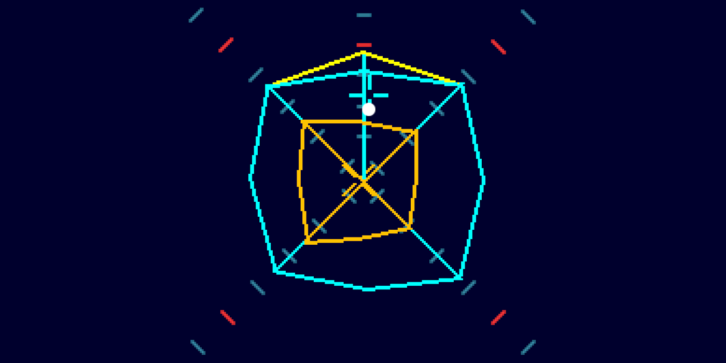
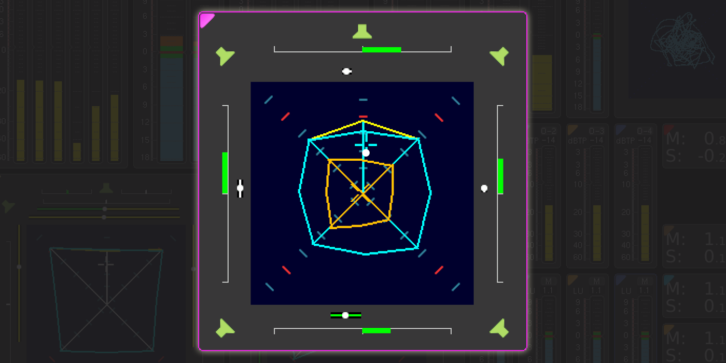
With new immersive sound formats such as Dolby Atmos, the audio world is having an increased focus on audio formats with a large number of audio channels.
For us as a metering focused company, the challenge is to measure and displayall these channels in a way that is usable in the many immersive audio applications, and the Immersive Sound Analyzer is our take on an instrument that can get you relevant technical and subjective parameters of formats such as 5.1.4 or even 7.1.4 in a fast and intuitive way.
As we wanted to stay as close as we can to our unique Surround Sound Analyzer, which a lot of audio engineers are familiar with, some of the features are the same, and to understand more about the details of the Immersive Sound Analyzer, you might want to read our blog on the SSA here.
The examples in this article will be based on a standard 5.1.4 Dolby Atmos setup.
The Components of the ISA
Let us first have a look at each individual component of the Immersive Sound Analyzer. There are components for each of the main and upper layers, and there is also a component that shows the relationship between the layers.
5.1 Main Bed
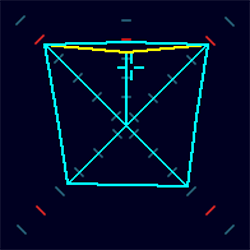 The Total Volume Indicator displays the total volume and balance of the audio material in a single view. The length of the bar graphs that go out from the center shows the sound pressure level or loudness.
The Total Volume Indicator displays the total volume and balance of the audio material in a single view. The length of the bar graphs that go out from the center shows the sound pressure level or loudness.
The blue outlined area shows the 5.1 main bed signal image including its center channel signal.
The white crosshairs is the so-called Dominance Indicator (DMI) that shows the position of the subjectively perceived acoustic focal point.
4.0 Upper Bed
 The orange area shows the volume and balance of the upper bed.
The orange area shows the volume and balance of the upper bed.
Our power users will immediately recognize that the Dominance Indicator (DMI) crosshairs is tilted 45 degrees and we have done so to maintain a clear distinction between the main and upper bed DMIs.
The Relation Between the Main and the Upper Bed
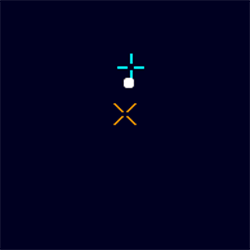 As you see here, there is a white dot between the main and upper bed dominance indicators.
As you see here, there is a white dot between the main and upper bed dominance indicators.
The dot is called the Immersive Dominance Indicator (IDI) and the position and size of it indicates the loudness relation between the main and the upper bed.
A very small dot indicates that there is audio only in the main bed, and a large dot indicates there is audio only in the upper bed.
Main- and Upper bed combined
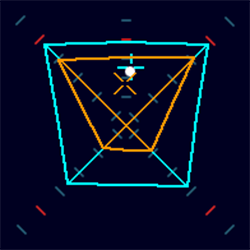 Here you see the combination of the main bed and upper bed, including the IDI dot.
Here you see the combination of the main bed and upper bed, including the IDI dot.
Once familiar with the display you get a fast and intuitive overview of a 5.1.4 signa
Full ISA View
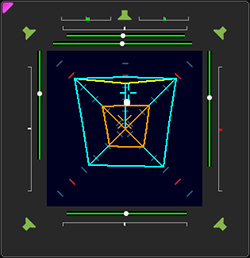 The Immersive Sound Analyzer displays Total Volume Indicators for both beds simultaneously, and the position and height of the dominant signal is shown by a white dot.
The Immersive Sound Analyzer displays Total Volume Indicators for both beds simultaneously, and the position and height of the dominant signal is shown by a white dot.
The phase correlation bars display the phase relation between the different sources of the selected bed.
Like the phase correlation bars, the Phantom Source Indicators (PSI) show relations between each of the channels in a surround mix of a selected bed.
The perceived position and its height, the ambient signal (TVI) of the two beds and the spreading and phase correlation of a selectable bed can be displayed simultaneously in one easy-to-read view.
Practical Use
- Fast and intuitive display of relevant technical and subjective parameters of immersive signals in a fast and intuitive way
- Keep an eye on the overall surround image balance on both Main and Upper beds
- Watch the relationship between the two layers
- Identify phase problems to make sure your audio will down mix correctly
- Check stereo width and perceived position between each channel pair
- Check the level according to SPL or loudness measures
- Identify center channel issues
- Be warned if the LFE channel has correlation problems
Technically Spoken
What is required to run the Immersive Sound Analyzer?
- RTW TouchMonitor TM7 or TM9 with software version 8 or higher
- Software license SW20001 Multichannel Mode
- Software license SW20002 Loudness and SPL
- Software license SW20004 SSA – Surround Sound Analyzer
- Software license SW20015 ISA – Immersive Sound Analyzer
ISA – Immersive Sound Analyzer Features
|