
As reported in Engadget, Microsoft Teams Whiteboard App still acts like a physical whiteboard, supporting drawing, erasing and attaching sticky notes. Users can also type, add and manipulate images to enhance a presentation. With the latest version, Microsoft is focusing on guided collaboration, as well as new content types, a new UI and expanded Microsoft 365 integration.
So, Microsoft introduced “collaboration cursors” that can help remote users see what others are doing on the whiteboard. And just like with a physical whiteboard, there’s a new laser pointer. The latest version also introduces templates to help you get started on a presentation, along with a “follow along” feature to guide users through ideas.
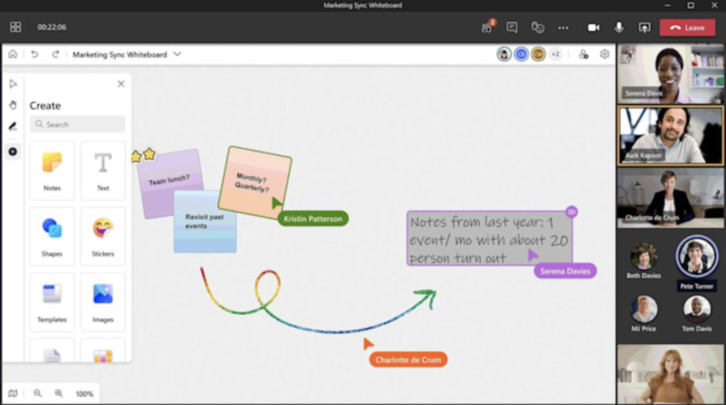
Rather than just having inking as before, Microsoft Teams Whiteboard App can combine shapes, lines, text and ink to create “collaborative diagrams.” Another new capability, “insert image and documents,” lets you connect ideas, annotate and iterate across different types of content. You can react to different ideas with new stickers, and use “fluid components” to bring in elements like tables or task lists. MORE@Engadget










